XDRP, or X11 Remote Desktop Protocol, is a protocol used to connect to a remote Linux desktop environment over a network. It allows users to access a Linux desktop from another computer or device, allowing them to run Linux applications and manage their files and data from a remote location.
The XDRP protocol is based on the X Window System, which is a windowing system for bitmap displays used by most Unix and Linux operating systems. XDRP is essentially an extension of the X11 protocol, which is used for local graphical user interfaces (GUIs) on Linux and Unix systems. XDRP allows users to access a remote Linux desktop using an X11 client, such as the popular VNC (Virtual Network Computing) software.
To use XDRP, users need to install an X11 server on their local computer or device, and then connect to the remote Linux desktop using an X11 client. XDRP allows users to control the remote desktop as if they were sitting in front of it, with access to all the applications, files, and settings on the remote system.
XDRP is a popular protocol for remote desktop access on Linux and Unix systems, as it provides a secure and efficient way to access a remote desktop environment. It is widely used in a variety of contexts, including system administration, software development, and education. However, XDRP can be somewhat complex to set up and configure, and may require some technical expertise to use effectively.
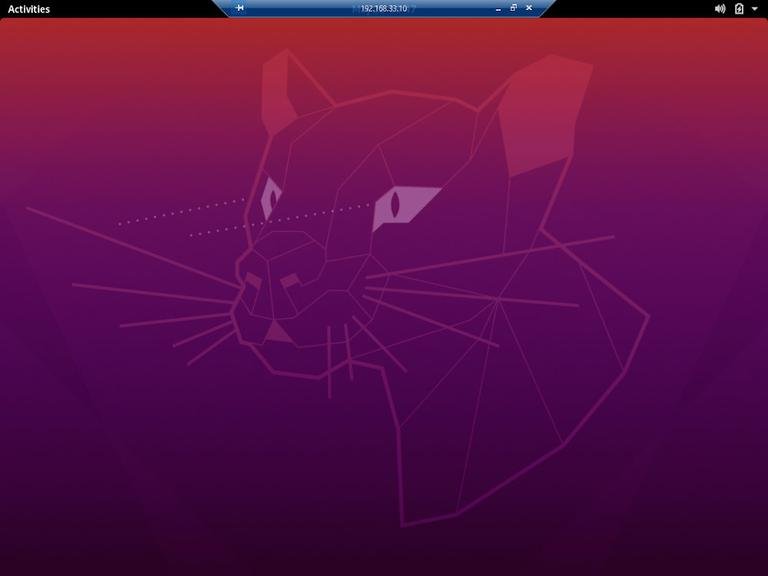
You can also read more articles on blog

How to prevent AdBlock users from viewing the website on WordPress

WordPress Debugging Tools: How to Use Them Correctly

How to increase the memory limit in WordPress

8 Proven Tips to Reduce Data Transfers on Your WordPress

What’s Coming in WordPress 6.8? New Features and Improvements

What is Android System SafetyCore and why should you uninstall it?

Constants in WordPress: How to Use Them for Configuration and Optimization

Best Web Server for WordPress: Apache, Nginx, or LiteSpeed Compared!

