A URL (Uniform Resource Locator) address is a standardized format used to specify the location of a resource on the internet, such as a web page, image, video, or document. It is essentially a unique identifier that allows web browsers to locate and access the resource.
A URL typically consists of several parts that are separated by special characters, such as colons, slashes, and question marks. The basic structure of a URL includes the following components:
Protocol: This specifies the method used to access the resource, such as HTTP (Hypertext Transfer Protocol) or HTTPS (HTTP Secure).
Domain name: This identifies the server that hosts the resource. It typically includes a top-level domain (such as .com, .org, or .net) and a second-level domain (such as google or yahoo).
Path: This specifies the location of the resource on the server. It may include directories and subdirectories.
Query string: This is used to pass additional information to the server, such as search parameters or form data.
Here is an example of a URL:
https://www.example.com/resources/page.html?search=example
In this example, the protocol is HTTPS, the domain name is www.example.com, the path is /resources/page.html, and the query string is ?search=example.
URLs are an essential component of the internet and are used by web browsers to locate and retrieve resources from servers. They provide a standardized way to identify and access resources, making it possible to share and link to content across the web.
You can also read more articles on blog
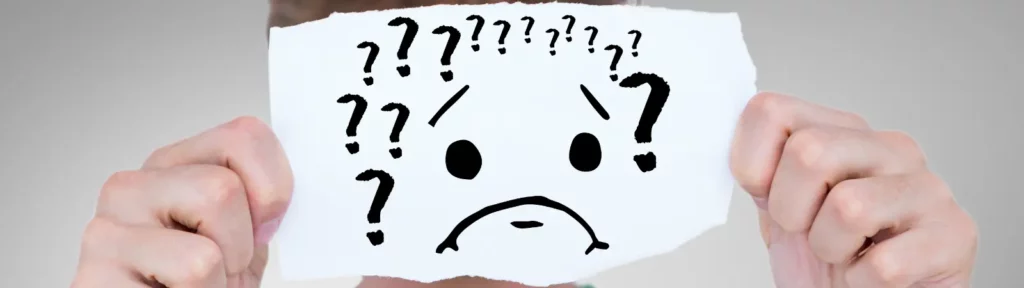
How To Fix a Critical Error After Updating To WordPress 6.5.5.

Simple Installation of Nextcloud on Shared Hosting (via FTP)
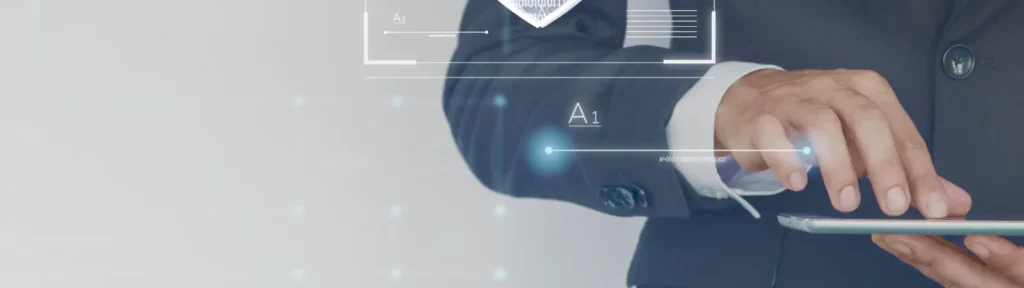
How to easily disable WordPress login with e-mail address

Safer Updates in new WordPress 6.6
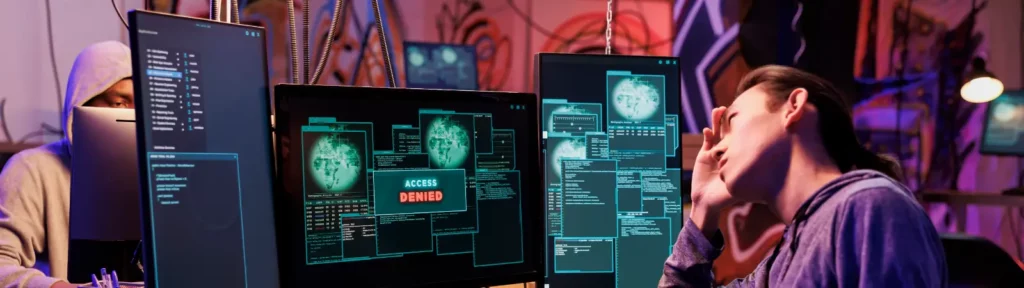
WP Rocket – Server Outages Slow Down WordPress Websites
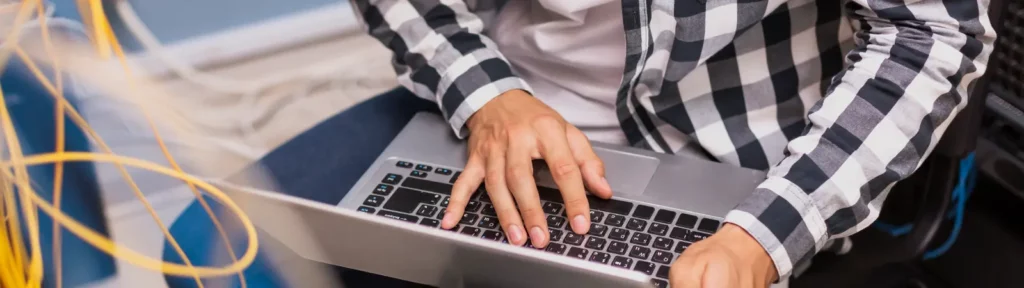
How To Perform A Simple Load Test On Your WordPress Site

New and better WordPress 6.5 with codenamed Regina
Affiliate SEO Secrets: Optimizing Your Content for Search Engine Visibility

