The WordPress Toolbar, also known as the Admin Bar, is a horizontal bar that appears at the top of the screen when you’re logged in to your WordPress site. It provides quick access to various WordPress functions and features, and is visible to all users with appropriate permissions.
The WordPress Toolbar typically includes the following items:
Site name and logo: This displays the name of your website, and may also include a logo or other branding elements.
My Account: This menu provides quick access to your user profile, notifications, and other account-related settings.
New: This menu provides quick access to create new posts, pages, and other content types.
Edit: This menu provides quick access to edit existing posts, pages, and other content types.
Customize: This menu provides quick access to the WordPress Customizer, which allows you to modify the appearance and layout of your website.
Comments: This menu provides quick access to view and moderate comments on your website.
Updates: This menu provides quick access to install updates for WordPress, themes, and plugins.
Search: This allows you to search your website content and find specific items quickly.
In addition to these standard items, the WordPress Toolbar can also be customized by plugins and themes to include additional functionality.
The WordPress Toolbar is designed to make it easy and efficient for users to perform common tasks and manage their WordPress site. It’s a useful tool for site administrators, editors, and other users who need quick access to WordPress functions and features.
You can also read more articles on blog
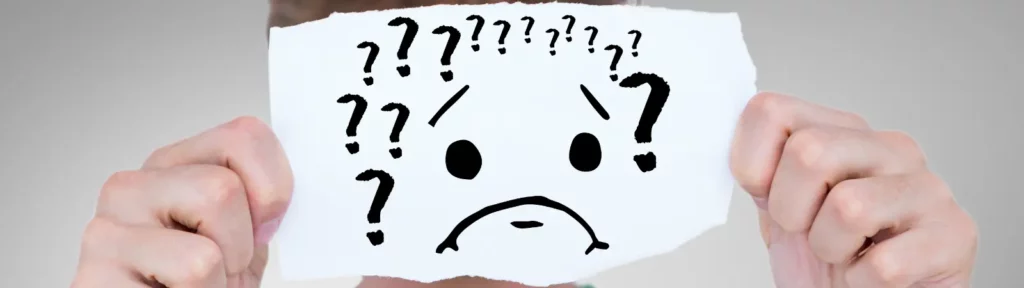
How To Fix a Critical Error After Updating To WordPress 6.5.5.

Simple Installation of Nextcloud on Shared Hosting (via FTP)
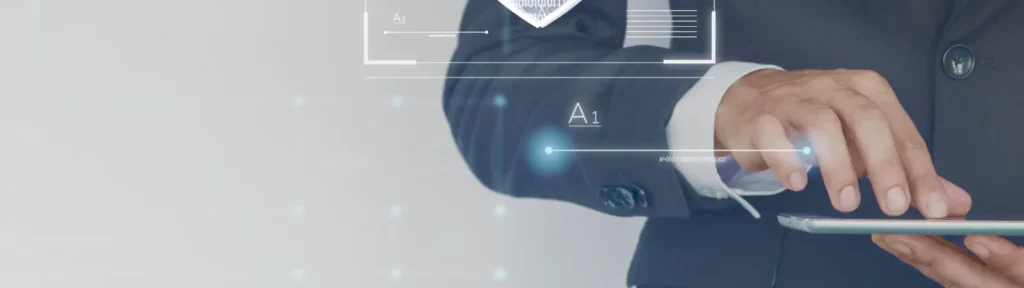
How to easily disable WordPress login with e-mail address

Safer Updates in new WordPress 6.6
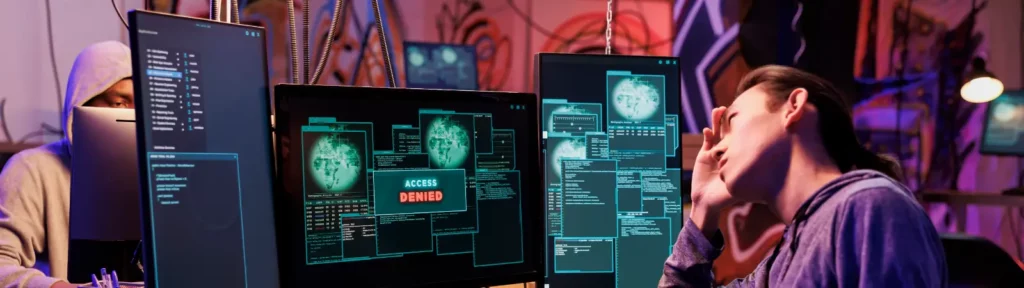
WP Rocket – Server Outages Slow Down WordPress Websites
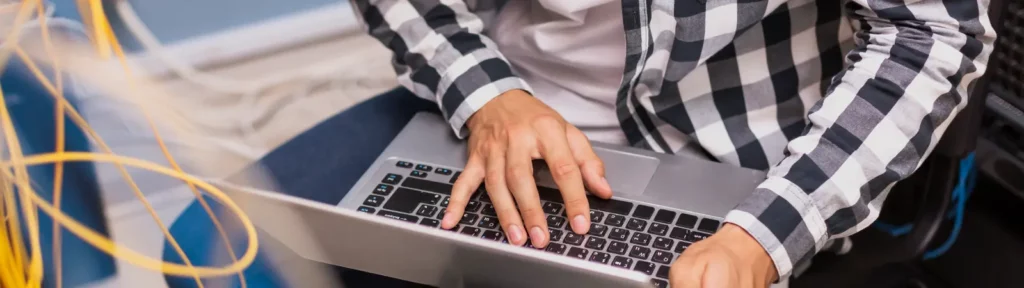
How To Perform A Simple Load Test On Your WordPress Site

New and better WordPress 6.5 with codenamed Regina
Affiliate SEO Secrets: Optimizing Your Content for Search Engine Visibility

