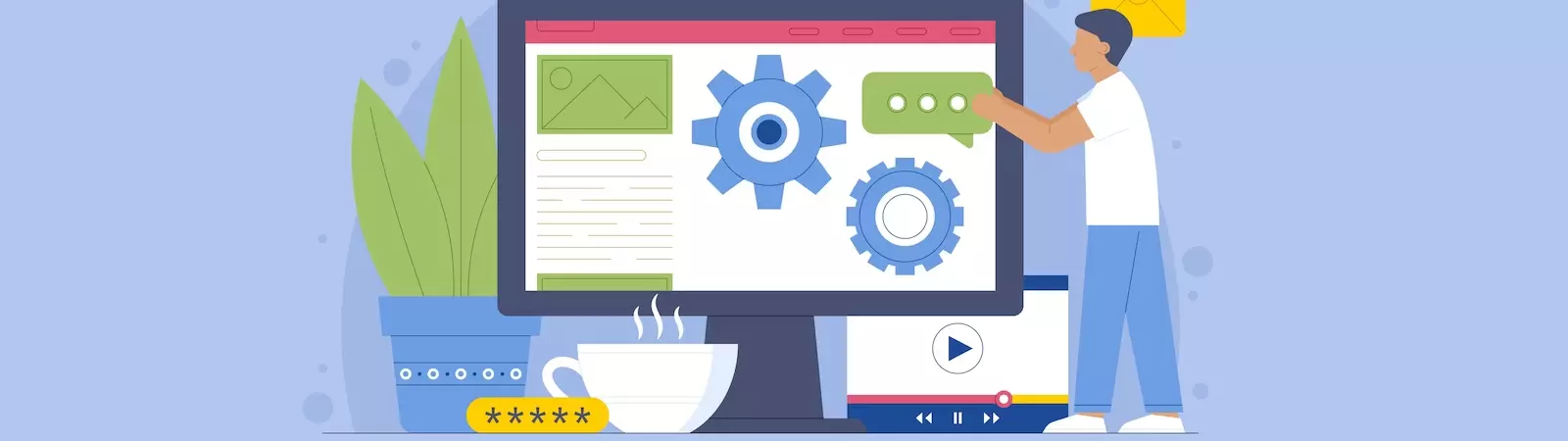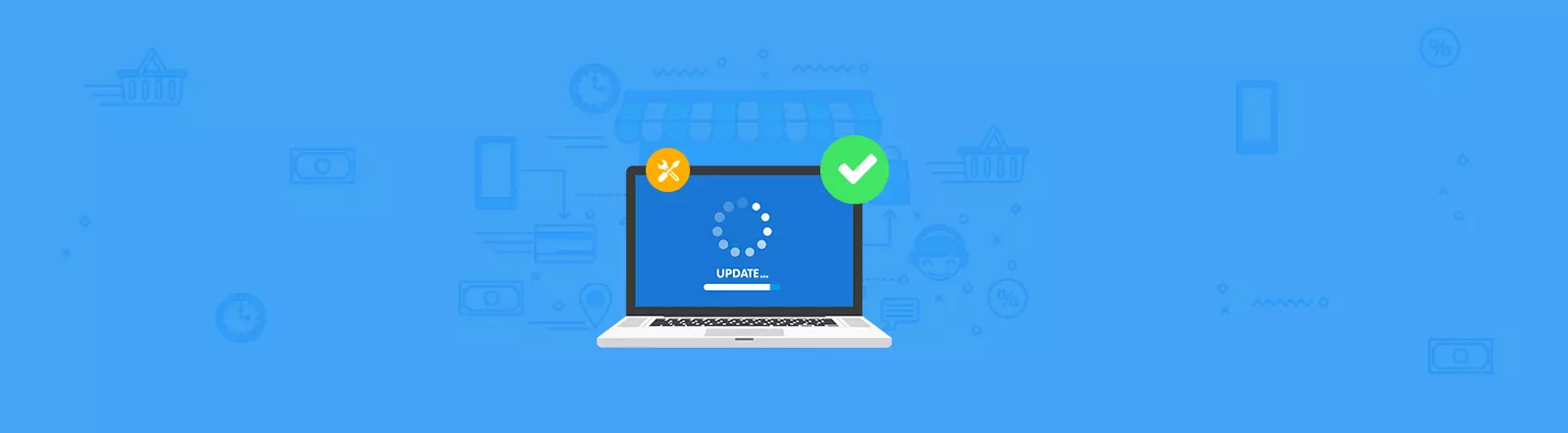How To Find Out Template Which Foreign Website Uses On WordPress
If you’ve ever worked on the design of a WordPress website, you’ve probably spent hours choosing the right template. Let’s admit it, this is a crucial step in determining your design options. In this context, it’s safe to say that we all seek inspiration from places where a certain style and template are already successful. But the challenge arises when you know a site uses WordPress, yet you’re unsure about the specific template. The question many ask is, ‘Can you find out which template a foreign website uses on WordPress?’ And that’s precisely what we’ll … Read more
 [/caption]
[/caption]