In WordPress, a static front page is a page that serves as the homepage of a website and displays the same content every time it is accessed. This is different from a dynamic homepage, which displays the latest posts in reverse chronological order.
A static front page is often used for business websites, online portfolios, or other types of websites where the content does not change frequently. It can provide a consistent, professional look and feel to the website and make it easier for visitors to find the information they are looking for.
To create a static front page in WordPress, you need to first create a page that will serve as the homepage. This can be done by going to Pages > Add New in the WordPress dashboard and creating a new page with the desired content. Once the page has been created, you can set it as the static front page by going to Settings > Reading in the WordPress dashboard and selecting the “Static Page” option under “Front page displays.”
From there, you can choose the page that you just created as the static front page, and also select a separate page to display your latest blog posts, if desired.
It’s worth noting that while a static front page can be useful for certain types of websites, it may not be the best option for all sites. If your website features a lot of blog content or frequently updated content, a dynamic homepage that displays the latest posts may be a better fit. Ultimately, the choice between a static or dynamic front page will depend on the specific needs of your website and the type of content you are publishing.
You can also read more articles on blog
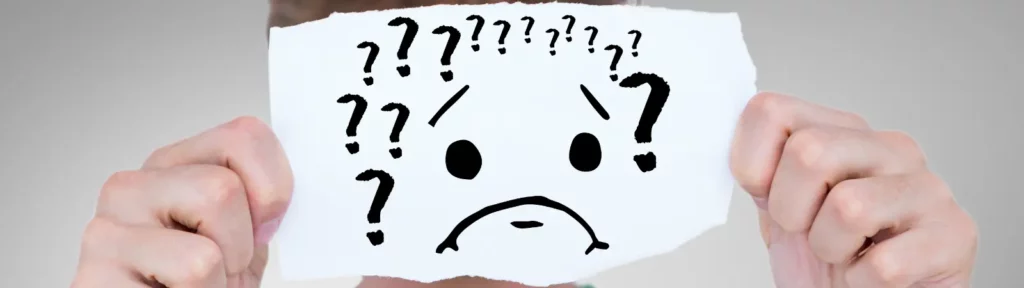
How To Fix a Critical Error After Updating To WordPress 6.5.5.

Simple Installation of Nextcloud on Shared Hosting (via FTP)
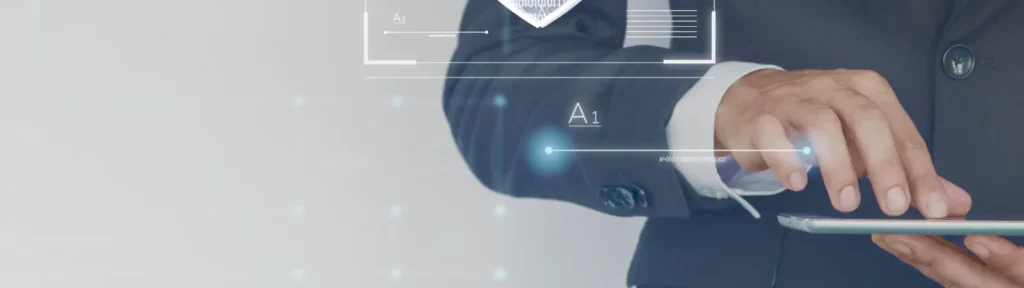
How to easily disable WordPress login with e-mail address

Safer Updates in new WordPress 6.6
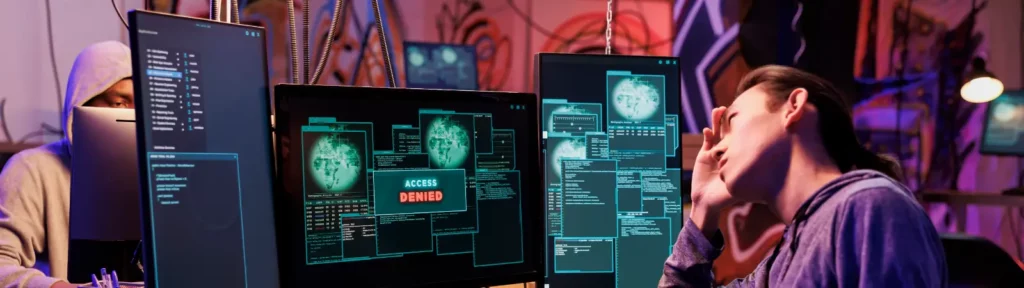
WP Rocket – Server Outages Slow Down WordPress Websites
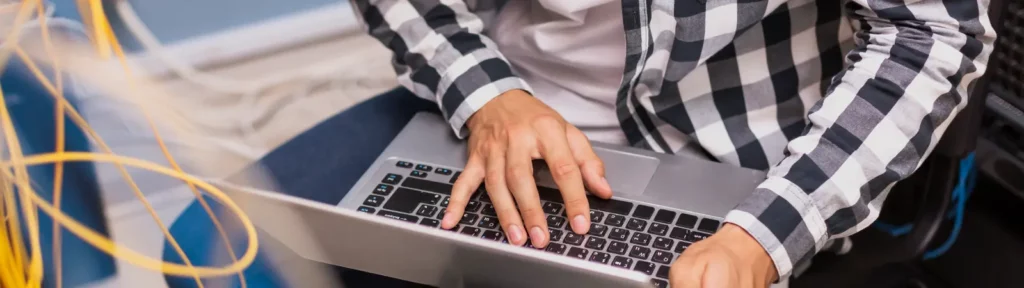
How To Perform A Simple Load Test On Your WordPress Site

New and better WordPress 6.5 with codenamed Regina
Affiliate SEO Secrets: Optimizing Your Content for Search Engine Visibility

