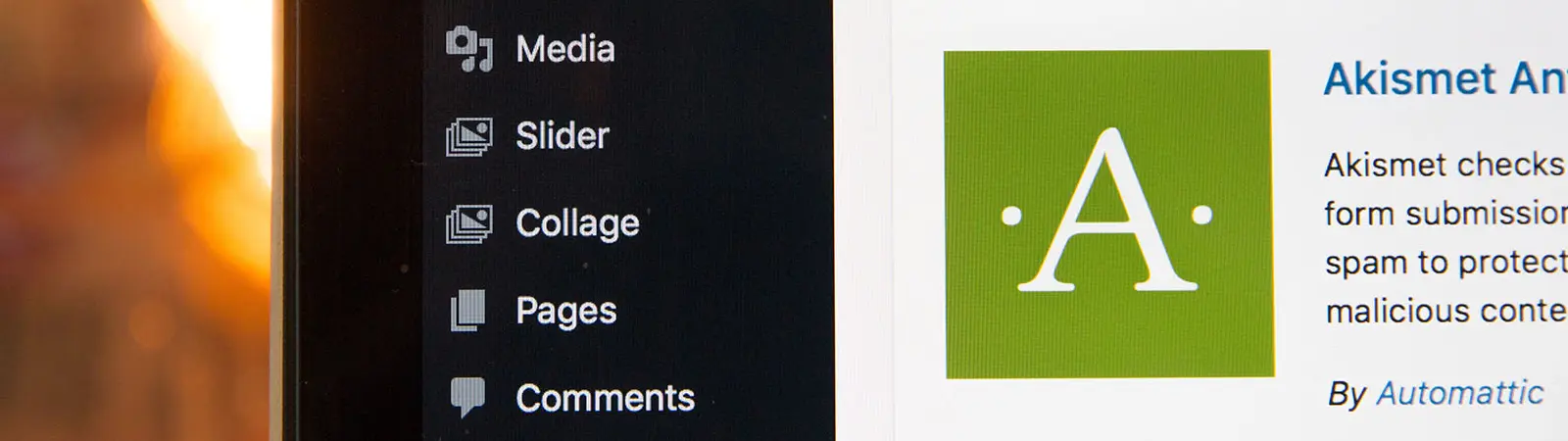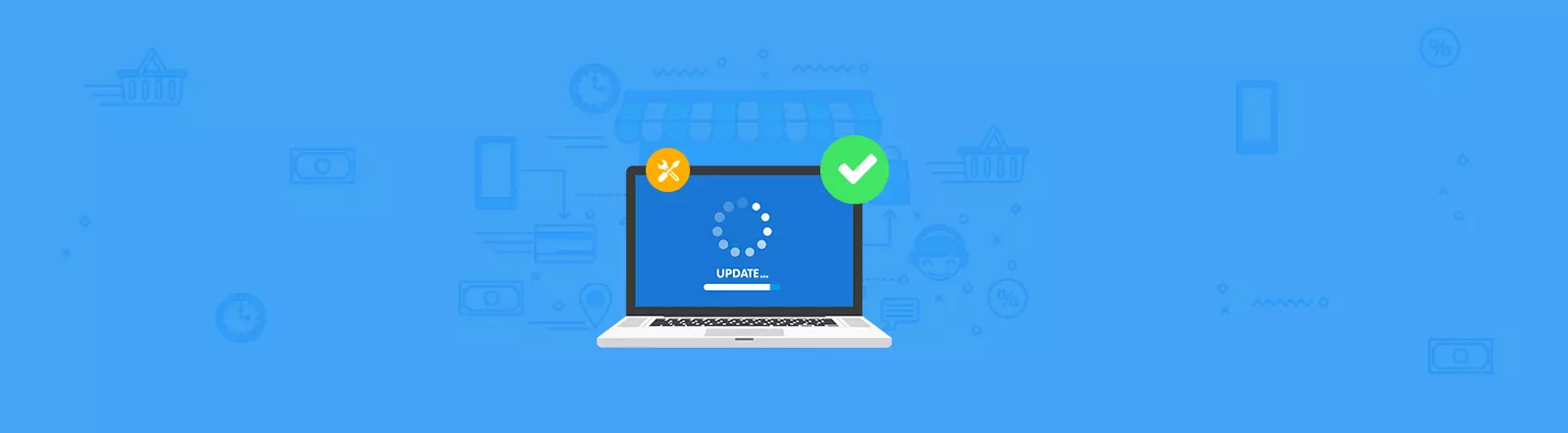The reasons to wait for the WordPress 6.2 update
The developers have released a new version of WordPress 6.2 on March 29, 2023. This version brings a major update that may disrupt existing website elements. Newly added features can, for example, affect plugins, theme designs, translations, libraries, and packages that are not currently compatible with this version. Therefore, it is advisable to consider the reasons to wait for the WordPress 6.2 update. The reasons to wait for the update to WordPress 6.2: The WordPress 6.2 version improves performance, tightens security, fixes bugs, and adds a range of new features. However, it may happen that … Read more