In WordPress, “media” refers to all types of digital assets, including images, videos, audio files, and documents, that can be uploaded and used in posts and pages. WordPress provides a Media Library to manage all of your media files in one place, making it easy to organize, manage, and reuse media files.
The Media Library in WordPress is a central repository for all of your media files. It provides an easy-to-use interface where you can upload new files, view existing files, and manage your media files. From the Media Library, you can also edit file details, such as the title, alt text, and description, and you can organize files into collections using categories and tags.
To use media in a post or page, you simply select the media file from the Media Library and insert it into your content. This can be done using the visual editor in WordPress, where you can drag and drop the media file into the content, or using the HTML editor, where you can manually insert the media file using the appropriate HTML tag.
In addition to being able to manage and insert media files into posts and pages, WordPress also provides a number of tools for managing and optimizing your media files. For example, you can automatically resize images and generate multiple sizes for different devices, and you can automatically optimize images for faster loading times.
Another important aspect of media in WordPress is attachment pages. Each media file uploaded to the Media Library has its own attachment page, which displays a full-size version of the file along with any associated metadata, such as the file name, description, and date uploaded. This makes it easy to share and display individual media files, and to provide additional information about each file.
In conclusion, in WordPress, “media” refers to all types of digital assets, including images, videos, audio files, and documents, that can be uploaded and used in posts and pages. The Media Library in WordPress is a central repository for all of your media files, providing an easy-to-use interface for managing and inserting media files into posts and pages, and for managing and optimizing your media files.
You can also read more articles on blog
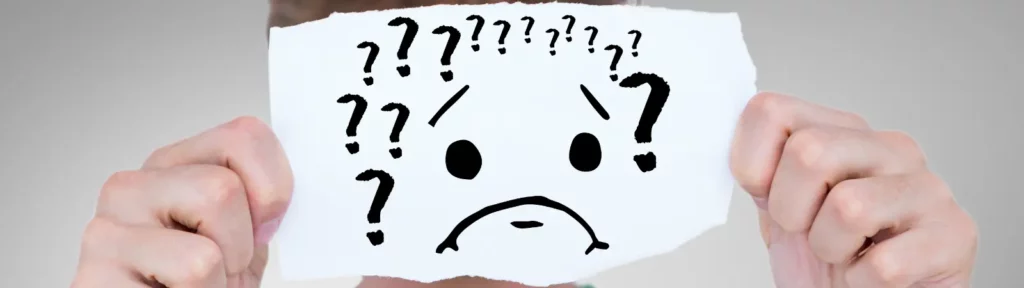
How To Fix a Critical Error After Updating To WordPress 6.5.5.

Simple Installation of Nextcloud on Shared Hosting (via FTP)
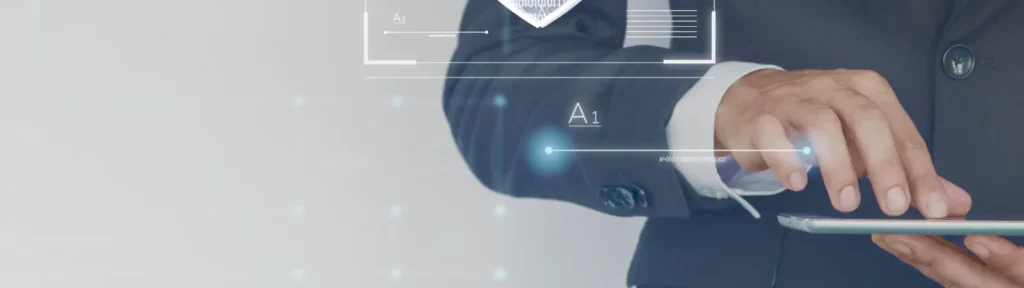
How to easily disable WordPress login with e-mail address

Safer Updates in new WordPress 6.6
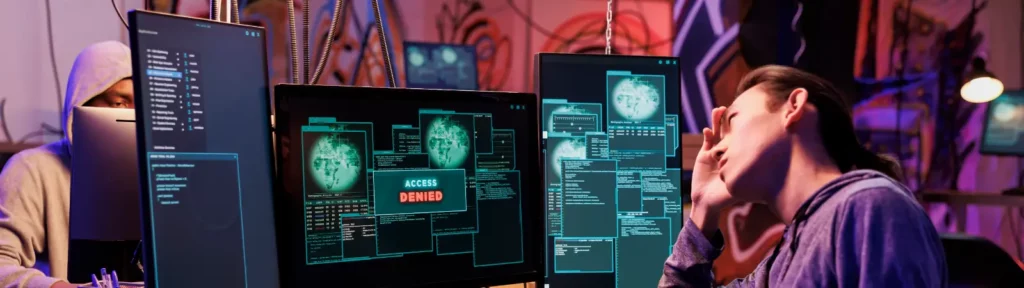
WP Rocket – Server Outages Slow Down WordPress Websites
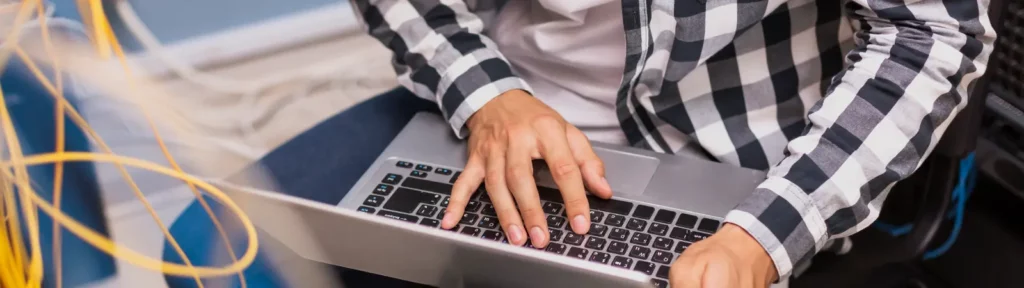
How To Perform A Simple Load Test On Your WordPress Site

New and better WordPress 6.5 with codenamed Regina
Affiliate SEO Secrets: Optimizing Your Content for Search Engine Visibility

