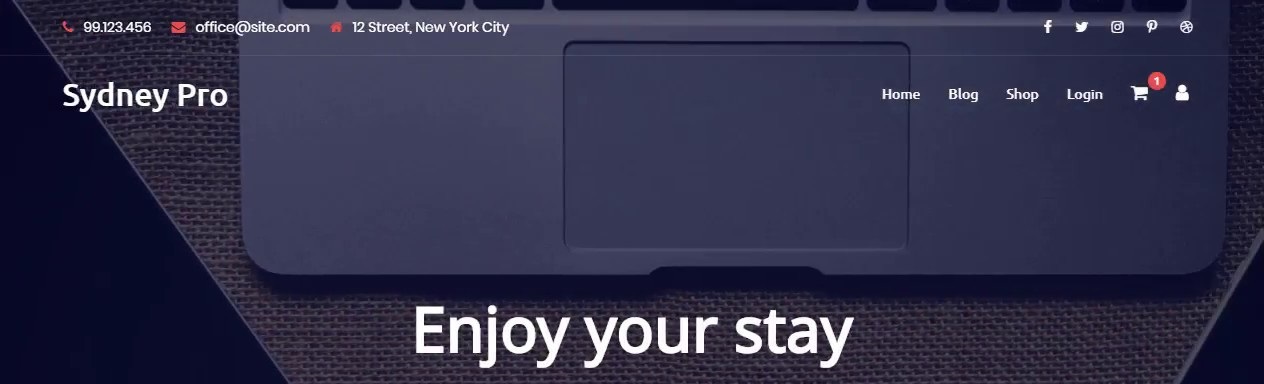How to fix the mobile menu in the WordPress Sydney template
I really like to use the Sydney WordPress template, which has many great features. I use it for projects, where I need a sticky header menu. That is a menu which is available the entire length of the page contents (from top to bottom). This is especially used for one page sites, where the most of web content is concentrated on the main page, and links in the top menu are usually resolved by anchors. But in this template is a bug with mobile menu and today we will look, how to fix the mobile … Read more