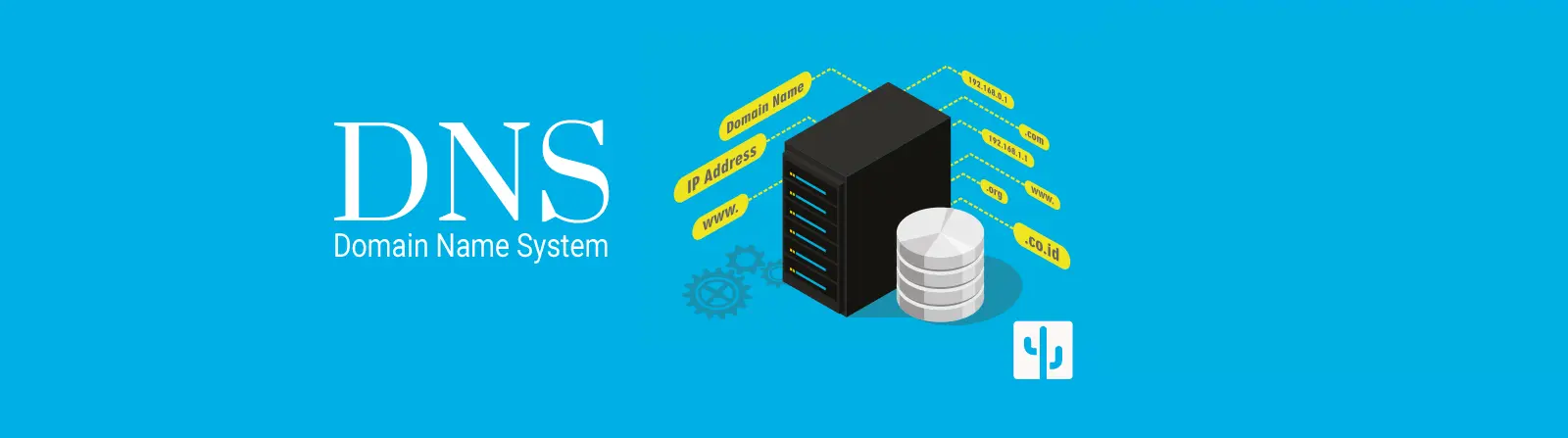Why isn’t HTTPS working on my WordPress?
You have WordPress installed, SSL certificate is active on your web hosting, yet you still ask yourself the basic question – “Why isn’t HTTPS working on my WordPress?” The green padlock does not appear in the browser, instead, a padlock with a warning is displayed. The reason can sometimes be very simple. It’s called mixed content on the website. Why isn’t HTTPS working on my WordPress? To make HTTPS fully functional under all circumstances, the source code of the website must also be prepared for it. Simply put, all internal and external links used in … Read more