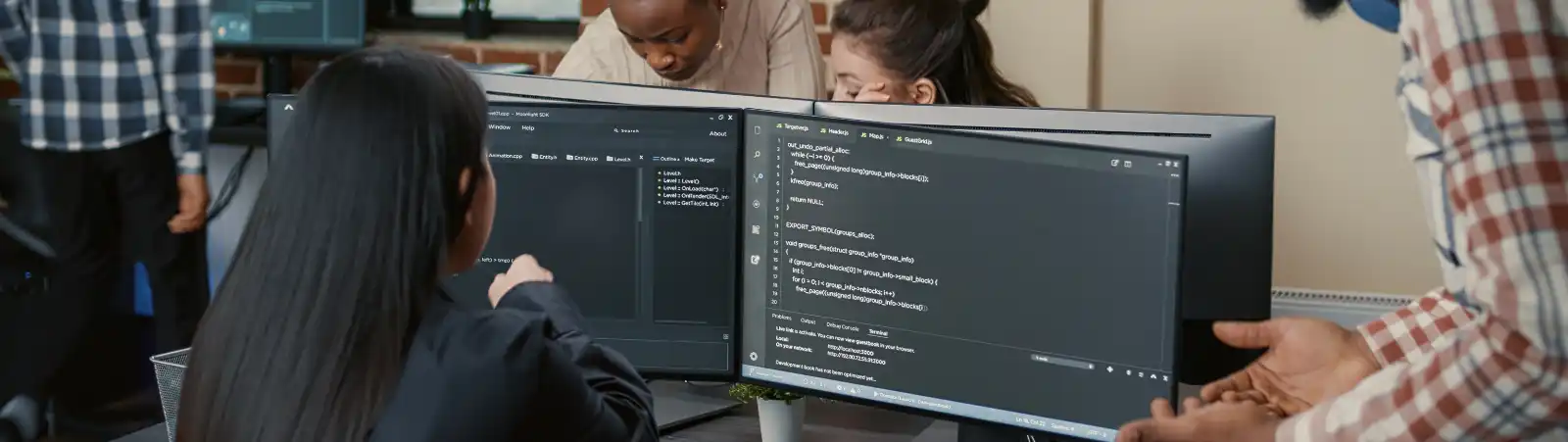How to Easily Limit Revisions in WordPress
Revisions in WordPress are automatically saved versions of posts and pages that allow you to revert to previous content versions. Every edit to a post or page creates a new revision, which can be useful when you want to go back to content before editing. However, problems with revisions can arise when there are many of them on the site, often numbering in the hundreds or even thousands, especially on websites with a large number of posts. Blogs are particularly affected by this. With a high number of revisions, you may notice slower website responses … Read more