The alternative text (often abbreviated as “alt text”) is an attribute used in HTML to describe the contents of an image on a web page. The purpose of alt text is to provide a text equivalent for an image, allowing people who are unable to see the image, such as those using screen readers, to understand what the image represents.
Alt text is added to an image using the “alt” attribute in the HTML “img” tag. For example:
<img decoding="async" src="image.jpg" alt="A description of the image">
The text provided in the “alt” attribute should be a concise and descriptive text that accurately conveys the purpose and content of the image. It should be kept in mind that the alt text serves as a replacement for the image, so it’s important to make sure the text accurately represents the image.
There are a few different guidelines to follow when writing alt text:
If the image is decorative and does not provide any information or context, the alt attribute can be left empty, or the “alt” attribute can be set to “”.
If the image is not important to the context of the page and can be safely ignored, the alt attribute can be set to “”.
If the image contains text, the alt text should accurately convey the text content of the image.
If the image conveys information, such as a chart or graph, the alt text should describe the information being conveyed.
If the image is a link, the alt text should describe the destination of the link.
Alt text is an important aspect of accessibility and web design, as it helps to make the web more usable for people with disabilities. By providing meaningful descriptions of images, alt text helps to make the web a more inclusive and accessible place for everyone.
You can also read more articles on blog
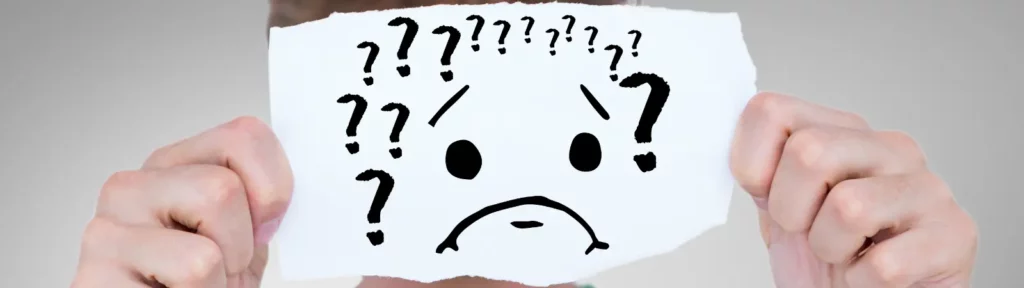
How To Fix a Critical Error After Updating To WordPress 6.5.5.

Simple Installation of Nextcloud on Shared Hosting (via FTP)
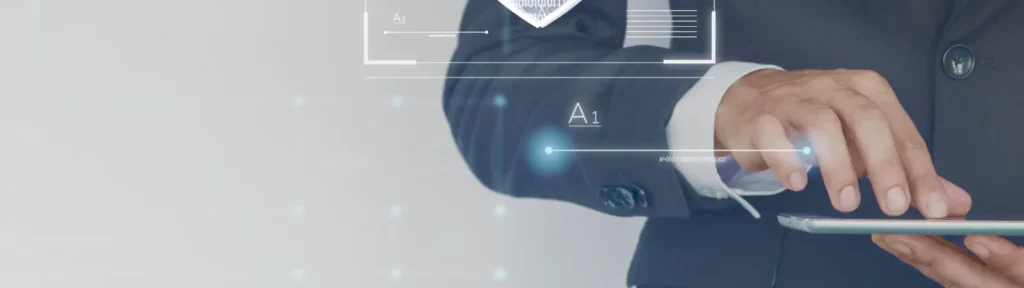
How to easily disable WordPress login with e-mail address

Safer Updates in new WordPress 6.6
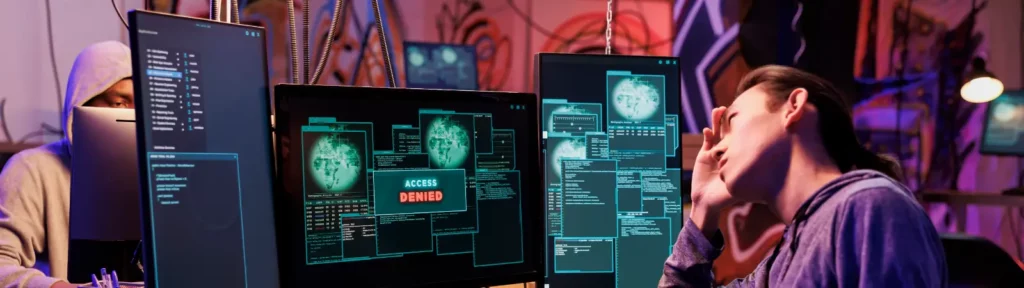
WP Rocket – Server Outages Slow Down WordPress Websites
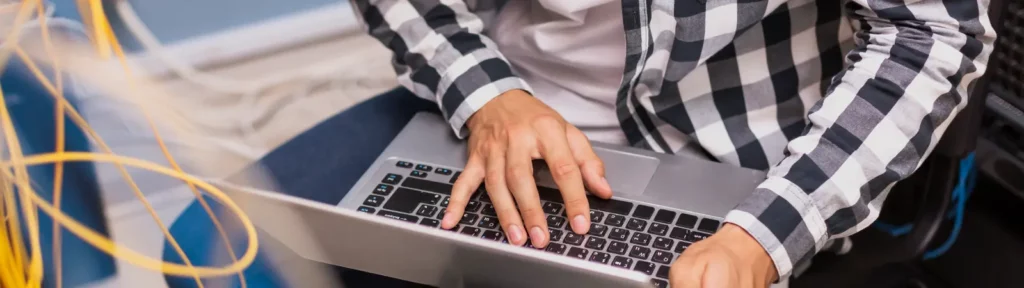
How To Perform A Simple Load Test On Your WordPress Site

New and better WordPress 6.5 with codenamed Regina
Affiliate SEO Secrets: Optimizing Your Content for Search Engine Visibility

