Table of Contents:
- How to approach AdBlock users?
- 1. Leave AdBlock users alone
- 2. Activate a subscription model
- 3. Use an AdBlock Detection Plugin
- Installation and Configuration of CHP Ads Block Detector Plugin
- Plugin Settings
- Configuration Options
- Testing Functionality
- Conclusion
Many websites fund their operation through online ads. Unfortunately, ad-blocking extensions like AdBlock, Brave Shields, or uBlock Origin can significantly reduce ad revenue. If you’re running a WordPress site and rely on ads, you might be wondering how to deal with this issue.
In this article, we’ll explore different strategies for handling AdBlock users and explain in detail how to block access for users with an active ad blocker using the CHP Ads Block Detector plugin.
How to approach AdBlock users?
Before diving into the technical solution, it’s important to think about how you want to handle AdBlock users. There are several approaches, each with its pros and cons.
1. Leave AdBlock users alone
You can choose to ignore AdBlockers and rely on other revenue sources, such as affiliate marketing or sponsored posts.
- You won’t disrupt the user experience.
- You won’t risk users leaving the website.
- Reduced ad revenue.
- Some users may not realize that ad-blocking affects your funding.
2. Activate a subscription model
Instead of displaying ads, you can offer premium content or unblock the website for a fee. You can manage premium content using plugins like MemberPress, or move it off-site to platforms designed for this, such as Patreon.
Advantages:
- More stable revenue.
- Less dependence on advertising networks.
Disadvantages:
- Challenging to implement.
- Some users may be unwilling to pay.
3. Use an AdBlock Detection Plugin
The third option is to use a plugin that detects active AdBlock and displays a notification to the user or prevents them from accessing the site. One of the best plugins for this purpose is CHP Ads Block Detector.
Advantages:
- Automatic detection of ad blockers.
- Ability to display notifications or block content.
- Flexible settings.
Disadvantages:
- Some users may look for ways to bypass the restriction.
- It may lead to a loss of some visitors.
- Higher immediate bounce rate, potentially negatively impacting SEO.
Installation and Configuration of CHP Ads Block Detector Plugin
- Log in to the WordPress admin panel.
- Go to the Plugins > Add New section.
- Enter “CHP Ads Block Detector” in the search bar.
- Click Install and then Activate.
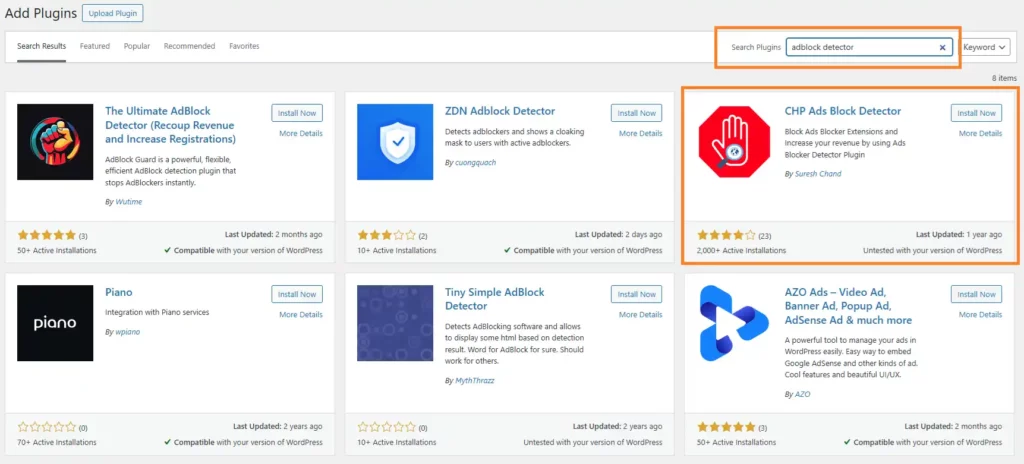
Plugin Settings
After activating the plugin, click on the new Adblock item in the left menu. You will see options that you can configure in the plugin.
Configuration Options
- Enable – activates or deactivates the plugin
- Title – the title of the warning message on the website when Adblock is detected
- Content – the content of the message that appears to the user with Adblock enabled
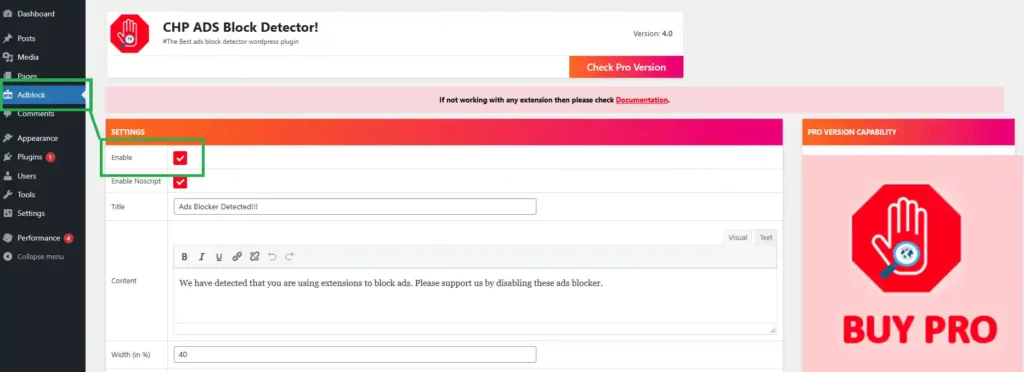
Testing Functionality
After configuring the plugin, it’s a good idea to test its functionality:
- Open your website in an incognito window with AdBlock enabled.
- Check if the warning message you set appears.
- Turn off AdBlock and verify that the website loads normally.
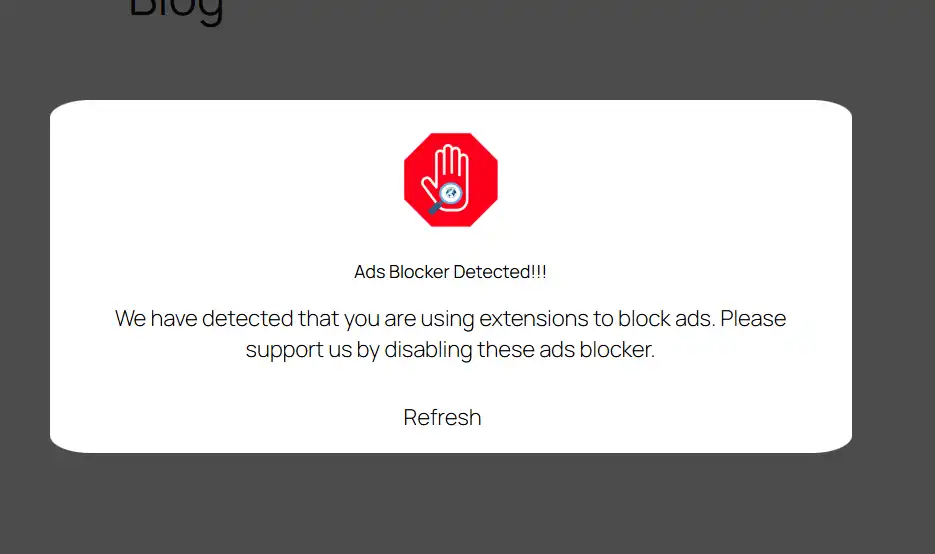
Conclusion
Ad blocking is an increasing problem for content creators. If you decide to fight against AdBlock, the CHP Ads Block Detector plugin can help you effectively detect and restrict access to users who block ads. However, it’s important to find the right balance between protecting your revenue and user comfort, ensuring that visitors aren’t too discouraged by strict restrictions. Try different approaches and see which one works best for your website and your income.
The website is created with care for the included information. I strive to provide high-quality and useful content that helps or inspires others. If you are satisfied with my work and would like to support me, you can do so through simple options.
Byl pro Vás tento článek užitečný?
Klikni na počet hvězd pro hlasování.
Průměrné hodnocení. 0 / 5. Počet hlasování: 0
Zatím nehodnoceno! Buďte první
Je mi líto, že pro Vás nebyl článek užitečný.
Jak mohu vylepšit článek?
Řekněte mi, jak jej mohu zlepšit.

Subscribe to the Newsletter
Stay informed! Join our newsletter subscription and be the first to receive the latest information directly to your email inbox. Follow updates, exclusive events, and inspiring content, all delivered straight to your email.
Are you interested in the WordPress content management system? Then you’ll definitely be interested in its security as well. Below, you’ll find a complete WordPress security guide available for free.

