Table of Contents:
- How to Fix the Local Issuer Certificate Problem in WordPress
- Replace the Original ca-bundle.crt Certificate on FTP with a New One
- Local Issuer Certificate Problem – Final Thoughts
In the past few days, I’ve noticed issues with plugin, core, and theme updates on well-established WordPress sites. The error messages vary, but they almost always point to a certificate problem. The fix is relatively simple, but you’ll need FTP access. Let’s go through the process.
How to Fix the Local Issuer Certificate Problem in WordPress
If this issue occurs, you might encounter one of the following errors:
cURL error 77: Problem with the SSL CA cert (path? access rights?)
cURL error 60: SSL certificate problem: unable to get local issuer certificate)
SSL certificate problem: unable to get local issuer certificate
It’s important to note that this error is not related to the certificate securing your website’s HTTPS traffic. In this case, the issue is caused by the certificate stored on the FTP server in the folder wp-includes/certificates/ca-bundle.crt.
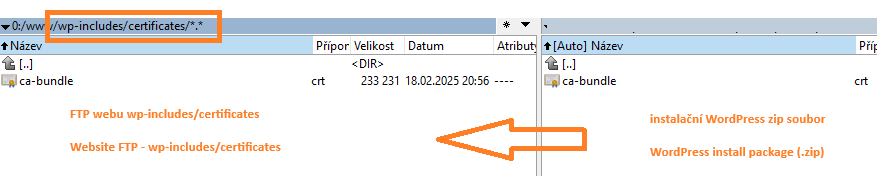
Replace the Original ca-bundle.crt Certificate on FTP with a New One
Now, let’s fix the issue — it’s a very simple process. Follow these steps:
- Connect to your website’s FTP using any FTP client.
- Navigate to the wp-includes/certificates/ folder.
- Rename the ca-bundle.crt file (e.g., to ca-bundle.old).
- Download the latest WordPress installation package from https://wordpress.org.
- Open the downloaded .zip file and locate the wp-includes/certificates/ folder.
- Upload the new ca-bundle.crt file from this folder to your FTP, replacing the old one.
That’s it – the fix is complete! The original certificate is now renamed on your FTP, and the new one from the fresh WordPress installation has replaced it. I recommend renaming instead of deleting the old file so that you have a backup if needed (you can delete it later).
Now, try updating WordPress core, themes, or plugins—everything should work smoothly.
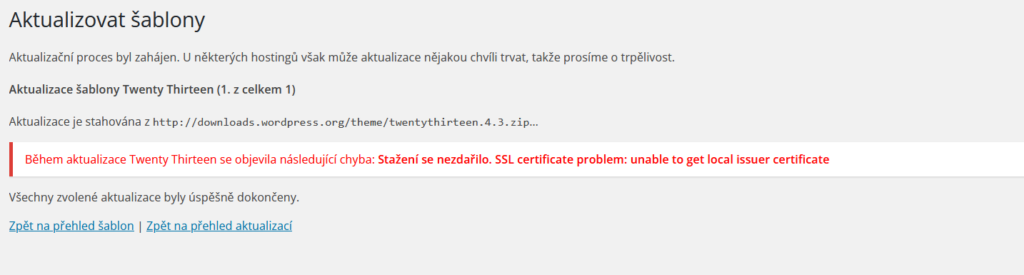
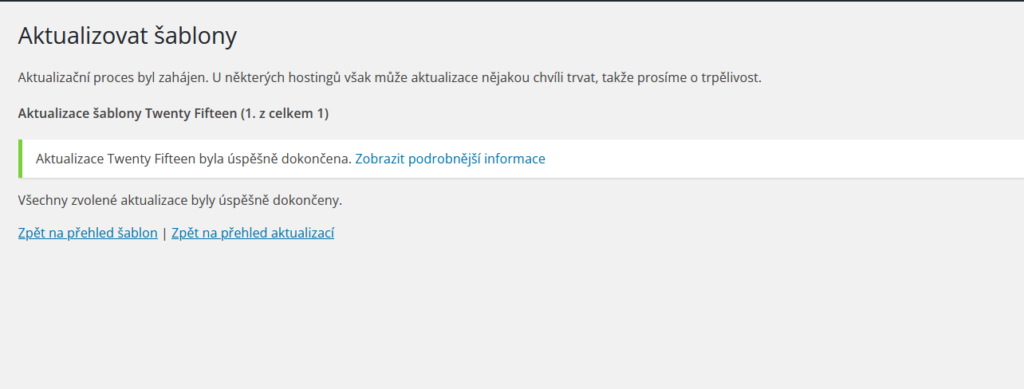
Local Issuer Certificate Problem – Final Thoughts
The ca-bundle.crt file in the wp-includes/certificates folder in WordPress is used to verify SSL certificates of external servers that WordPress communicates with. SSL certificates secure communication between a server and a browser or another server.
This file contains a list of Certificate Authorities (CAs) that issue and validate these certificates. When WordPress attempts to connect to an external server using an SSL certificate, it needs to verify whether the certificate is valid and trustworthy. The ca-bundle.crt file facilitates this by comparing the server’s certificate with the CA certificates stored in the file. If a match is found, WordPress can be confident that the connection is secure.
This mechanism is crucial for protecting against fraudulent servers and “man-in-the-middle” attacks, where an attacker attempts to intercept or manipulate communication between WordPress and an external server.
It’s essential to keep the ca-bundle.crt file updated regularly, as the list of Certificate Authorities and their certificates can change over time. WordPress typically updates this file automatically, but in some cases, a manual update may be required.
The website is created with care for the included information. I strive to provide high-quality and useful content that helps or inspires others. If you are satisfied with my work and would like to support me, you can do so through simple options.
Byl pro Vás tento článek užitečný?
Klikni na počet hvězd pro hlasování.
Průměrné hodnocení. 0 / 5. Počet hlasování: 0
Zatím nehodnoceno! Buďte první
Je mi líto, že pro Vás nebyl článek užitečný.
Jak mohu vylepšit článek?
Řekněte mi, jak jej mohu zlepšit.

Subscribe to the Newsletter
Stay informed! Join our newsletter subscription and be the first to receive the latest information directly to your email inbox. Follow updates, exclusive events, and inspiring content, all delivered straight to your email.
Are you interested in the WordPress content management system? Then you’ll definitely be interested in its security as well. Below, you’ll find a complete WordPress security guide available for free.

