Table of Contents:
- What Is a Currency Switcher for WooCommerce
- Key Features
- Benefits
- Key Features
- Auto Currency Conversion
- Display Options
- Customization Settings
- Geolocation Support
- Installation and Setup
- Step-by-Step Guide
- Configuration Options
- Compatibility and Integrations
- Payment Gateways
- WooCommerce Extensions
- Performance and Reliability
- Exchange Rate Accuracy
- Speed and Optimization
- Pricing and Support
- Pricing Plans
- Customer Support
- Pros and Cons
- Pros
- Cons
- Conclusion
- Frequently Asked Questions
- What is a currency switcher for WooCommerce?
- How does a currency switcher improve the shopping experience?
- Can I set fixed exchange rates in a currency switcher?
- How does Geo-IP detection work in a currency switcher?
- What are the key features of the Currency Switcher for WooCommerce?
- How do I install the Currency Switcher plugin in WooCommerce?
- Is the Currency Switcher compatible with major payment gateways?
- How does the Currency Switcher affect site performance?
- What pricing options are available for the Currency Switcher plugin?
- What are the pros and cons of using a currency switcher in WooCommerce?
Expanding our online store globally has never been easier with a currency switcher for WooCommerce. It allows customers to view prices and make payments in their preferred currency, enhancing their shopping experience.
By catering to diverse customers, we boost convenience and increase conversion rates. When shoppers see prices in their local currency, it builds trust and simplifies the purchasing process.
Also, integrating features like tax display by country and region-specific pricing personalizes the shopping journey. These tools not only streamline operations but also drive growth by engaging users more effectively.
What Is a Currency Switcher for WooCommerce
A Currency Switcher for WooCommerce is a plugin that allows online stores to display prices and handle transactions in multiple currencies. This functionality caters to an international customer base, enhancing their shopping experience and building trust. The plugin automatically updates currency exchange rates using APIs like Open Exchange Rates, ensuring accurate and current pricing information. Administrators can opt to set fixed exchange rates manually or enable automatic updates at scheduled intervals.
The Currency Switcher supports unlimited currencies, enabling customers to switch between different options on the shop, cart, and checkout pages effortlessly. It detects a customer’s location through Geo-IP and automatically adjusts the displayed currency accordingly. Also, customers can manually select their preferred currency using dropdown menus, radio buttons, or link lists. Implementing a Currency Switcher for WooCommerce can lead to increased conversion rates, improved user engagement, and a more personalized shopping journey for your global audience.
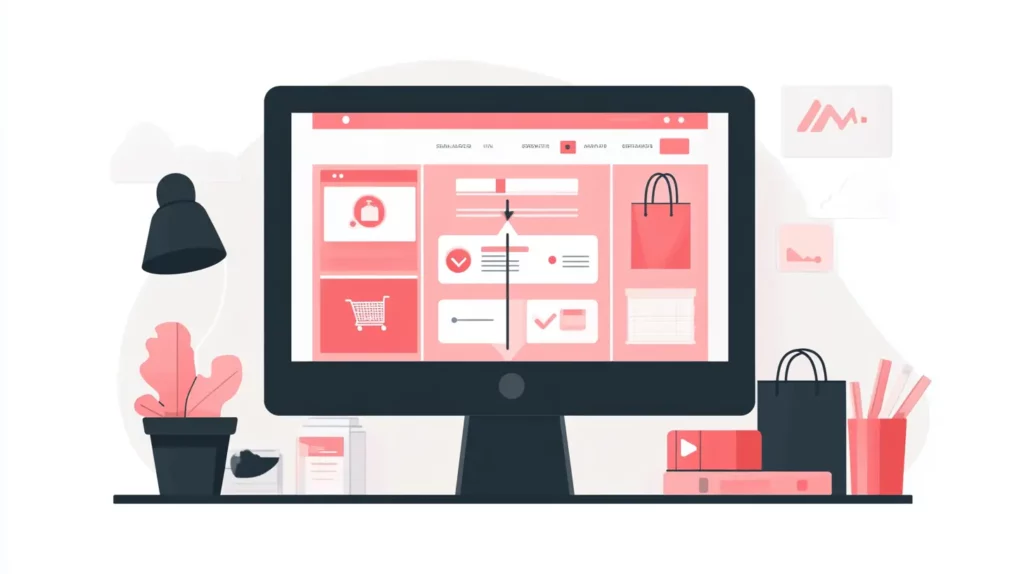
Image By Josh Morley
Key Features
- Automatic Currency Conversion
- Updates exchange rates automatically via APIs.
- Allows manual setting of fixed exchange rates.
- Multiple Currency Support
- Add and display unlimited currencies.
- Enable currency switching on shop, cart, and checkout pages.
- Currency Detection and Switching
- Auto-detect customer location using Geo-IP.
- Provide manual currency selection options.
Benefits
- Enhanced Customer Experience
- Display prices in customers’ local currencies.
- Simplify the checkout process for international buyers.
- Increased Conversion Rates
- Reduce cart abandonment by offering familiar pricing.
- Build trust through transparent and accurate pricing.
- Expand your market by accommodating diverse currencies.
- Personalize the shopping journey for a worldwide audience.
By integrating a Currency Switcher for WooCommerce, we ensure that your online store meets the needs of a global market, driving growth and improving user satisfaction.
Key Features
Our Currency Switcher for WooCommerce offers a comprehensive set of features designed to enhance your online store’s global reach and customer experience. Ready for WordPress 6.4.3
Auto Currency Conversion
The Currency Switcher for WooCommerce automatically updates exchange rates using reliable APIs like Open Exchange Rates, Cryptocompare, and Free Converter. Administrators can manually set fixed exchange rates relative to the default currency when necessary. Exchange rates refresh at predefined intervals, including every minute, hourly, or daily, ensuring accurate pricing for your customers.
Display Options
We provide flexible currency display formats, allowing you to show national flags, currency symbols, or ISO codes. You can add prefixes before currency symbols and display country flags within the currency selection box, offering a visually intuitive experience for your users. These options ensure that your store caters to diverse customer preferences effectively.
Customization Settings
Our WooCommerce Plugin includes extensive customization settings to match your store’s design and functionality needs. You can customize the appearance of the currency switcher widget, choose its placement on your site, and configure how it interacts with your theme. Also, options for styling and layout ensure seamless integration with your existing website aesthetics.
Geolocation Support
The Currency Switcher for WooCommerce leverages Geo-IP technology to detect a customer’s location and automatically display prices in their local currency. This feature enhances the shopping experience by providing relevant pricing without requiring manual selection. Customers can still choose their preferred currency manually, offering flexibility and control over their shopping journey.
Installation and Setup
Setting up the Currency Switcher for WooCommerce is straightforward. Follow our step-by-step guide to integrate and configure the plugin effectively.
Step-by-Step Guide
Download and Install the Plugin
Navigate to the WordPress admin panel and go to Plugins > Add New.
Click on Upload Plugin and select the Currency Switcher for WooCommerce archive file.
After uploading, locate the plugin in the list and click Activate to enable it.
Access the Plugin Settings
Once activated, a new tab named Currency Switcher appears in the WordPress admin menu.
Alternatively, access the settings via WooCommerce > Settings > Currency Switcher.
Manage Main Currency Settings
Set the base currency, which serves as the default currency displayed in the switcher.
Configure each currency by specifying the currency code, flag, title, symbol, and the position of the currency sign.
Configuration Options
Customize the Currency Switcher for WooCommerce to match your store’s requirements:
Currency Display Settings
Choose to display currency symbols or codes.
Select flag icons to represent each currency visually.
Exchange Rate Management
Enable automatic currency conversion using reliable APIs.
Manually adjust exchange rates if needed for greater control.
Geo-IP Detection
Activate Geo-IP technology to automatically display prices in the customer’s local currency.
Allow customers to manually select their preferred currency regardless of their location.
Styling and Integration
Customize the appearance of the currency switcher to blend seamlessly with your website design.
Choose from various display options, such as dropdown menus or widget displays, to enhance user experience.
Set up tax display based on the selected currency.
Configure region-specific pricing to cater to different markets effectively.
By following these steps and utilizing the configuration options, you can ensure the Currency Switcher for WooCommerce enhances your store’s global reach and improves the shopping experience for your international customers.
Compatibility and Integrations
Ensuring seamless compatibility and integrations is crucial when selecting a currency switcher for WooCommerce. Our recommended choice, Currency Switcher for WooCommerce, excels in this area.
Payment Gateways
Currency Switcher for WooCommerce integrates smoothly with major payment gateways, including PayPal, Stripe, and Authorize.Net. This compatibility ensures that transactions in multiple currencies process without issues. Also, it supports gateway-specific features, such as recurring payments and secure transactions, enhancing both user trust and operational efficiency.
WooCommerce Extensions
Our Currency Switcher for WooCommerce is fully compatible with a variety of WooCommerce extensions. It works effortlessly with plugins like All Product Subscription, Wholesale for WooCommerce, and Donation for WooCommerce. This integration allows store owners to maintain functionality across different aspects of their business while offering multi-currency support. Also, it supports multilingual functionality through WPML Pro and WooCommerce Multilingual, enabling a truly global shopping experience.
Performance and Reliability
Ensuring optimal performance and reliability is crucial when selecting a Currency Switcher for WooCommerce. These factors directly impact user experience and transaction success.
Exchange Rate Accuracy
Accurate exchange rates are essential for maintaining customer trust and ensuring fair transactions. The Currency Switcher for WooCommerce leverages reliable APIs to provide real-time currency conversion, minimizing discrepancies. For instance, Aelia Currency Switcher integrates with trusted financial data sources to update rates automatically, ensuring precision. Also, our plugin allows manual rate adjustments, giving store owners control over exchange rate settings to accommodate specific business needs.
Speed and Optimization
Performance speed directly affects the shopping experience and conversion rates. A well-optimized Currency Switcher enhances site load times and ensures seamless currency transitions. The Currency Switcher for WooCommerce is engineered for efficiency, utilizing lightweight code that minimizes impact on website performance. Also, it supports caching mechanisms to reduce server requests, resulting in faster page loads. Users have reported noticeable improvements in site responsiveness after implementing our plugin, demonstrating its effectiveness in optimizing WooCommerce stores.
<table style=”minWidth: 125px”><colgroup><col><col><col><col><col></colgroup><thead><tr><th>Plugin Name</th><th>Automatic Updates</th><th>Manual Adjustments</th><th>API Integration</th><th>Load Impact</th></tr></thead><tbody><tr><td>Currency Switcher for WooCommerce</td><td>Yes</td><td>Yes</td><td>Reliable Financial APIs</td><td>Low</td></tr><tr><td>Aelia Currency Switcher</td><td>Yes</td><td>Yes</td><td>Trusted Financial Sources</td><td>Moderate</td></tr></tbody></table>
By prioritizing exchange rate accuracy and speed optimization, the Currency Switcher for WooCommerce ensures a reliable and efficient multi-currency shopping experience for both store owners and customers.
Pricing and Support
Understanding the pricing structures and available support options is crucial when selecting a Currency Switcher for WooCommerce.
Pricing Plans
Currency Switcher for WooCommerce follows the standard WooCommerce extension pricing model. Typically, it offers a one-time purchase fee, with additional options for annual renewal fees to access updates and support. Pricing may vary based on the vendor and the features included. Store owners can choose plans that best fit their needs, ensuring they pay only for the functionalities they require.
Customer Support
We provide comprehensive customer support for Currency Switcher for WooCommerce. Support options include email assistance and access to detailed documentation. Users can rely on timely responses to resolve any issues, ensuring smooth operation of the currency switcher on their WooCommerce store. Also, regular updates and maintenance are available to address potential bugs and enhance plugin performance.
Pros and Cons
As a marketing manager, I’ve seen the positive impact WooCommerce Currency Switcher by Aelia has on our clients’ international sales. It makes it easy for customers to shop in their local currency, which leads to higher trust and fewer abandoned carts. The setup was straightforward, and it integrates perfectly with WooCommerce. Since implementing it for our clients, we’ve seen smoother checkouts and improved customer satisfaction. It’s been a great asset to any global-focused e-commerce store we work with!
Samantha Blake, Marketing Manager @ Marketing the Change
Pros
Automated Currency Conversion
Our Currency Switcher for WooCommerce automatically updates exchange rates using reliable APIs like Open Exchange Rates, ensuring current and accurate conversions.
Multiple Currency Support
We support unlimited currencies, allowing customers to view and pay in their preferred currency, enhancing their shopping experience.
Geo-Location Detection
Our WooCommerce Plugin detects customers’ locations via IP address and switches currencies accordingly, improving user convenience.
Flexible Placement Options
The Currency Switcher can be placed in the header, footer, sidebar, or as a widget, offering flexibility in website design and user interface.
Cons
Potential Performance Impact
Adding a Currency Switcher for WooCommerce may slightly increase site load times, which can affect overall performance if not optimized properly.
Dependency on Reliable APIs
Our Currency Switcher relies on third-party APIs for exchange rates; any API downtime can disrupt currency updates and affect user experience.
Compatibility Issues
Integrating the Currency Switcher WooCommerce Plugin with other plugins or themes might cause conflicts, requiring additional troubleshooting to maintain site functionality.
Limited Customization in Free Versions
While our Currency Switcher offers extensive features, some advanced customization options are only available in premium versions, which may limit functionality for users of the free plugin.
Conclusion
Empowering our WooCommerce store with a currency switcher opens doors to a global audience. We enhance the shopping experience by catering to diverse customer preferences seamlessly. This tool not only boosts our conversion rates but also builds lasting trust with international buyers.
By integrating reliable currency conversion and leveraging Geo-IP technology we ensure our customers feel valued and understood. The flexibility and customization options allow us to maintain our brand’s unique identity while providing essential functionality.
Investing in a currency switcher is a strategic move that drives growth and expands our market reach. We’re committed to delivering an exceptional shopping journey that meets the needs of customers worldwide ensuring our store remains competitive and user-friendly.
Frequently Asked Questions
What is a currency switcher for WooCommerce?
A currency switcher for WooCommerce is a plugin that allows your online store to display prices and handle transactions in multiple currencies. It enables customers to view prices in their preferred currency, enhancing their shopping experience and building trust. The switcher can automatically update exchange rates using APIs or allow manual rate adjustments, catering to an international customer base and expanding your store’s global reach.
How does a currency switcher improve the shopping experience?
A currency switcher enhances the shopping experience by letting customers see prices in their local currency, making it easier to understand costs and make informed purchasing decisions. This personalization builds trust and convenience, leading to increased customer satisfaction and higher conversion rates. Additionally, features like Geo-IP detection ensure prices are automatically displayed in the customer’s currency, streamlining their shopping journey.
Can I set fixed exchange rates in a currency switcher?
Yes, you can set fixed exchange rates in a currency switcher for WooCommerce. While the plugin automatically updates currency rates using reliable APIs, it also allows store owners to manually adjust rates as needed. This flexibility ensures accurate pricing and can help maintain consistent profit margins, regardless of fluctuating exchange rates in the market.
How does Geo-IP detection work in a currency switcher?
Geo-IP detection in a currency switcher identifies the customer’s location based on their IP address. It then automatically displays prices in the local currency of that region. This feature enhances the user experience by providing relevant pricing without requiring manual selection, making the shopping process smoother and more intuitive for international customers.
What are the key features of the Currency Switcher for WooCommerce?
Key features include automatic currency conversion with real-time exchange rates, manual rate adjustments, Geo-IP detection, support for unlimited currencies, and flexible display options like national flags and currency symbols. Additionally, it offers extensive customization settings to match your website design and integrates seamlessly with major payment gateways and WooCommerce extensions.
How do I install the Currency Switcher plugin in WooCommerce?
To install the Currency Switcher plugin in WooCommerce, upload the ‘currency-switcher-woocommerce’ folder to the ‘/wp-content/plugins/’ directory on your WordPress site. Then, activate the plugin through the ‘Plugins’ menu in WordPress. Finally, navigate to WooCommerce > Settings > Currency Switcher to configure the plugin settings according to your store’s needs.
Is the Currency Switcher compatible with major payment gateways?
Yes, the Currency Switcher for WooCommerce is compatible with major payment gateways like PayPal, Stripe, and Authorize.Net. This compatibility ensures seamless transactions in multiple currencies, supporting gateway-specific features such as recurring payments and secure transactions. It also integrates well with various WooCommerce extensions, maintaining functionality across different business aspects.
How does the Currency Switcher affect site performance?
A well-optimized Currency Switcher enhances site performance by using lightweight code and caching mechanisms to improve load times and ensure smooth currency transitions. It leverages reliable APIs for real-time currency conversion without significantly impacting site speed. Maintaining fast and responsive site performance is crucial for providing a positive user experience and ensuring successful transactions.
What pricing options are available for the Currency Switcher plugin?
The Currency Switcher for WooCommerce typically follows a standard WooCommerce extension pricing model, involving a one-time purchase fee with options for annual renewal fees for updates and support. Various plans are available to fit different needs and budgets, allowing store owners to choose the option that best aligns with their business requirements and ensures continued plugin performance and support.
What are the pros and cons of using a currency switcher in WooCommerce?
Pros of using a currency switcher include automated currency conversion, support for unlimited currencies, Geo-IP detection for improved user convenience, and flexible placement options for website design. However, potential cons include possible performance impacts, dependency on reliable APIs for accurate exchange rates, compatibility issues with other plugins or themes, and limited customization options in free versions. Weighing these factors helps determine if a currency switcher is right for your store.
Byl pro Vás tento článek užitečný?
Klikni na počet hvězd pro hlasování.
Průměrné hodnocení. 0 / 5. Počet hlasování: 0
Zatím nehodnoceno! Buďte první
Je mi líto, že pro Vás nebyl článek užitečný.
Jak mohu vylepšit článek?
Řekněte mi, jak jej mohu zlepšit.

Subscribe to the Newsletter
Stay informed! Join our newsletter subscription and be the first to receive the latest information directly to your email inbox. Follow updates, exclusive events, and inspiring content, all delivered straight to your email.
Are you interested in the WordPress content management system? Then you’ll definitely be interested in its security as well. Below, you’ll find a complete WordPress security guide available for free.

