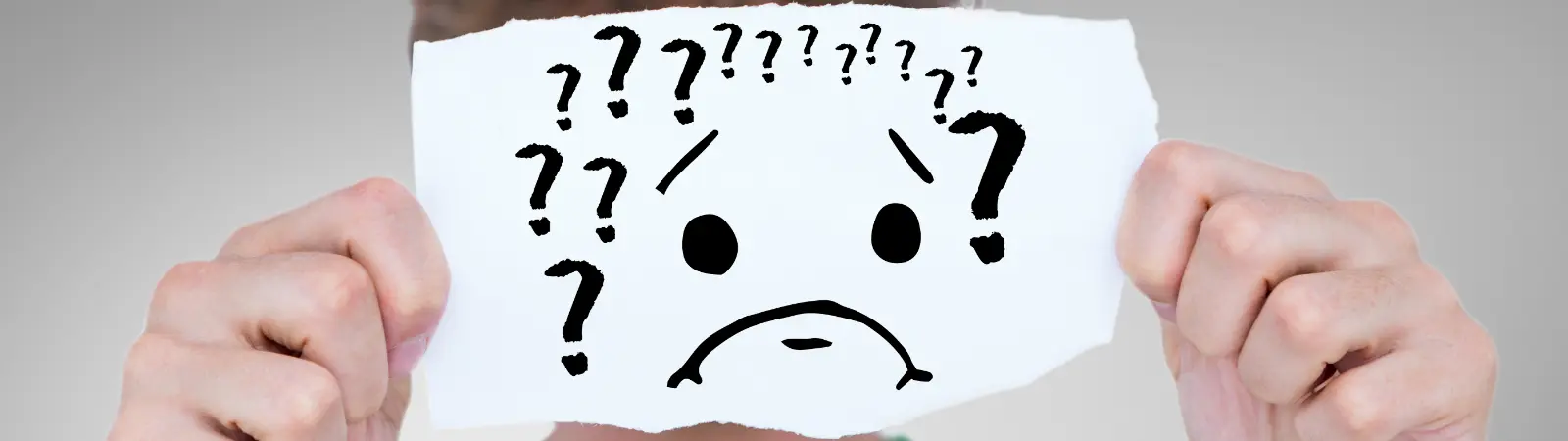Table of Contents:
- Critical Error After Updating to WordPress 6.5.5.
- Critical Error After Updating to WordPress 6.5.5.
- Fixing the Error – Reinstall WordPress 6.5.5.
- Follow these steps:
- Conclusion
A new version of WordPress 6.5.5. was released last night. It is a minor update in preparation for the major version 6.6., which will bring many interesting and welcome changes. Last night, a large number of websites were automatically updated to this version. Unfortunately, many of these websites did not come online this morning. All of these websites ended up with a critical error and an email sent to the site administrator. The critical error after updating to WordPress 6.5.5. has troubled many users today. But how can it be fixed? It’s quite simple.
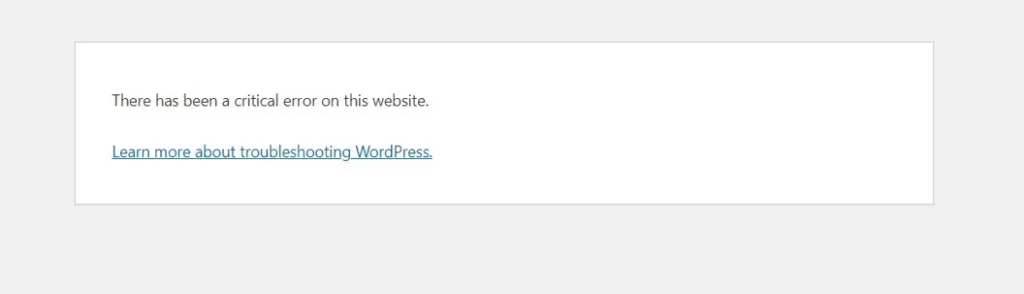
Critical Error After Updating to WordPress 6.5.5.
All websites encountered practically the same error:
Warning: call_user_func_array() expects parameter 1 to be a valid callback, function '_wp_footnotes_kses_init' not found or invalid function name in /web/htdocs/domenacz/home/www/wp-includes/class-wp-hook.php on line 307
Critical Error After Updating to WordPress 6.5.5.
All websites encountered practically the same error:
Sometimes it was on line 307, other times on line 309. But otherwise, the scenario was the same everywhere. Another common factor was that WordPress informed administrators about an update to a version that does not exist in the official repository. Sometimes it was version 6.0.9, other times version 6.1.7. These versions of WordPress are not in the official repository.
Interestingly, if you looked at the wp-includes/version.php file, these versions were indeed listed there.
Fixing the Error – Reinstall WordPress 6.5.5.
I searched for various commonalities between these websites to find the cause of this abnormal behavior. However, there was no connection anywhere. The websites had different themes, different plugins, and even different PHP versions (from 7.4 to 8.3). The only thing that comes to mind as a possible cause is that the WordPress servers were overloaded, and the update simply did not complete entirely. As a result, the websites crashed.
Now to the solution. Since I suspected that the problem might be due to an incomplete update, I tried applying a “reinstallation” fix to the first few websites. Specifically, downloading the installation package for WordPress 6.5.5 and overwriting the files via FTP. This solved the problem for 100% of the inaccessible websites.
Follow these steps:
- Download the current installation package for WordPress 6.5.5 from wordpress.org.
- Log in to your website’s FTP.
- Extract the installation package on your computer (it is compressed in a .zip file).
- Upload the extracted files to your website’s FTP.
- When the FTP client asks if you want to overwrite the files, click yes (all).
Conclusion
Once the FTP client uploads and overwrites all the files, try refreshing your website in the browser. The reinstallation should work, and the website should display correctly. If you are using a cache plugin, I recommend renaming the wp-content/cache folder on FTP. This will disable the old cache and force the cache plugin to build a new one. The issue after the unsuccessful update to WordPress 6.5.5 should be resolved this way.
The website is created with care for the included information. I strive to provide high-quality and useful content that helps or inspires others. If you are satisfied with my work and would like to support me, you can do so through simple options.
Byl pro Vás tento článek užitečný?
Klikni na počet hvězd pro hlasování.
Průměrné hodnocení. 0 / 5. Počet hlasování: 0
Zatím nehodnoceno! Buďte první
Je mi líto, že pro Vás nebyl článek užitečný.
Jak mohu vylepšit článek?
Řekněte mi, jak jej mohu zlepšit.

Subscribe to the Newsletter
Stay informed! Join our newsletter subscription and be the first to receive the latest information directly to your email inbox. Follow updates, exclusive events, and inspiring content, all delivered straight to your email.
Are you interested in the WordPress content management system? Then you’ll definitely be interested in its security as well. Below, you’ll find a complete WordPress security guide available for free.