Table of Contents:
- Installing Nextcloud on Shared Hosting
- Downloading the Installation File
- Nextcloud Installation Process
- Completing Nextcloud Installation
- Conclusion
Nextcloud is open-source software that allows easy storage, management, and sharing of files and data. It’s a platform where you can create your own cloud storage, similar in concept to services like Dropbox or Google Drive. However, it also emphasizes privacy and data control.If you have shared web hosting and not your own server, this guide is for you. I will show you how simple it is to install Nextcloud on shared hosting using FTP. The process requires virtually no programming knowledge or the need to modify any configuration files.
Installing Nextcloud on Shared Hosting
To install Nextcloud, you will need your own domain name pointed to your chosen shared web hosting provider. Choose a provider you trust, but it’s crucial to check their terms of service regarding the use of FTP as data storage. Many providers do not allow this, as their web hosting is typically intended for data presentation, not as cloud storage.
Before selecting a provider, inquire with their customer support to ensure you won’t violate any terms by using FTP as cloud storage for your data.
Downloading the Installation File
Nextcloud installation is unique in that you only download a single PHP file. Unlike other content management systems where you upload multiple files via FTP, Nextcloud operates differently. You simply run one file on your FTP, which handles the data transfer for you.
You can find the installation file here in the Nextcloud download center. Near the bottom of the page, choose “Community projects“. Look for the first bullet point labeled “Right-click here and save the file to your computer“. This will download a PHP file named setup-nextcloud.php. This is the only file you need to upload to your web hosting FTP using an FTP client.
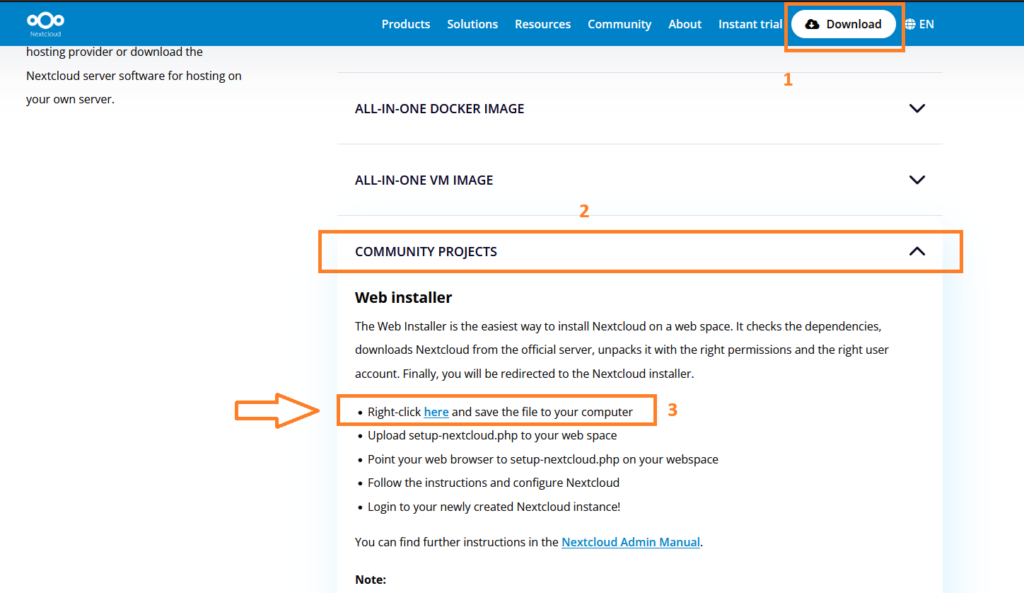
Nextcloud Installation Process
To start the installation, enter your domain in this format in your browser: domain.com/setup-nextcloud.php. This will initiate the installation process.
In the first step, you will be prompted to specify the directory where you want to install Nextcloud. Enter a dot (.) for the current directory or the name of the folder where Nextcloud will be installed.
In the following step, you will be asked about the database. You have three options: storing the database locally as a file, using a MySQL database, or selecting a Postgres database. Personally, I always install Nextcloud with a MySQL database.
Once you choose the database, in our case MySQL, you will need to provide the database credentials: database name, database login, server, and password.
You will also fill in your username and password, which you will use to access Nextcloud administration.
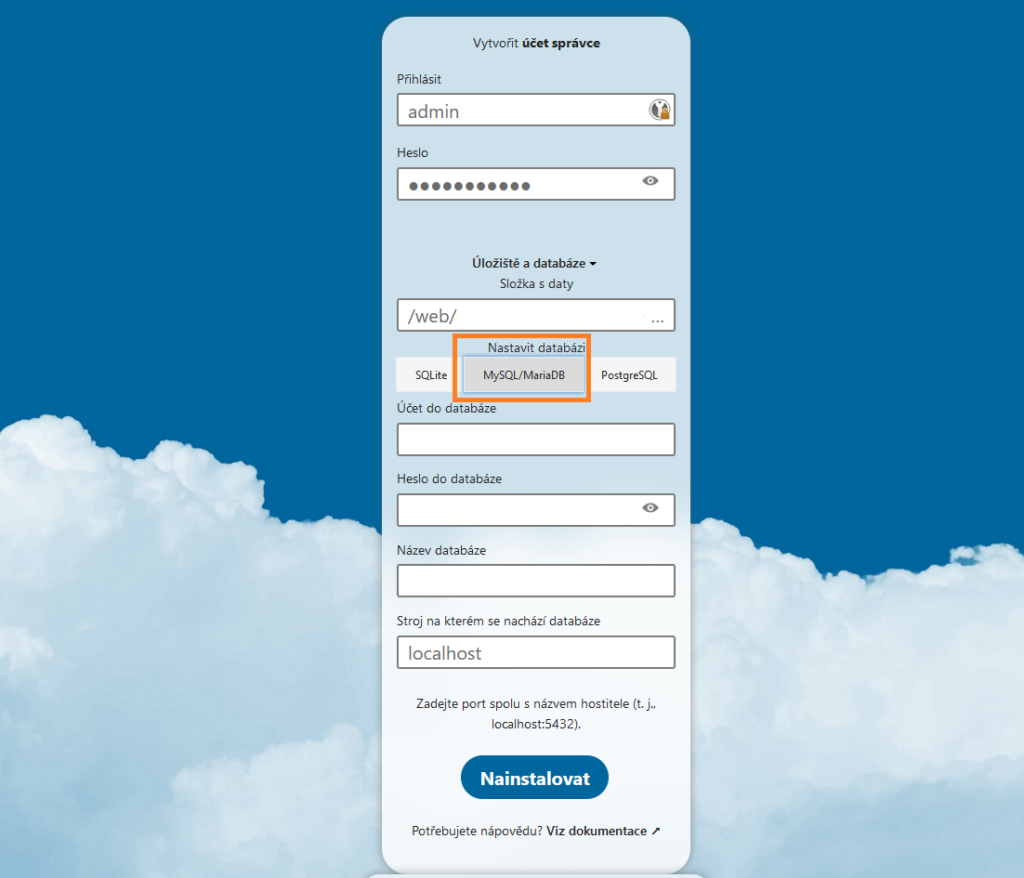
Completing Nextcloud Installation
After filling in the MySQL database credentials, Nextcloud will be installed. This process may take some time depending on your web speed. Once the installation completes, the installer will prompt you to install additional modules. It’s up to you whether to install them or skip this step. The installer will then log you into the administration console, and the installation process is complete.
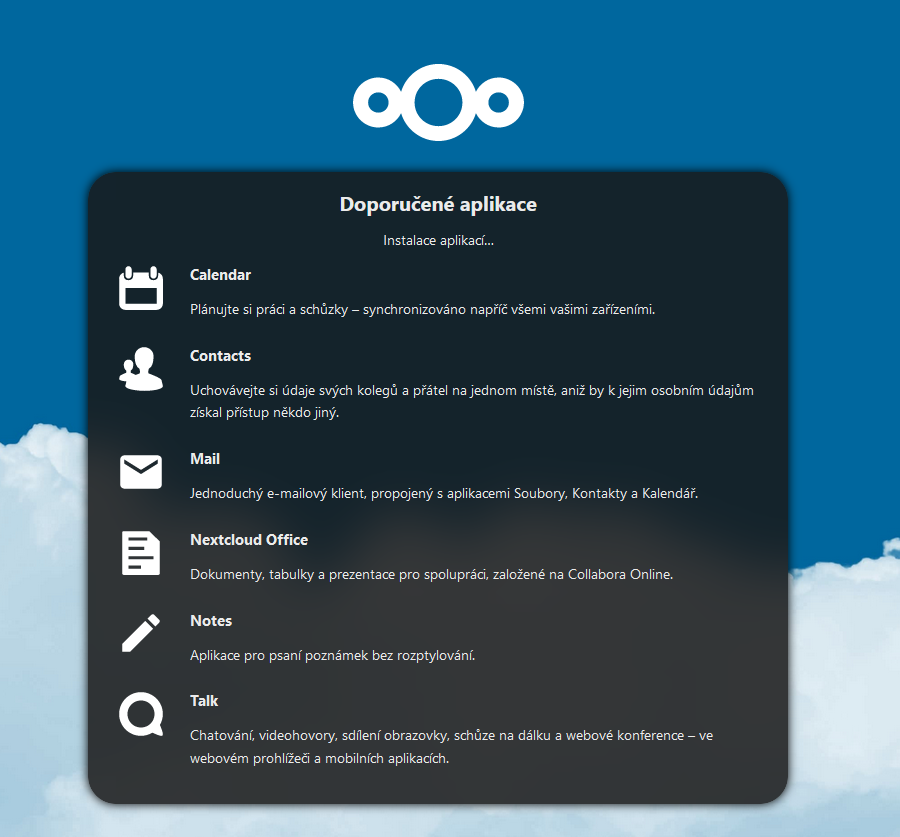
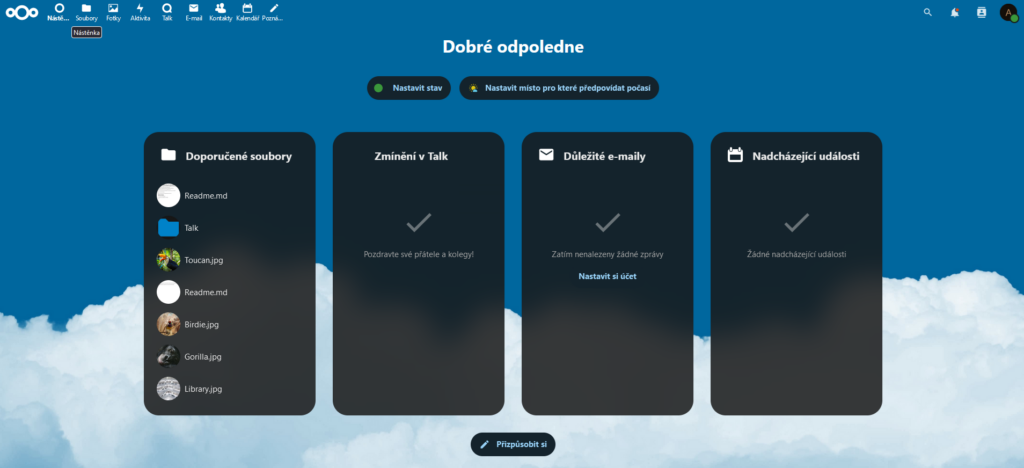
Conclusion
Nextcloud also has applications available for most modern smartphones. With this application, you can connect your phone to your own cloud storage and perform tasks such as backing up sensitive data or photos. And that’s it! As you can see, the installation was not difficult at all, and in my opinion, even a true beginner who can connect via FTP can handle it. Wishing you many great experiences with your own cloud storage.
The website is created with care for the included information. I strive to provide high-quality and useful content that helps or inspires others. If you are satisfied with my work and would like to support me, you can do so through simple options.
Byl pro Vás tento článek užitečný?
Klikni na počet hvězd pro hlasování.
Průměrné hodnocení. 0 / 5. Počet hlasování: 0
Zatím nehodnoceno! Buďte první
Je mi líto, že pro Vás nebyl článek užitečný.
Jak mohu vylepšit článek?
Řekněte mi, jak jej mohu zlepšit.

Subscribe to the Newsletter
Stay informed! Join our newsletter subscription and be the first to receive the latest information directly to your email inbox. Follow updates, exclusive events, and inspiring content, all delivered straight to your email.
Are you interested in the WordPress content management system? Then you’ll definitely be interested in its security as well. Below, you’ll find a complete WordPress security guide available for free.

