Table of Contents:
- How to test the new version of WordPress 6.6
- Here are four methods you can use to test the new version:
- Revolutionary Change in Updates
- Rollback to the Original Version in Case of Problems
- Safer Updates in WordPress 6.6
- Conclusion
The WordPress content management system is constantly improving. We have become accustomed to the fact that minor core updates are released at irregular intervals, followed by a major update after some time. You can usually recognize the major update by the change in the first or second digit. We are rapidly approaching another very important update, WordPress version 6.6. This brings a very interesting new feature related to updates. So, let’s take a look at how updates will work in the new version of WordPress 6.6.
How to test the new version of WordPress 6.6
This new version is currently in the beta testing phase. However, you already have the opportunity to try this version of WordPress. If you decide to do so, it is important to note that it is still an unstable version that should not be used on a production website. You can very easily lose data or the stability of the entire system.
Here are four methods you can use to test the new version:
- Using a plugin: You can install the plugin WordPress Beta Tester. After completing the installation, activate the plugin and select the “Bleeding Edge” channel and the “Beta/RC Only” stream.
- Direct download: Download Beta 2 version (zip) and install it on your test website.
- Command line: Use this WP-CLI command: wp core update –version=6.6-beta2
- WordPress Playground: If you don’t want to install the Beta version, you can still test it from the 6.6 Beta 2 WordPress Playground instance in your browser.
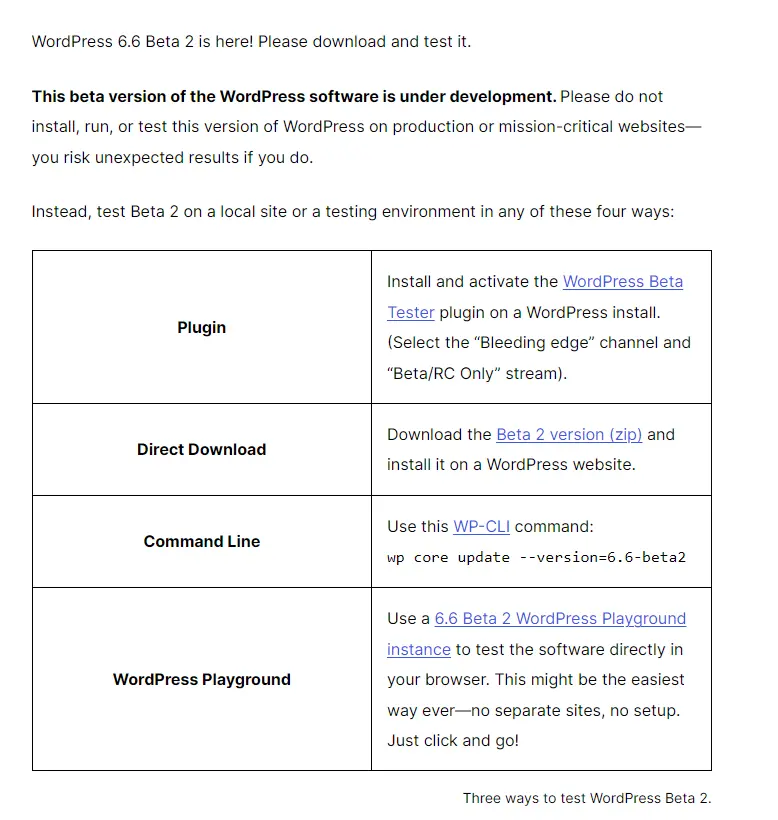
Revolutionary Change in Updates
WordPress is a system where it is very important to keep its components up to date. This includes both the core of the entire system and its add-ons. These can be themes or plugins. WordPress allows updates to be performed either manually or automatically.
Automatic updates are very convenient in that you don’t have to worry about anything. As soon as a new version of a plugin or theme is released, WordPress takes care of the update itself. However, it is a double-edged sword. On one hand, it is great that you always have a current system protected against potential security flaws. On the other hand, almost everyone has probably experienced a plugin update completely breaking their entire website. If you don’t have a backup of your website in such a case, the repair can be quite problematic. WordPress 6.6 fundamentally changes the way updates work.
Rollback to the Original Version in Case of Problems
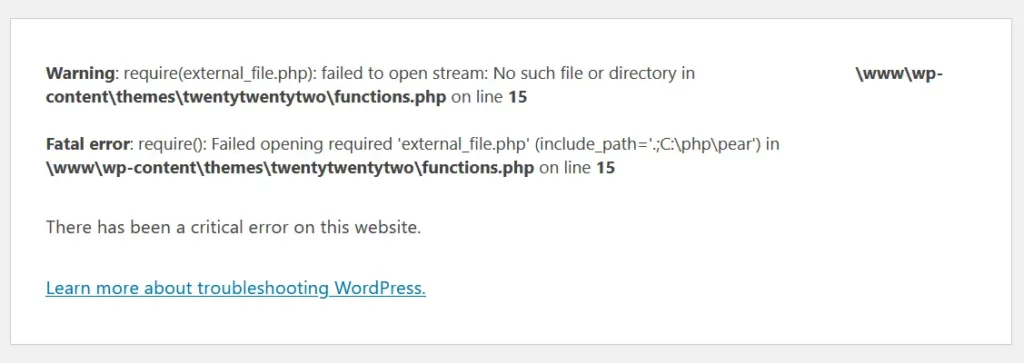
The new version of WordPress introduces a so-called rollback feature. Simply put, this is a function that automatically reverts to the original, functional version of a component in case of a conflict, without the need for manual intervention by the system administrator. So how does it work?
WordPress first performs the automatic update and then checks if the website operates without any issues. If there is a system crash or a component failure, the system performs a rollback. This means it reverts to the previous version of the component to ensure the website operates as it did before the update.
This is a significant game changer. Currently, many people have automatic updates disabled because they fear unexpected system crashes. This is especially inconvenient when you don’t have time for a quick fix. Now, with the new version of WordPress, you can enable automatic updates. The system should be able to detect an error and, if it occurs, revert the components to the last stable version in which the website functioned without any issues.
The WordPress developers hope that this new feature will encourage more websites to use automatic updates because they will be safer and the risk of a complete website crash will be minimized. This is another step by the developers towards making the entire WordPress ecosystem safer and more stable.
Safer Updates in WordPress 6.6
Conclusion
We still have to wait and see how the new feature will work in reality. Generally, I am always a bit pessimistic about new WordPress features. So let’s wait and see if manual updates will finally become a thing of the past or if most WordPress users will still prefer manual updates after thoroughly backing up a functional website.
The website is created with care for the included information. I strive to provide high-quality and useful content that helps or inspires others. If you are satisfied with my work and would like to support me, you can do so through simple options.
Byl pro Vás tento článek užitečný?
Klikni na počet hvězd pro hlasování.
Průměrné hodnocení. 0 / 5. Počet hlasování: 0
Zatím nehodnoceno! Buďte první
Je mi líto, že pro Vás nebyl článek užitečný.
Jak mohu vylepšit článek?
Řekněte mi, jak jej mohu zlepšit.

Subscribe to the Newsletter
Stay informed! Join our newsletter subscription and be the first to receive the latest information directly to your email inbox. Follow updates, exclusive events, and inspiring content, all delivered straight to your email.
Are you interested in the WordPress content management system? Then you’ll definitely be interested in its security as well. Below, you’ll find a complete WordPress security guide available for free.

