Table of Contents:
- 1. Note all manual WordPress theme modifications
- 2. Check the performance of the current WordPress theme
- 3. Make a backup of your website
- 4. Use maintenance mode
- 5. Test the new WordPress theme on multiple devices
- 6. Check plugins and their impact on the new template
- 7. Clear WordPress cache and old appearance templates
- 8. Inform users about the new appearance of the website
- 9. Test the speed and metrics of the new WordPress theme
- 10. Check your website’s bounce rate
- Conclusion
The website appearance is a crucial factor that allows you to quickly turn a casual visitor into a regular one. How people feel on your website significantly influences whether they will return, read your content, or immediately leave to find information elsewhere. Therefore, it’s important not to underestimate the choice of the template. So, what should you not forget when changing the WordPress theme? I’ll explore that in this article through 10 points I consider highly important
1. Note all manual WordPress theme modifications
Before uploading a new appearance template to your website, you should save all code changes you’ve made so far. Many users customize their appearance templates with short PHP codes, which they then insert into the template. These codes can be in the header, footer, or the functions.php file. Often, they include tracking codes like Google Analytics, Google AdSense ads, or snippets that alter the look or functionality of the website.
These codes are firmly stored in the template, and they won’t transfer to the new appearance. If you have such codes firmly stored in your current appearance template, be aware that these functions may be missing after the change. This can result in inaccurate Google Analytics measurements or the discontinuation of certain website functions you were accustomed to.
2. Check the performance of the current WordPress theme
Using various online tools like GTmetrix or Pagespeed Insight, you can measure the current speed and performance of your website. This is crucial so that after deploying a new appearance, you can check whether the website is faster, slower, or maintains the same performance.
You can then easily compare metrics between the new and original appearance templates.

3. Make a backup of your website
This part is crucial. If you plan to modify the appearance of your WordPress, many things can go wrong in the template change process. It’s not always easy to revert the website to its original state. The common belief that changing the WordPress theme carries no risks is a myth. Once you change the appearance template, the website may break, and reverting the template may not save the appearance.
Always save the current database content along with the entire FTP content before this action. If anything goes wrong during the appearance change process, you’ll have the original website data, making it easy to revert. There are sophisticated plugins available today for website backups, such as Updraft, All in One Migration, or Duplicator.
4. Use maintenance mode
A useful practice when changing the WordPress theme is maintenance mode. Maintenance mode switches the website to a mode where users cannot make any changes to its content. This is desirable so that users cannot register or add comments at that moment.
If anything goes wrong during the process of deploying the new theme, and you have to revert to a backup, you won’t lose any new user-generated data. It’s also not suitable for users to write anything into the database during this process.
There are many plugins available for implementing the maintenance mode on a website. You can find the plugin I use in this article: How to enable maintenance mode in WordPress
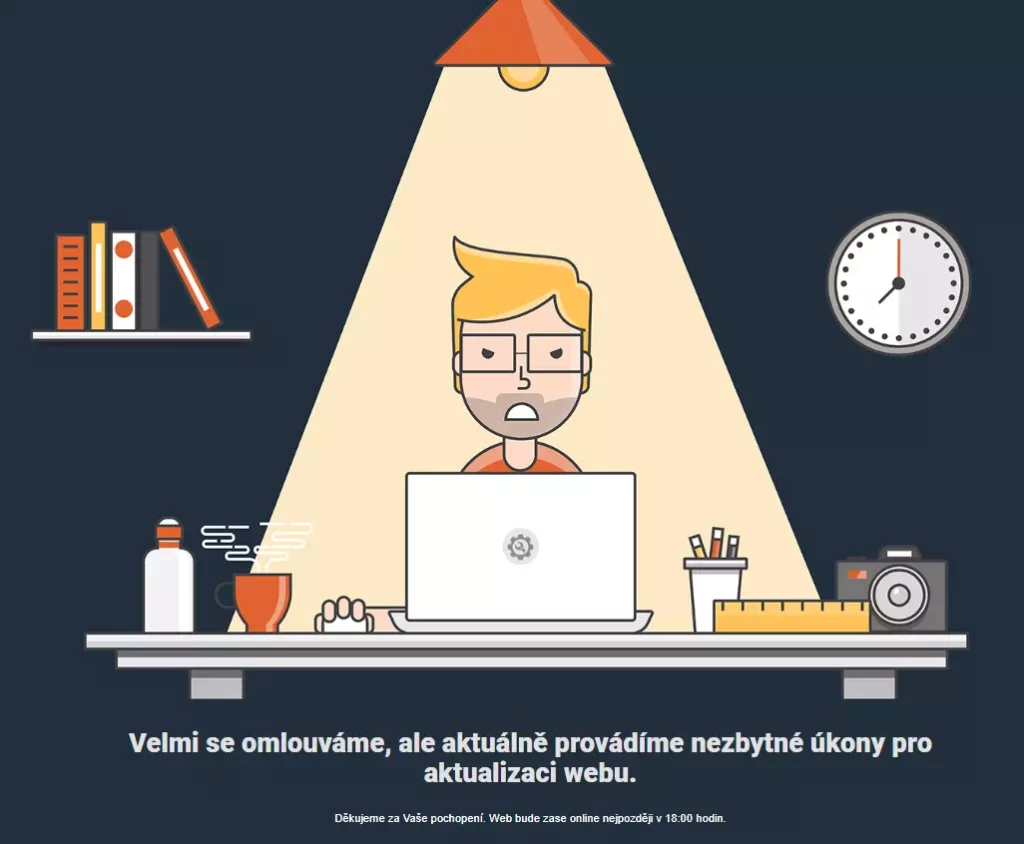
5. Test the new WordPress theme on multiple devices
This is the most challenging part. Testing. It’s important to test the behavior of the new appearance across various devices and browsers. Each browser or device has its specific characteristics, and the website may not display correctly everywhere. Regarding browsers, it’s advisable to check the appearance in at least the most commonly used ones, such as Chrome, Firefox, Opera, Edge, or Safari.
As for devices, it’s about responsiveness. Each device has a different screen size, and it’s crucial to determine whether the website displays correctly not only on a desktop browser but also functions properly on a tablet or mobile phone.
6. Check plugins and their impact on the new template
WordPress is a modular system, meaning each user installs plugins according to their needs. These plugins have a significant impact on the appearance and functionality of the website. It’s possible that some plugins may be incompatible with the new appearance or may not work correctly.
For this reason, it’s necessary to go through the entire list of your plugins first, verify their functionality, and then check if they behave correctly in the new template. It’s quite possible that you may need to adjust or even replace some plugins.
If you discover during this process that you no longer need certain plugins, remove them from the system. Simply disabling a plugin is not enough. A disabled plugin can still pose a security risk to the entire website, and if it’s not in use, there’s no reason to keep it in the system.
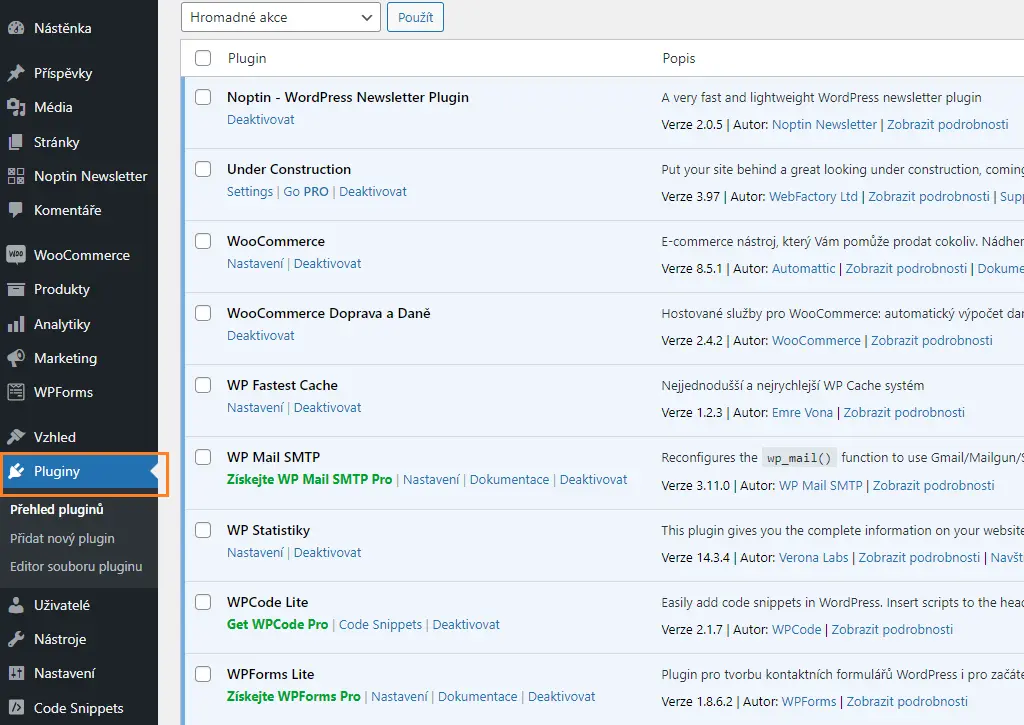
7. Clear WordPress cache and old appearance templates
Practically every WordPress site benefits from using a cache plugin. These are known as cache plugins. There are numerous options available for this content management system. A cache plugin stores the current WordPress data in HTML format, which it then delivers to your users. This makes your website faster and provides a much better response.
When you change the appearance of WordPress, the cache plugin may still have the original data from the old appearance template stored. It is essential to clear this data and perform cache memory cleanup. Keep in mind that after clearing the cache, your website will be significantly slower for a while. This is especially true until it builds a new cache, which it will then deliver to your users. This is a normal state and does not last long.
8. Inform users about the new appearance of the website
If your website has registered or regular users, or if you have a user list to whom you send newsletters, inform them that you have updated the website. Firstly, it will increase the website’s traffic, and secondly, you may receive feedback from users on how satisfied they are with the new appearance.
Don’t hesitate to create a short form as part of the newsletter, giving users the opportunity to rate the new appearance. You can create a list of short questions and answers that will provide you with feedback on what visitors are satisfied with and what they would like to change.
9. Test the speed and metrics of the new WordPress theme
Returning to point two, where you measured the performance of the original appearance. Now use the same tools as in that point and measure the new appearance. Compare the measured data, and you will quickly and easily determine which appearance performed better.
These tools will also give you very precise information on what you can improve on the current appearance and where it has shortcomings. You can then eliminate these shortcomings directly in the tool using the provided advice.
10. Check your website’s bounce rate
Bounce rate is a metric that tells you how many users left your website shortly after opening it. It is a crucial metric that indicates the first impression your website makes on users. If someone comes to your website and immediately leaves to find the same content elsewhere, it may mean that something is wrong with the website. For example, it did not load correctly, or the user used a device or browser on which the website does not display correctly.
In general, if this metric significantly increases after deploying the new appearance, it will likely be necessary to analyze the reasons on your part. And if this happens during a change in the appearance template, it will probably have a causal connection.
Conclusion
I hope you now have at least a basic overview that changing the appearance of your WordPress is not something to underestimate. As they say, you only get one chance to make a first impression. These ten points are an important summary of actions that will help you transition from an old template to a new one and ease the situations and problems that may arise during this process.
The website is created with care for the included information. I strive to provide high-quality and useful content that helps or inspires others. If you are satisfied with my work and would like to support me, you can do so through simple options.
Byl pro Vás tento článek užitečný?
Klikni na počet hvězd pro hlasování.
Průměrné hodnocení. 0 / 5. Počet hlasování: 0
Zatím nehodnoceno! Buďte první
Je mi líto, že pro Vás nebyl článek užitečný.
Jak mohu vylepšit článek?
Řekněte mi, jak jej mohu zlepšit.

Subscribe to the Newsletter
Stay informed! Join our newsletter subscription and be the first to receive the latest information directly to your email inbox. Follow updates, exclusive events, and inspiring content, all delivered straight to your email.
Are you interested in the WordPress content management system? Then you’ll definitely be interested in its security as well. Below, you’ll find a complete WordPress security guide available for free.

