Table of Contents:
- How To Prevent Text Copying From A WordPress Website
- How To Prevent Text Copying From A WordPress Website using CSS
- Protecting text on the website using a plugin
- Does it make sense to protect your website’s content?
The issue of protecting intellectual property is quite crucial nowadays. Therefore, if you own a website or blog, protecting your ownership should be a priority. Regarding web presence, it’s quite common for other entities to copy text or visual content. I, myself, am dealing with extensive backlinks attempting to steal images from my website. In this article, we’ll explore how to prevent text copying from a WordPress website. I’ll demonstrate two methods, both of which are simple and not time-consuming, regardless of your experience level.
How To Prevent Text Copying From A WordPress Website
Before delving into this text, I must mention that this is merely a preventive measure. Anyone truly intent on stealing your website’s content will eventually find a way, such as using the web console to extract content directly from the source code. However, this doesn’t mean there’s no need to at least make it somewhat challenging for potential content thieves.
How To Prevent Text Copying From A WordPress Website using CSS
First, let’s look at the method using CSS code. It’s very straightforward. Follow these steps:
- Click on ‘Appearance’ in the left menu.
- A submenu will appear; select ‘Customize’ here.
- In the template settings, choose ‘CSS.’
- Copy and paste the following code into the available field for custom CSS.
- Click on the ‘Publish’ button.
* {
-webkit-touch-callout: none; /* iOS Safari */
-webkit-user-select: none; /* Safari */
-khtml-user-select: none; /* Konqueror HTML */
-moz-user-select: none; /* Old versions of Firefox */
-ms-user-select: none; /* Internet Explorer/Edge */
user-select: none; /* Non-prefixed version, currently supported by Chrome, Opera and Firefox */
}
This CSS code will do a very simple thing: it’ll prevent text selection on the website. Consequently, the right-click option and the copy command (CTRL+C) won’t function. However, it’s still possible for a text thief to display the source code via the browser and copy the text from there. Nevertheless, you’ll protect your website’s content from at least less proficient internet users. The text simply won’t be selectable.
Protecting text on the website using a plugin
The second option, if you’re not comfortable adding CSS code to the template, is to install a plugin. For this purpose, you can use a plugin such as Download WP Content Copy Protection & No Right Click. Follow these steps:
- From the left menu, select ‘Plugins‘.
- Choose ‘Add New Plugin‘ from the submenu.
- In the search field in the top right corner, type the name of the plugin: ‘WP Content Copy Protection & No Right Click‘.
- Install and activate the plugin.
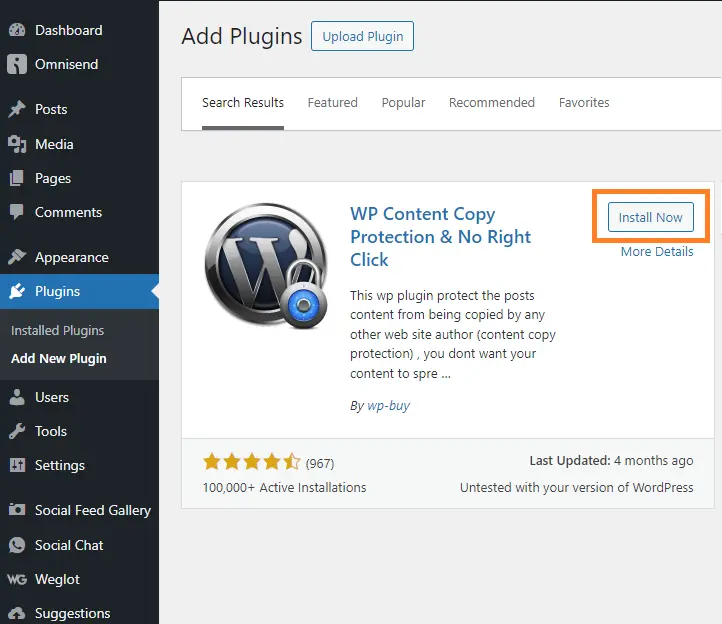
After that, you’ll see the ‘Copy Protection‘ item in the left menu. Clicking on it allows you to set up various blocking measures on your website using the plugin. If your website is in a language other than English, you can also change the default warning messages that users trying to copy your content will see.
For better protection, it’s advisable to keep all items set to ‘Enabled‘ and optionally only change the informative messages to another language.
Does it make sense to protect your website’s content?
Yes, it does have some value. However, as mentioned, this is a basic method that merely makes it more difficult for other users to conveniently select and copy text from WordPress. There’s still the possibility that more experienced users can display the source code using a web browser and extract text content or image URLs from there.
Nevertheless, inserting CSS code takes just a minute, and if you happen to encounter someone who only knows how to copy content using CTRL+C and CTRL+V and not much more, this method will quickly hinder their ability to do so. They’ll likely move on to copy content from a website without such protection.
The website is created with care for the included information. I strive to provide high-quality and useful content that helps or inspires others. If you are satisfied with my work and would like to support me, you can do so through simple options.
Byl pro Vás tento článek užitečný?
Klikni na počet hvězd pro hlasování.
Průměrné hodnocení. 0 / 5. Počet hlasování: 0
Zatím nehodnoceno! Buďte první
Je mi líto, že pro Vás nebyl článek užitečný.
Jak mohu vylepšit článek?
Řekněte mi, jak jej mohu zlepšit.

Subscribe to the Newsletter
Stay informed! Join our newsletter subscription and be the first to receive the latest information directly to your email inbox. Follow updates, exclusive events, and inspiring content, all delivered straight to your email.
Are you interested in the WordPress content management system? Then you’ll definitely be interested in its security as well. Below, you’ll find a complete WordPress security guide available for free.

