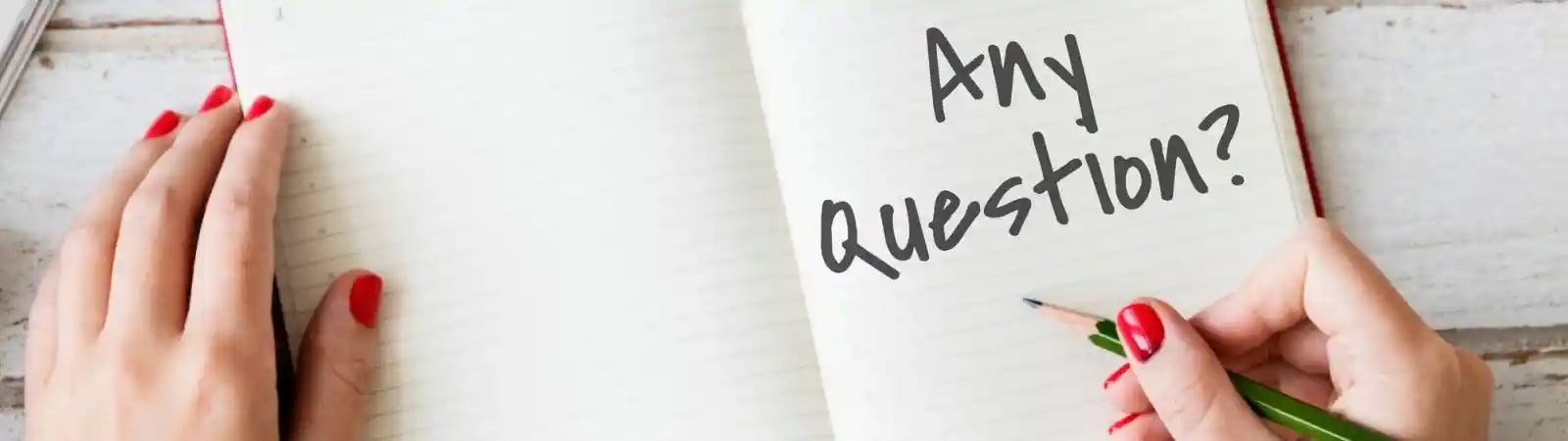Table of Contents:
Last updated December 6th, 2023 21:25
Are you thinking about creating your own website or blog and have decided to use WordPress for it? Then you’re probably interested in many really basic questions about this popular content management system. So, I’ve tried to compile questions about what beginners need to know about WordPress. Let’s take a look at them.
What beginners need to know about WordPress
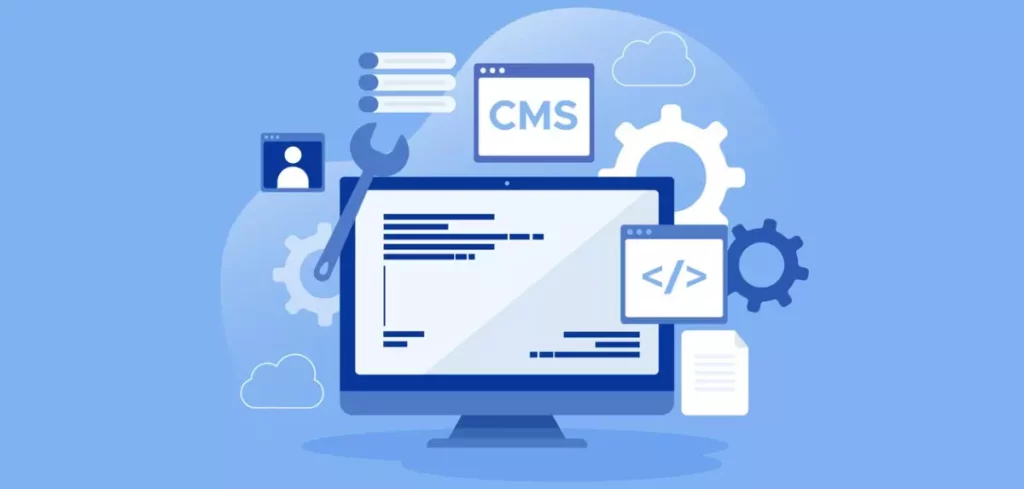
WordPress is a free, open-source content management system (CMS). It allows you to easily create websites, blogs, or online stores. Currently, WordPress is used by tens of millions of websites worldwide. You can download WordPress for free at the website address https://wordpress.org.
All you need to do is download WordPress from the official website, upload the data to a server that supports PHP and MySQL. Then, follow the installation guide for WordPress, and you can start using it to create content.
Yes, the basic version of WordPress is free to download from the website https://wordpress.org. Using WordPress itself is entirely free. However, please don’t confuse the content management system itself with web hosting and a domain. You’ll need a domain and web hosting to operate WordPress, and both services are subject to charges according to your registrar and web hosting provider’s pricing.
After logging into the WordPress administration, you’ll find the option ‘Posts’ or ‘Pages’ in the left-hand menu. Simply click on the respective section, then choose the button ‘Add New Post’ or ‘Add New Page’. WordPress will redirect you to the Gutenberg block editor, where you can start creating a new article or page.
Yes, you can choose from many available templates (themes) directly within the WordPress administration. The majority of them are free but come with limited options. To unlock all settings, with most themes, you’ll need to upgrade to a paid PRO version. However, the good news is that with a bit of experience, you can do a lot within WordPress even with completely free or limited versions of themes. You’ll just need to dive into PHP and CSS coding as well.
While creating or editing an article, click on the ‘Add Media’ button and upload an image or video from your computer. You can then insert the image from your media library into any content on the website. However, be cautious with large images or videos. You might face restrictions due to server limits that won’t allow you to upload media larger than the server’s maximum limit set.
Certainly. You can add additional users and assign them different permissions. This allows you to create a user list where one user may only create new content, another can edit that content, and yet another user might replace the website administrator. This means they’ll have rights to oversee the entire website, including its management.
Plugins in WordPress are additional modules that extend the functionality of this platform. They add new features, modify appearances, improve security, optimize performance, and much more. Essentially, there are countless plugins available for various purposes, whether it’s creating contact forms, SEO optimization, integrating with social media, or ensuring website backups. WordPress has a dedicated section for plugins in the left-hand menu.
In this section, you can search for plugins by name or keyword. Once you find a plugin, you can install and activate it. Within the same administration section, you can update, deactivate, or remove plugins.
There are many plugins available for backing up WordPress, which completely automate the backup process. Backups can then be stored on FTP, an external drive, your computer, or in the cloud. Another option is manual backup. Here, you would need to download the data yourself via FTP and then additionally backup the database, for example, through the phpMyAdmin interface.
SEO stands for Search Engine Optimization. In short, it involves techniques that significantly improve your rankings in searches. SEO becomes an integral part of website planning. If you don’t have well-managed SEO, it will be very difficult to be found on the internet through search engines.
SEO encompasses a vast array of techniques, both technical and non-technical. Technical SEO involves various website settings, backlinks, redirects, meta descriptions, and many others. Non-technical SEO, on the other hand, focuses more on website content and how attractive it is to readers.
Yes, using the WooCommerce plugin, you can transform a regular WordPress site into a fully functional online store. The WooCommerce plugin is initially free, and similar to WordPress itself, you can extend it with many additional modules. With these modules for WooCommerce, you can easily handle invoicing, integration with shipping, payment methods, taxation, and much more.
There’s a vast community of people interested in WordPress. Thanks to them, you can easily find various forums, blogs, and other support resources, such as on social media. There are also paid services that offer professional support for building or optimizing websites.
You can increase your website’s security by installing additional security plugins, regularly updating WordPress and its components, or by using a strong password. There’s a wealth of material available online about WordPress security for studying. On this website, you’ll also find plenty of advice and guidance on WordPress security.
Yes, there are several basic ones. For a real minimum, an SSL certificate is essential. Nowadays, it’s essentially a requirement.
With an SSL certificate, data between your website and the end user travels encrypted and secure. Another minimum is a very strong password for administration and changing the admin URL. Other security measures are optional and there are quite a few of them. If you’re looking for a more comprehensive view on WordPress security, check out this article: How to better secure WordPress administration.
What beginners need to know about WordPress
Conclusion
Hopefully, these questions will help you make the right decision on whether to use WordPress for your website or not. If you have any other questions on this topic, comments are open, so feel free to ask in them. I’m here to help with whatever you need an answer to.
The website is created with care for the included information. I strive to provide high-quality and useful content that helps or inspires others. If you are satisfied with my work and would like to support me, you can do so through simple options.
Byl pro Vás tento článek užitečný?
Klikni na počet hvězd pro hlasování.
Průměrné hodnocení. 0 / 5. Počet hlasování: 0
Zatím nehodnoceno! Buďte první
Je mi líto, že pro Vás nebyl článek užitečný.
Jak mohu vylepšit článek?
Řekněte mi, jak jej mohu zlepšit.

Subscribe to the Newsletter
Stay informed! Join our newsletter subscription and be the first to receive the latest information directly to your email inbox. Follow updates, exclusive events, and inspiring content, all delivered straight to your email.
Are you interested in the WordPress content management system? Then you’ll definitely be interested in its security as well. Below, you’ll find a complete WordPress security guide available for free.