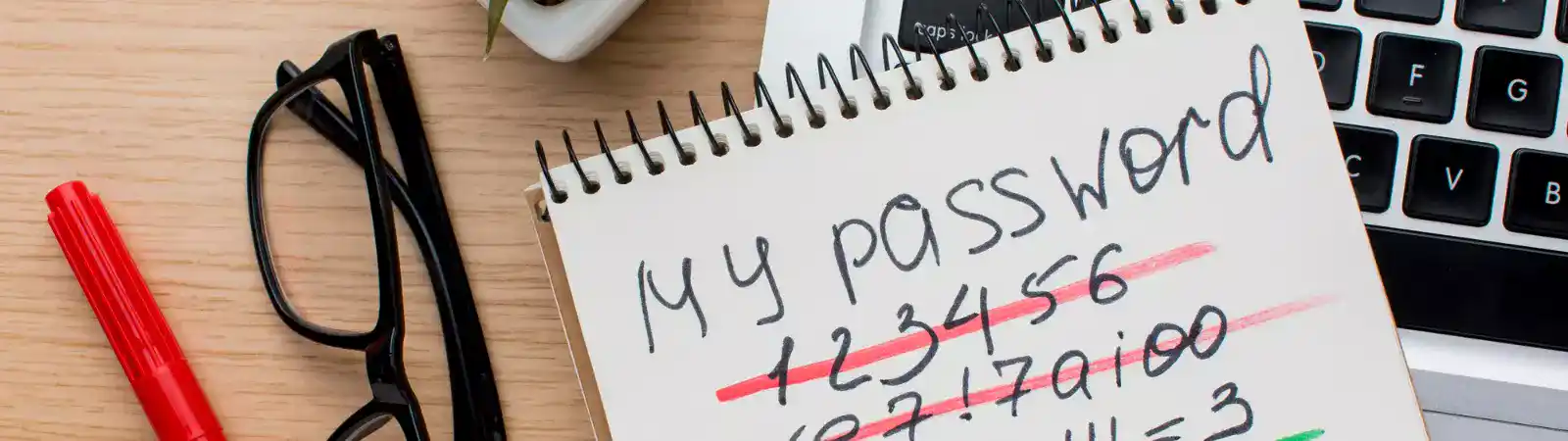Table of Contents:
- How to change user password in WordPress using MySQL
- Here’s how you can change a WordPress user’s password using MySQL:
- Video Tutorial
- How to change user password in WordPress using MySQL
- Conclusion
Last updated December 5th, 2023 23:08
If you forget your WordPress admin password, that’s a pain. There are a few mechanisms you can use to reset your password. If they all fail, because you have a broken email address, for example, there is still another option. This option allows you to set a new password for your user. However, you will need access to the MySQL database administration. So let’s take a look at a simple video tutorial on how to change a user password in WordPress using MySQL. The whole process takes a maximum of two minutes.
How to change user password in WordPress using MySQL
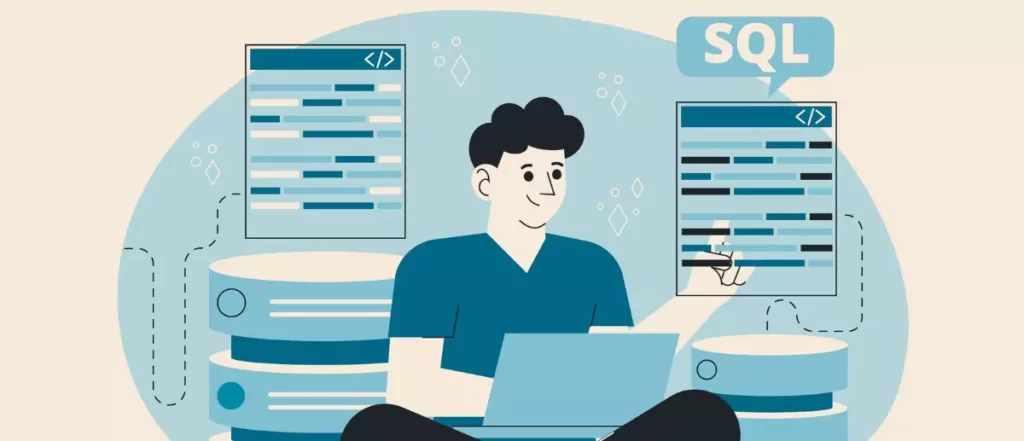
If the password reset through the usual means doesn’t work for some reason, you can always resort to the data stored in the MySQL database. WordPress stores passwords here in the form of what’s known as hashes. A hash is an encrypted string of characters that serves as an unreadable equivalent of the password. The hash is stored in the database to ensure the original password of a specific user remains concealed. Therefore, the actual password itself is never visible in the database.
However, a relatively simple action you can take is to replace the original hash of an unknown password with a new hash that you do know.
Here’s how you can change a WordPress user’s password using MySQL:
- Log in to the MySQL database management.
- In the left table list, find the one named xxx_users (where xxx is a prefix unique to each installation).
- The users table will display a list of users, each with a password column.
- The password column contains the hash of each user’s password.
- Generate a new hash using an online tool.
- Replace the original hash with the new one. The change typically saves automatically once you press Enter after inserting the new hash.
Video Tutorial
How to change user password in WordPress using MySQL
Conclusion
As you can see, the entire process, as shown in the video, takes approximately 2 minutes. This change is very straightforward if you have access to MySQL database management. If you don’t have this access either, contact your web hosting provider’s customer support to grant you these credentials.
The website is created with care for the included information. I strive to provide high-quality and useful content that helps or inspires others. If you are satisfied with my work and would like to support me, you can do so through simple options.
Byl pro Vás tento článek užitečný?
Klikni na počet hvězd pro hlasování.
Průměrné hodnocení. 0 / 5. Počet hlasování: 0
Zatím nehodnoceno! Buďte první
Je mi líto, že pro Vás nebyl článek užitečný.
Jak mohu vylepšit článek?
Řekněte mi, jak jej mohu zlepšit.

Subscribe to the Newsletter
Stay informed! Join our newsletter subscription and be the first to receive the latest information directly to your email inbox. Follow updates, exclusive events, and inspiring content, all delivered straight to your email.
Are you interested in the WordPress content management system? Then you’ll definitely be interested in its security as well. Below, you’ll find a complete WordPress security guide available for free.