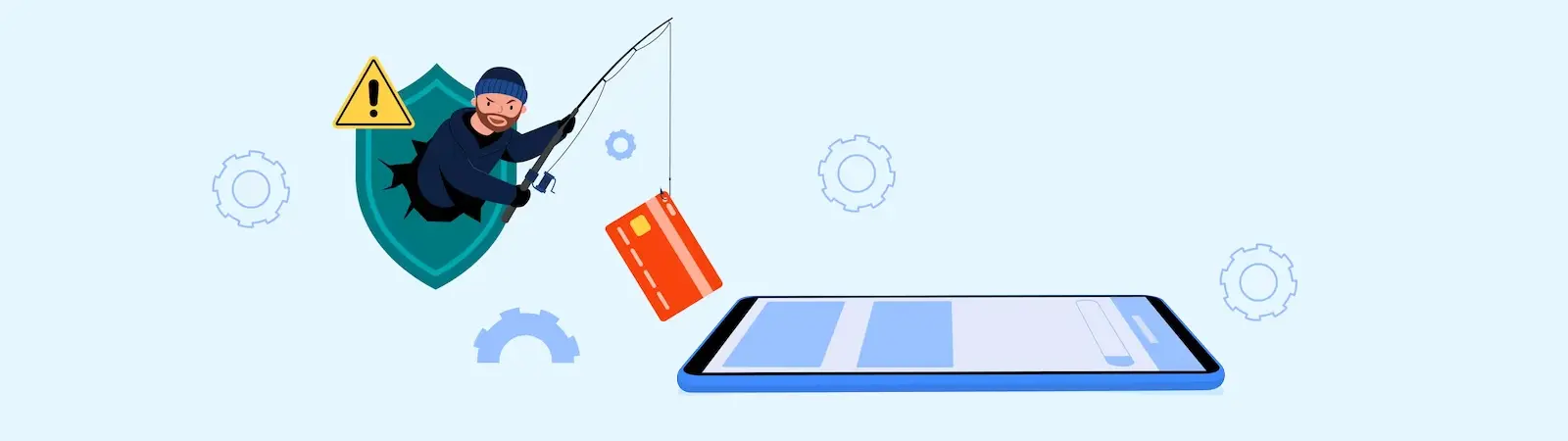Table of Contents:
- How to Avoid Dangerous Scams and Phishing
- Common elements of phishing attacks
- Phishing in the context of social engineering
- How can you defend against phishing attacks?
- How to avoid dangerous scams and phishing
- Conclusion
Last updated December 5th, 2023 23:52
In today’s world, where the internet penetrates every aspect of our lives, it is important to be cautious when using online services. One of the most common threats we can face is called phishing. In this article, we will look at how to avoid dangerous scams and phishing. We will also analyze what phishing is, how to recognize it, and how it is part of social engineering.
How to Avoid Dangerous Scams and Phishing
Phishing is a method of fraud in which attackers impersonate trustworthy individuals or organizations (such as banks, email providers, authorities like government agencies or the police) to obtain sensitive information from users.
These data thieves often send emails or messages that look very authentic. They prompt users to enter their personal information, such as passwords, credit card numbers, or social security details. Alternatively, they may send emails urging payment for a service that users may or may not use.
Such emails often include attachments with fictitious payment details or links leading to deceptive, sophisticatedly crafted websites.
Common elements of phishing attacks
The common elements of phishing attacks include various tricks that attackers use to obtain sensitive information from users. Some of these elements are:
- Urgency and pressure: Phishing emails and messages often create false urgency to prompt users to act immediately. They may claim, for example, that users have limited time to respond or that their account will be blocked if they do not take the requested action quickly.
- Deceptively crafted authentic-looking websites: Phishing websites are often designed to appear almost identical to legitimate websites. Attackers use similar URL addresses, logos, design, and content to convince users that they are dealing with a legitimate service.
- Requests for data verification: Phishing emails may ask users to verify their information or update passwords by clicking on links. These links may lead to fraudulent websites where attackers collect sensitive data.
- Impersonation: Some phishing emails may pretend to be sent from trustworthy organizations or companies, such as banks, social networks, or government institutions. They use the logos and names of these organizations to appear authentic.
- Demands for sensitive information: Phishing emails request users to provide sensitive information such as passwords, credit card numbers, social security numbers, personal data, etc. Trusted organizations will never ask you for this information through emails or messages.
Unusual grammar and spelling errors: Some phishing emails may contain grammatical or spelling mistakes. This is because attackers often come from different countries and may not have a perfect knowledge of the target language.
Phishing in the context of social engineering
Phishing in the context of social engineering is a sophisticated method that attackers use to infiltrate systems and obtain sensitive information from people. This tactic exploits psychological tricks and perception errors to instill fear and urgency.
Attackers often employ social engineering to appear more trustworthy. They can create fake situations that compel people to act quickly and without hesitation. For example, an attacker might send you an email claiming that various users across the internet have unauthorized access to your bank account. In these emails, attackers may insist on an immediate password change or request personal information for identity verification and immediate resolution.
Fear or desire (such as a promised lottery win) is a crucial factor enabling phishing attacks to succeed. Fear of financial loss and the leakage of sensitive information can prompt people to act hastily, which the attacker then exploits to their advantage. Similarly, desire plays a significant role when an attacker promises financial gain if you click on a link and simply register.
How can you defend against phishing attacks?
- Be cautious: If you receive an email or message requesting sensitive information, carefully verify the sender. Trustworthy organizations will never ask for passwords or personal details via email.
- Verify links: Before clicking on a link in an email or message, hover your mouse over the link and check the URL address at the bottom of your web browser or email client. If it looks suspicious or redirects you to another page, do not click it.
- Update software: Keep your operating system and antivirus software up to date. This helps protect you from new types of phishing attacks.
- Do not fall for threats: Phishing attackers often threaten to take certain actions if you do not provide the requested information. Do not succumb to fear and verify the credibility of the information through other means before responding to it.
- Warn others: If you come across a suspicious email or fraudulent website, inform other users and organizations targeted by this scam.
How to avoid dangerous scams and phishing
Conclusion
Phishing is currently one of the biggest threats on the internet, relying on human error. The problem with phishing in the context of security is that it cannot be significantly protected against through software. The only prevention lies in training people and education. It is essential to be able to recognize phishing and even better to always use critical thinking and fact-checking.
When dealing with phishing, it is also good to take a deep breath. Do not act hastily and avoid clicking on links in emails. First, carefully examine the elements of the email, and if you find anything suspicious, consult with someone more experienced in your circle or contact the official customer support line of the mentioned institution in the email.
The website is created with care for the included information. I strive to provide high-quality and useful content that helps or inspires others. If you are satisfied with my work and would like to support me, you can do so through simple options.
Byl pro Vás tento článek užitečný?
Klikni na počet hvězd pro hlasování.
Průměrné hodnocení. 0 / 5. Počet hlasování: 0
Zatím nehodnoceno! Buďte první
Je mi líto, že pro Vás nebyl článek užitečný.
Jak mohu vylepšit článek?
Řekněte mi, jak jej mohu zlepšit.

Subscribe to the Newsletter
Stay informed! Join our newsletter subscription and be the first to receive the latest information directly to your email inbox. Follow updates, exclusive events, and inspiring content, all delivered straight to your email.
Are you interested in the WordPress content management system? Then you’ll definitely be interested in its security as well. Below, you’ll find a complete WordPress security guide available for free.