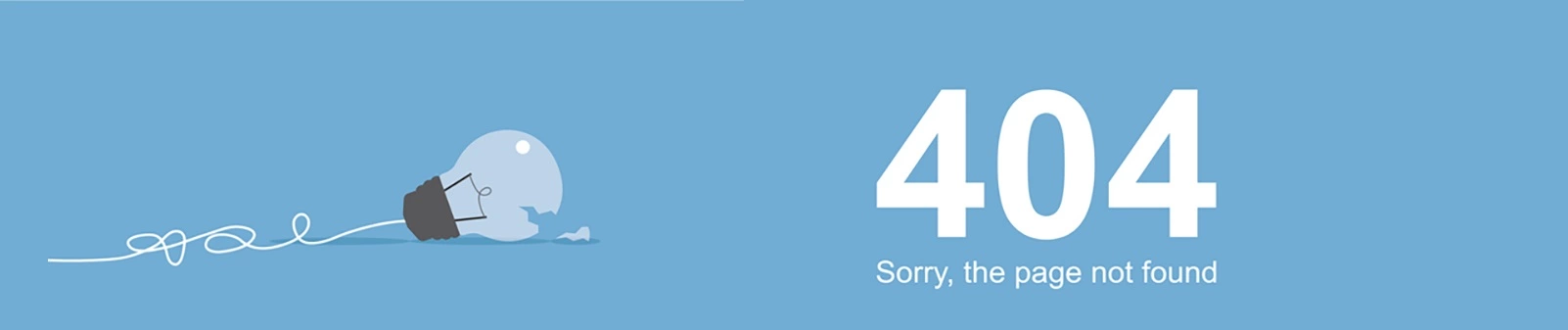Table of Contents:
- Why does WordPress break the permalink structure?
- How to easily regenerate permalinks in WordPress
- More content about WordPress
Last updated December 5th, 2023 23:55
From time to time, the URL structure in WordPress may break. You can easily identify this issue on your website when you encounter a 404 error every time you click on a link. This can be frustrating, especially if you are unaware that fixing this error can be relatively straightforward. All you need to do is regenerate the permalink structure. I dare say that this solution resolves approximately 90% of cases involving malfunctioning URLs. The remaining 10% may be attributed to other errors, such as SSL certificate problems or others. In this guide, I will show you how to easily regenerate permalinks in WordPress using a simple method.
Why does WordPress break the permalink structure?
The answer is not straightforward as there can be multiple factors contributing to this issue. It could be caused by a WordPress update, installation of a new plugin, or changes in settings. Another aspect could involve modifying the .htaccess file via FTP. You may add rules to it yourself, or it could be incorrectly modified by any plugin you use. Nevertheless, we must accept the fact that this can happen in WordPress, affecting anyone.
How to easily regenerate permalinks in WordPress
If you encounter a situation where, upon clicking a link, WordPress displays a 404 error instead of the intended content, follow these steps without panicking:
- Click on “Settings” in the left menu.
- From the submenu, select “Permalinks.”
- WordPress will display various permalink structures you can choose from.
- Select “Plain” from the options.
- Save the changes.
- Once the changes are saved, revert back to your original permalink structure in the settings.
- Save the changes again.
By initially changing the permalink format to “Plain” and then reverting back to your original structure, WordPress will regenerate the permalinks, ensuring a proper URL structure. As mentioned earlier, this simple action resolves the problem in the vast majority of cases.
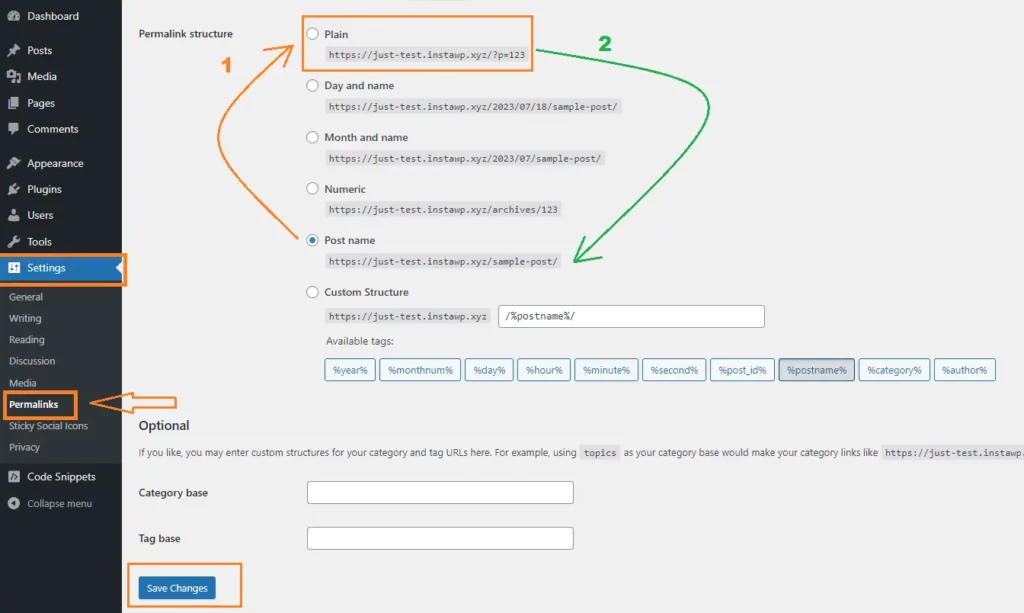
The website is created with care for the included information. I strive to provide high-quality and useful content that helps or inspires others. If you are satisfied with my work and would like to support me, you can do so through simple options.
Byl pro Vás tento článek užitečný?
Klikni na počet hvězd pro hlasování.
Průměrné hodnocení. 0 / 5. Počet hlasování: 0
Zatím nehodnoceno! Buďte první
Je mi líto, že pro Vás nebyl článek užitečný.
Jak mohu vylepšit článek?
Řekněte mi, jak jej mohu zlepšit.

Subscribe to the Newsletter
Stay informed! Join our newsletter subscription and be the first to receive the latest information directly to your email inbox. Follow updates, exclusive events, and inspiring content, all delivered straight to your email.
Are you interested in the WordPress content management system? Then you’ll definitely be interested in its security as well. Below, you’ll find a complete WordPress security guide available for free.