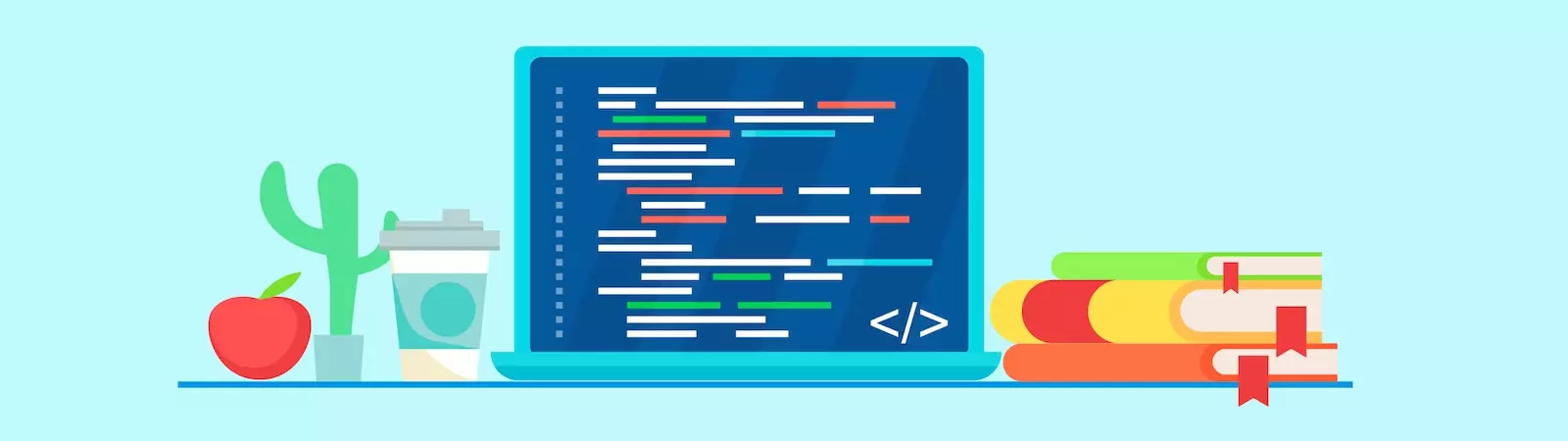Table of Contents:
- How to Disable XML-RPC in WordPress Using a Snippet
- Disable XML-RPC Using a Snippet and WPCode Plugin
- More content about WordPress
Last updated December 6th, 2023 00:00
XML-RPC (XML Remote Procedure Call) is a feature in WordPress that allows communication with your website through external applications, services, or other websites. It’s like a telephone line that enables WordPress to interact with other systems or applications. Imagine you own a WordPress blog and want to write new posts from your mobile phone. XML-RPC allows you to use a mobile application that can connect to your website and publish articles directly from your phone. This way, you can easily update your blog or share news even when you are not directly connected to the website. However, it is not always desirable to have this feature active on your website. Let’s see how to disable XML-RPC in WordPress using a snippet.
How to Disable XML-RPC in WordPress Using a Snippet
Disabling XML-RPC has several advantages that can be useful in certain situations. One of the benefits is increased security for your website. XML-RPC has been historically exploited for various types of attacks, such as network spam or password attacks. By disabling XML-RPC, you eliminate these risks.
Another advantage is that by disabling XML-RPC, you can reduce the load on your website. If you do not use any applications or services that require XML-RPC communication, disabling this feature reduces the number of requests directed to your server. This can have a positive impact on the loading speed of your website and reduce server resource consumption.
Disable XML-RPC Using a Snippet and WPCode Plugin
To add short PHP codes, also known as snippets, to your website, you will need a plugin. There are several available in the official repository. Personally, I recommend using the WPCode plugin. It is also available at this address: https://wordpress.org/plugins/insert-headers-and-footers/
Thanks to this plugin, you can easily add code to the system that will run and perform actions and functions defined by you. For a detailed guide, if you haven’t worked with such a plugin before, you can find it here: How to Insert Custom Code in WordPress.
If you have read the article, you probably already have an idea of how to add such a snippet to your website. The code for completely disabling comments looks like this:
add_filter( 'xmlrpc_enabled', '__return_false' );
Jakmile tento snippet uložíte a aktivujete, bude na Vašem webu XML-RPC zakázané. Doporučuji poté web opravdu důkladně otestovat, abyste se vyhnuli nefunkčním částem webu.
The website is created with care for the included information. I strive to provide high-quality and useful content that helps or inspires others. If you are satisfied with my work and would like to support me, you can do so through simple options.
Byl pro Vás tento článek užitečný?
Klikni na počet hvězd pro hlasování.
Průměrné hodnocení. 0 / 5. Počet hlasování: 0
Zatím nehodnoceno! Buďte první
Je mi líto, že pro Vás nebyl článek užitečný.
Jak mohu vylepšit článek?
Řekněte mi, jak jej mohu zlepšit.

Subscribe to the Newsletter
Stay informed! Join our newsletter subscription and be the first to receive the latest information directly to your email inbox. Follow updates, exclusive events, and inspiring content, all delivered straight to your email.
Are you interested in the WordPress content management system? Then you’ll definitely be interested in its security as well. Below, you’ll find a complete WordPress security guide available for free.