Table of Contents:
- How Can You Create Better Prompts With Chat GPT?
- TL;DR – “Too long; didn’t read”
- POV – “Point of view”
- AMA – “Ask me anything”
- ELI5 – “Explain like I’m 5”
- How Can You Create Better Prompts With Chat GPT?
- IIRC – “If I remember correctly”
- NSFW – “Not safe for work”
- FYI – “For your information”
- AFAIK – “As far as I know”
- DIY – “Do it yourself”
- How Can You Create Better Prompts With Chat GPT?
- Conclusion
Last updated December 6th, 2023 00:05
You primarily control Chat GPT and other text models through prompts. A prompt is a command where you clearly communicate to the artificial intelligence the task you are assigning and the expected output. The prompt is crucial in determining the output you receive. There is already a growing profession focused on providing instructions to AI, and soon those with expertise in handling prompts effectively will be highly sought after in the job market, especially in the fields of marketing, advertising, and creative domains. This article will discuss how you can create better prompts with Chat GPT and explain a few shortcuts you can use within the prompt.
How Can You Create Better Prompts With Chat GPT?
You can input practically anything as a command to artificial intelligence, but as mentioned before, the formulation of the prompt significantly influences the output you receive. There are also a few shortcuts available for A.I. that you can use instead of lengthy instructions. Let’s take a look at some of them.
TL;DR – “Too long; didn’t read”
This abbreviation signals that the text provided to the A.I. is too extensive, and as a reader, you don’t have the time or patience to read it all. By using TL;DR, you can obtain a concise summary of the content. For example, when someone shares a long article about a new scientific discovery in quantum physics, you can request: “TL;DR + copied text of the article.” The model’s response should include a brief summary of the key points and conclusions of the article. By using this simple command before the copied text of the article, the A.I. will read the text for you and provide a summary of the most interesting points and insights.
POV – “Point of view”
This abbreviation indicates that you want the model to respond or develop a topic from a specific standpoint or perspective. By using this shortcut, you can specify the desired responses more precisely. For example, you can ask Chat GPT: “What is the POV of a professional photographer when comparing digital and film cameras?” This way, you are asking the model for the opinion or experience of a professional photographer regarding the comparison of both types of cameras.
It’s essentially similar to personalizing the artificial intelligence into a specific role by instructing it to “assume the role of a professional copywriter.” The POV shortcut accomplishes this for you.
AMA – “Ask me anything”
This abbreviation indicates that you are assuming a fictional persona willing to answer questions about yourself or various topics. AMA is often used in interactions with celebrities or experts. For example, you can write: “You are an astronaut. AMA about your training for space missions.” Chat GPT will immerse itself in the role of a fictional astronaut and provide you with answers as if you were questioning a real astronaut.
ELI5 – “Explain like I’m 5”
By using this abbreviation, you request an explanation of a complex concept or topic in a way that is understandable and accessible. For instance, you can write: “ELI5 how the internet works?” You can expect an answer that explains the basic principles of how the internet functions using simple language that is comprehensible even to a child.
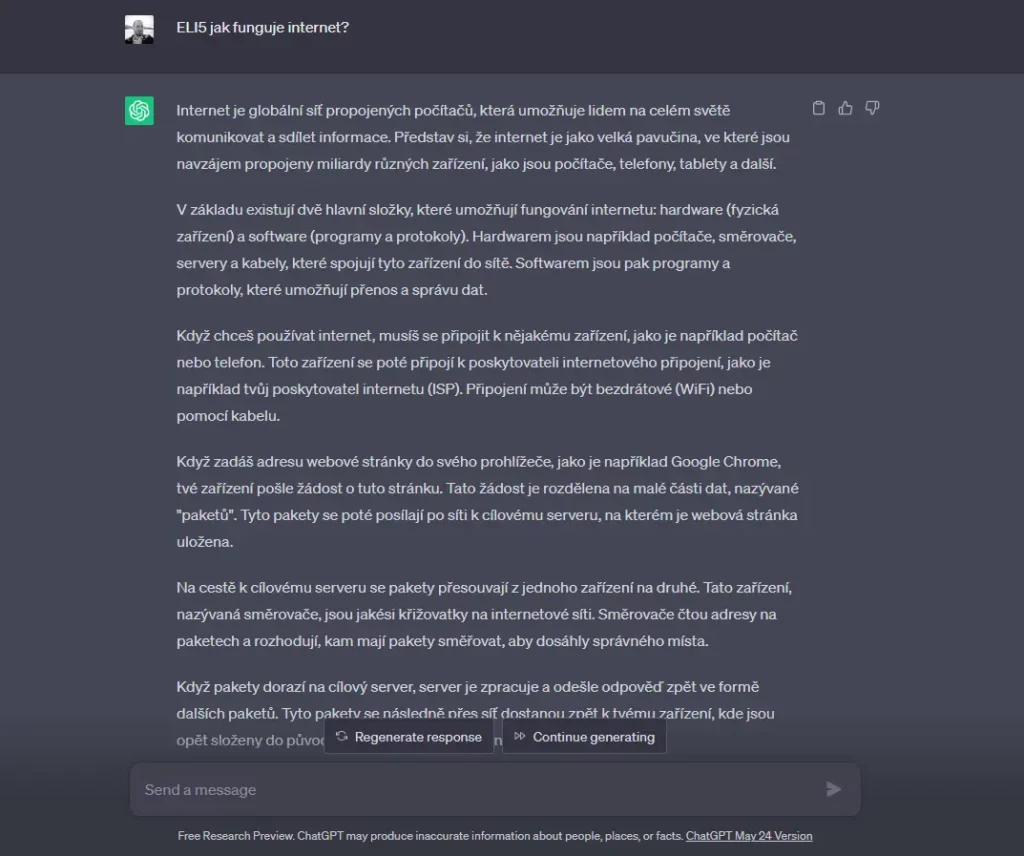
How Can You Create Better Prompts With Chat GPT?
IIRC – “If I remember correctly”
This abbreviation signals that the provided information is based on recollection and may not be entirely accurate or up to date. By using this shortcut, you indicate to the artificial intelligence that the information presented may be limited or subjective. For example, you can write: “IIRC, it was the year 1995 when mobile phones first appeared?” By doing so, you provide the model with a hint that the information you are seeking relates to a historical context, and the model should provide an answer pertaining to the development of mobile phones.
NSFW – “Not safe for work”
This abbreviation denotes content that is explicit, offensive, or inappropriate for a work environment. By using this shortcut, you signal that you do not want the model to provide such content. For example, you can write: “Please, NSFW content regarding controversial art.” With this prompt, the model will refrain from providing content that could be considered unsuitable in a work environment (or, for example, in school). This abbreviation is particularly useful for various school-related tasks.
FYI – “For your information”
Here, you indicate that the information you are providing is intended for reference or as additional context, without specifically requesting a response. By using this abbreviation, you communicate to the model that you are sharing relevant information that it could consider when providing an answer. For example, you can write: “FYI, there will be a parade in the city tomorrow afternoon.” This alerts the model to a current event that could influence the response.
AFAIK – “As far as I know”
This abbreviation suggests that the given information is based on the author’s current knowledge but may not be entirely true or complete. Using this shortcut helps the model understand the limited certainty regarding the provided information. For example, you can write: “AFAIK, Halley’s Comet appears every 76 years.” The model will now provide information that aligns with the current understanding of Halley’s Comet’s periodic occurrence.
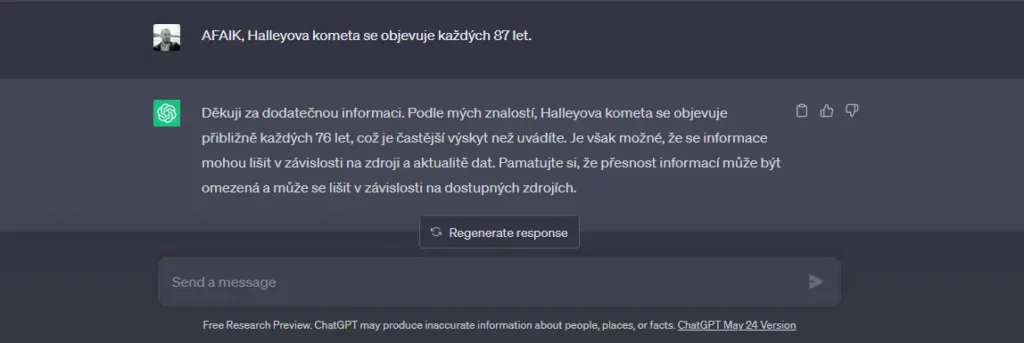
DIY – “Do it yourself”
This abbreviation indicates a “do it yourself” approach, and the model should provide instructions or a step-by-step guide for completing a specific task or project. For example, you can write: “DIY guide for making a floral arrangement.” The model will then provide detailed instructions and a process for creating a floral arrangement using a self-guided approach.
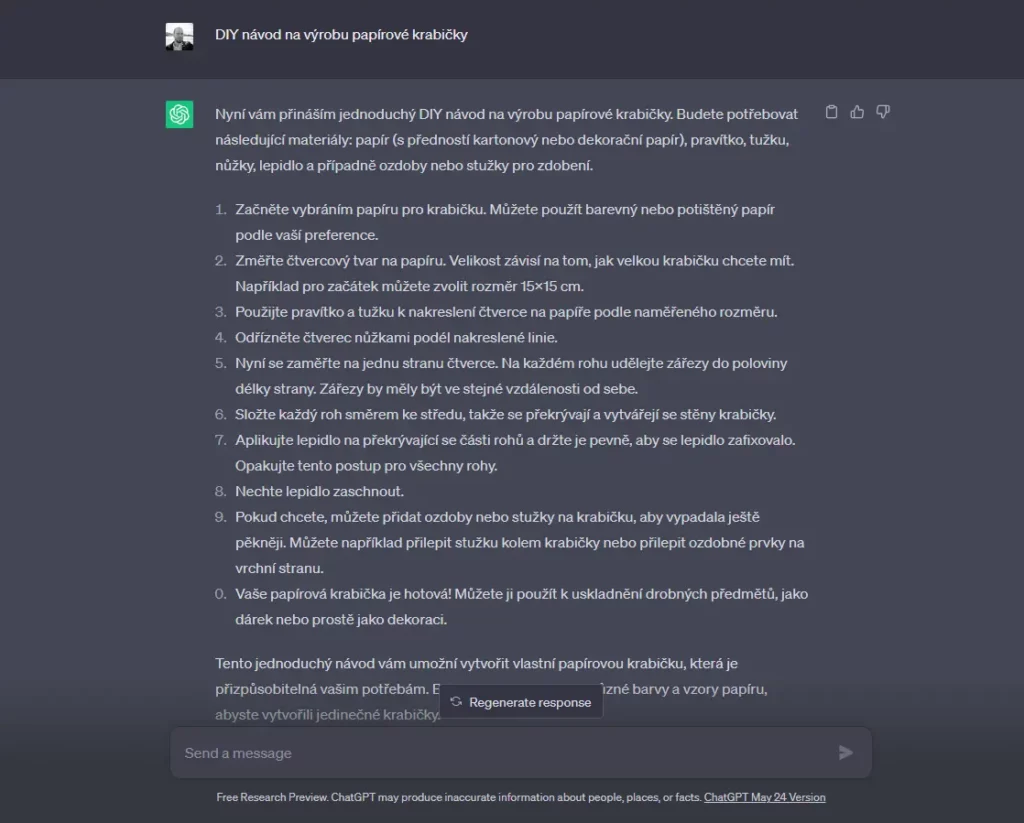
How Can You Create Better Prompts With Chat GPT?
Conclusion
As you can see, using abbreviations not only helps clarify your request but also allows you to shorten an otherwise lengthy prompt. The more precise you are in your request, the better results you will obtain. To wrap up, here are a few more tips for providing prompts:
- Be specific and clearly specify your request.
- Avoid vague wording and slang.
- Try to write without typos. Follow grammatical rules and ensure clarity. Strive for correct spelling and sentence structure to make your requests clear and understandable.
- Personalize the artificial intelligence into the role you need (“now you are a professional salesperson, a math teacher, a technology engineer…”).
- Consider splitting questions into multiple prompts. Instead of one long prompt, you can divide your request into several simpler questions. This usually leads to better comprehension and more comprehensive answers.
- Keep the request short and understandable. Overly long and complicated prompts can confuse the model and reduce the quality of the response.
- Try adjusting the prompt. If the model isn’t responding correctly to your request, you can try modifying the prompt to make it clearer or better focused on the desired information.
The website is created with care for the included information. I strive to provide high-quality and useful content that helps or inspires others. If you are satisfied with my work and would like to support me, you can do so through simple options.
Byl pro Vás tento článek užitečný?
Klikni na počet hvězd pro hlasování.
Průměrné hodnocení. 0 / 5. Počet hlasování: 0
Zatím nehodnoceno! Buďte první
Je mi líto, že pro Vás nebyl článek užitečný.
Jak mohu vylepšit článek?
Řekněte mi, jak jej mohu zlepšit.

Subscribe to the Newsletter
Stay informed! Join our newsletter subscription and be the first to receive the latest information directly to your email inbox. Follow updates, exclusive events, and inspiring content, all delivered straight to your email.
Are you interested in the WordPress content management system? Then you’ll definitely be interested in its security as well. Below, you’ll find a complete WordPress security guide available for free.

