Table of Contents:
- Make Your Email Security Stronger With Google SPF Politics
- How does an SPF record work?
- Why is an SPF record important?
- Why did Google start requiring an SPF record and why does it not deliver emails from domains without SPF?
- Make your email security stronger with Google SPF politics
- Conclusion
Last updated December 6th, 2023 00:11
In today’s world, email communication is an essential part of our daily lives. Every day, we send and receive dozens, if not hundreds, of emails, and it is crucial to ensure that our messages are safely delivered into the right hands. So now you can make your email security stronger with Google SPF politics.
One of the tools that can help us in this regard is an SPF record. It not only helps us combat spam but also provides protection against email spoofing in certain cases. If you are curious about what an SPF record is and why Google requires it, then you are in the right place.
Make Your Email Security Stronger With Google SPF Politics
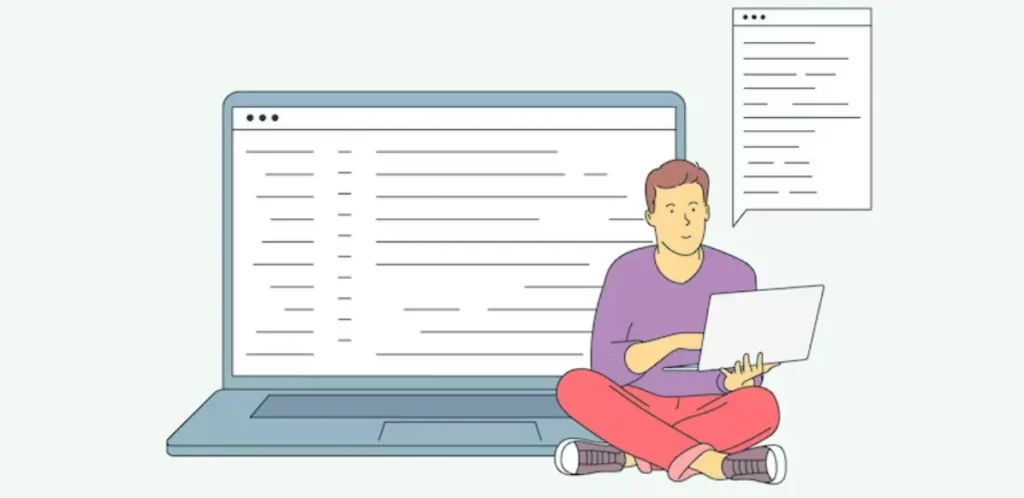
Nowadays, email communication is an essential part of our everyday lives. Every day, we send and receive dozens, if not hundreds, of emails. It is important to ensure that our messages are securely delivered into the right hands. One of the tools that can help us in this regard is an SPF record. SPF stands for “Sender Policy Framework,” and it verifies whether the server that sent the email message is authorized and legitimate. The SPF record is a part of the Domain Name System (DNS) records and contains information about the authorized servers for sending emails from a specific domain.
How does an SPF record work?
When the recipient’s server receives an email message, it checks the SPF record for the sender’s domain. Within the DNS records, the SPF record is included. The SPF record contains a list of authorized servers that are permitted to send emails on behalf of that domain. The recipient’s server compares the sender’s IP address with these authorized servers. If the IP address matches one of the authorized servers, the email is considered legitimate and will be delivered.
Why is an SPF record important?
An SPF record helps protect your domain from spoofing, which is when someone impersonates your domain to send emails that appear to come from you but are not actually sent by you. An SPF record allows you to define which servers are authorized to send emails on behalf of your domain, thus reducing the risk of spoofing.
To better understand the mechanism of SPF, let’s consider an example. A scammer sets up a cheap server with SMTP and develops an application or script that mass sends phishing emails through this SMTP server, using your domain as the sender. For instance, they might use the email address info@yourdomain.tld. In these emails, they randomly send invoices for goods, providing their own bank account details. Some recipients may recognize the scam and not pay, but unfortunately, others may fall for it. This is where SPF comes into play.
In the DNS settings for your domain, you have a clearly defined SMTP server in the SPF record, indicating that emails sent from that server are legitimate. When a user’s server receives a fraudulent email with an invoice, it first checks your domain’s SPF record to determine which SMTP server you use. Then it looks at the email header and discovers that the IP address doesn’t match. Therefore, the email was sent from a different server than the one you specified. As a result, the recipient’s server marks such an email as spam and discards it. Thanks to SPF, in most cases, the fraudulent invoice never reaches the user.
Why did Google start requiring an SPF record and why does it not deliver emails from domains without SPF?
The reason is precisely what was mentioned above. Google has tightened its rules for evaluating emails as spam or legitimate messages. If you don’t have an SPF record set up for your domain, even your legitimate emails will be wrongly evaluated. Typically, they will not be delivered, and you will receive an error message stating that you don’t have an SPF record. Google is combating not only spam but also phishing, which is a fraudulent practice aimed at obtaining financial resources or sensitive information from people.
It is therefore in your best interest to have an SPF record in your DNS. Who can help you set it up? Your server administrator. Contact them to provide you with the SPF record values. You will then need to add this value as a TXT record in your domain’s DNS. If you are unsure how to do it, your domain registrar can assist you. Alternatively, if your DNS server administrator is different from the registrar, they can also provide help.
Once the SPF record is set up, it takes effect within a few minutes, depending on the TTL value in the DNS settings. In many cases, the TTL is set to 1800 or 3600 seconds, occasionally to a higher value. The TTL value determines how long the DNS cache will remember the original values. Once 1800 or 3600 seconds have passed, the DNS cache discards the original values and retrieves new ones. At that moment, the SPF record starts working.
Make your email security stronger with Google SPF politics
Conclusion
I hope that you now have a basic understanding of what SPF is and how it works. If you are currently facing issues with email delivery to @gmail.com addresses due to SPF, at least you know why Google has tightened its Gmail protection policy against spam. You can set up an SPF record in a matter of minutes, or you can seek assistance from the customer support of your web hosting company or domain registrar. Don’t wait any longer, and if Google is returning your emails as undeliverable, set up an SPF record as soon as possible. As a pleasant bonus, your domain will be further protected against misuse.
The website is created with care for the included information. I strive to provide high-quality and useful content that helps or inspires others. If you are satisfied with my work and would like to support me, you can do so through simple options.
Byl pro Vás tento článek užitečný?
Klikni na počet hvězd pro hlasování.
Průměrné hodnocení. 0 / 5. Počet hlasování: 0
Zatím nehodnoceno! Buďte první
Je mi líto, že pro Vás nebyl článek užitečný.
Jak mohu vylepšit článek?
Řekněte mi, jak jej mohu zlepšit.

Subscribe to the Newsletter
Stay informed! Join our newsletter subscription and be the first to receive the latest information directly to your email inbox. Follow updates, exclusive events, and inspiring content, all delivered straight to your email.
Are you interested in the WordPress content management system? Then you’ll definitely be interested in its security as well. Below, you’ll find a complete WordPress security guide available for free.

