Table of Contents:
- How to solve Loss Of Password For WordPress Administration
- Send a password reset link to the administrator’s email
- How to solve Loss Of Password For WordPress Administration
- Conclusion
- More content about WordPress
Last updated December 6th, 2023 00:13
Perhaps you have experienced a situation where you wanted to log in to the administration of your website built on WordPress and with horror, you realized that you forgot your password. Almost everyone has likely experienced such a situation on any service. If you are a beginner when it comes to WordPress, you are probably most interested in how to solve loss of password for WordPress administration. It’s simple to reset it. Let’s take a step-by-step look at the whole process.
How to solve Loss Of Password For WordPress Administration
One thing I should mention right at the beginning is that for this guide, it is important that you have a functional email set up for your administrator in WordPress, which you will be able to access. If you encounter issues here, it will significantly complicate the entire process. I don’t mean to say that it’s impossible to access the WordPress administration, but in such a case, you will need to modify data in the database. It’s not complicated, but it’s an additional step between you and successfully logging in.
Send a password reset link to the administrator’s email
Now let’s talk briefly about the password recovery process. Specifically, for WordPress, it is really straightforward. Follow these steps:
- Open your browser and enter the address yourdomain.extension/wp-admin.
- On the login screen, click on the “Forgot your password?” link.
- Now enter either the email address or the username of the WordPress administrator.
- WordPress will send an email to the administrator’s email address with a password reset link.
- Click on the link in the email and set a new, secure password.
- Try not to forget it again, or record it in a secure place (preferably a password manager).
- Use the new password to log in.
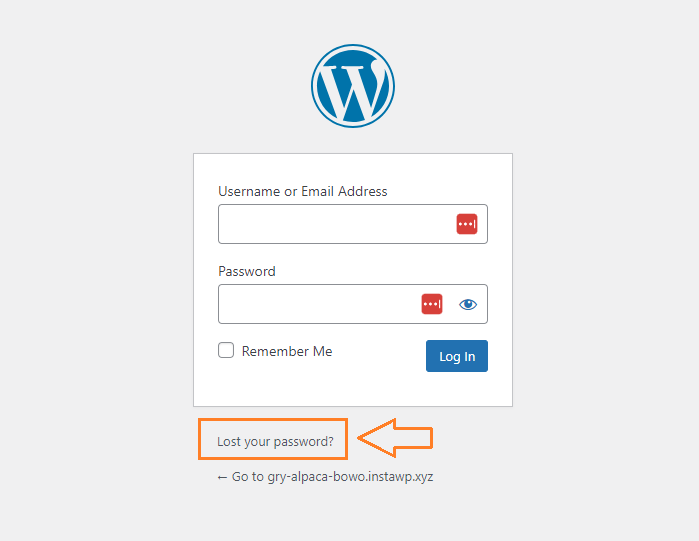
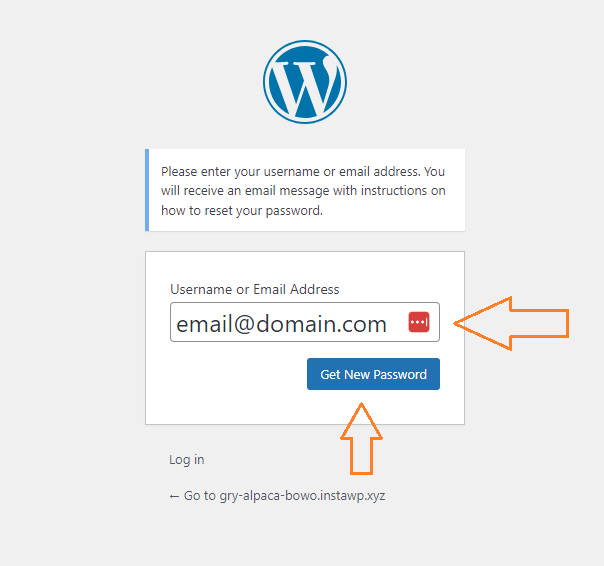
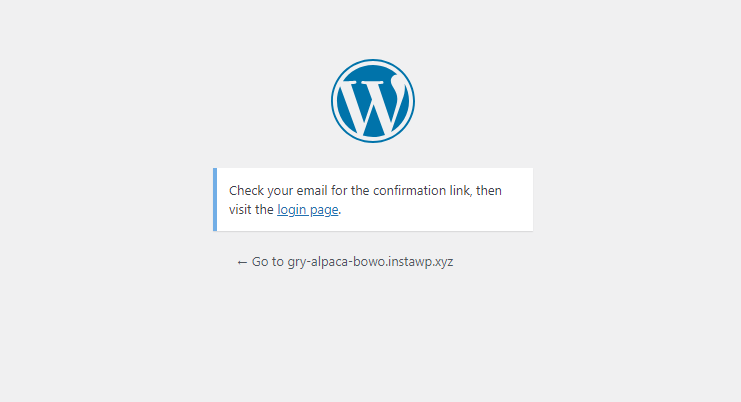
How to solve Loss Of Password For WordPress Administration
Conclusion
You have now successfully changed the password for your WordPress administration and can log in successfully and start working. As mentioned above, either remember the new password or save it in a secure place.
The website is created with care for the included information. I strive to provide high-quality and useful content that helps or inspires others. If you are satisfied with my work and would like to support me, you can do so through simple options.
Byl pro Vás tento článek užitečný?
Klikni na počet hvězd pro hlasování.
Průměrné hodnocení. 0 / 5. Počet hlasování: 0
Zatím nehodnoceno! Buďte první
Je mi líto, že pro Vás nebyl článek užitečný.
Jak mohu vylepšit článek?
Řekněte mi, jak jej mohu zlepšit.

Subscribe to the Newsletter
Stay informed! Join our newsletter subscription and be the first to receive the latest information directly to your email inbox. Follow updates, exclusive events, and inspiring content, all delivered straight to your email.
Are you interested in the WordPress content management system? Then you’ll definitely be interested in its security as well. Below, you’ll find a complete WordPress security guide available for free.

