Table of Contents:
- The difference between classic and object cache in WordPress.
- Classic Cache: Fast but Limited
- Limitations of Classic Cache
- Object Cache: Flexible and Adaptive
- Choosing the Right Cache for Your Website
- Object Cache – Difference Between Redis and Memcached
- Redis
- Memcached
- Difference Between Classic Cache and Object Cache in WordPress – Conclusion
- More content about WordPress
Last updated December 6th, 2023 00:23
In today’s digital era, websites serve as the foundation for the success of many businesses and individuals. However, as your website becomes increasingly popular and attracts a large number of visitors, its speed and performance may start to decline. In such cases, it becomes essential to consider various optimization techniques, such as the use of caching. In this article, we will focus on two basic types of caching in the WordPress system. Additionally, we will explain the difference between classic and object cache in WordPress.
The difference between classic and object cache in WordPress.
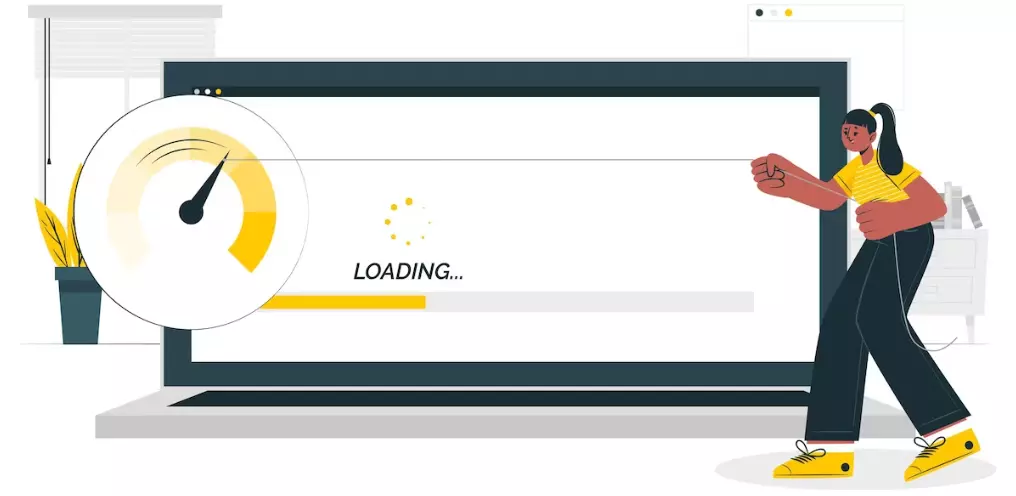
Classic Cache: Fast but Limited
Classic cache is the most general form of caching used by WordPress. It is a mechanism that temporarily stores the static content of pages, such as HTML files, and serves it more quickly upon subsequent requests without the need for repeated processing. This method is effective for websites that primarily have static content, such as a blog or a company/personal portfolio. Users can access the content instantly, contributing to faster page loading and a better browsing experience.
This cache works simply. When a page request is made, the server has to process numerous requests—retrieving data from the database, executing PHP code, generating an HTML page, and more. The cache stores the finished result, so when someone else wants to view the same page, the server is relieved of much work because the cache already has that page and can provide it to the user as a ready-made version. You can certainly feel the difference.
Limitations of Classic Cache
However, classic cache has its limitations. If the content of your pages regularly changes or relies on dynamic events such as user logins or adding comments, classic cache may not be a suitable choice. In such cases, outdated data may be displayed, or functionality that requires user interaction could be lost.
Example: Imagine an online store with various products displaying their current availability and prices. If we were to use classic cache, it could result in displaying outdated information about product availability, leading to customer dissatisfaction and potential loss of sales. Products that are out of stock might still appear as available due to the cache.
Object Cache: Flexible and Adaptive
Object cache is a more advanced form of caching that focuses on storing and retrieving objects frequently used within WordPress structures. These objects can include user information, template settings, database queries, and more. This type of cache is more flexible and adaptive than classic cache because it can easily adjust to dynamic changes in page content.
Let’s demonstrate with a short example once again: Consider a discussion forum built on WordPress. Object cache can store frequently used information such as user permissions, friend lists, or posts. This reduces the time needed to load pages and enhances interactivity among users without displaying outdated content.
Choosing the Right Cache for Your Website
When deciding whether to use classic cache or object cache, it is essential to consider the nature of your website. If you run simple blogs or websites with mostly static content, classic cache may be sufficient and provide significant speed improvements. On the other hand, if you have dynamic content, interactive features, or a more complex structure, object cache might be a better choice as it offers a higher level of flexibility and customization.
It is also possible to combine both types of caching depending on the specific needs of your website. There are many plugins and tools available that allow you to configure caching according to your preferences and goals.
For classic cache in the WordPress system, you can consider using plugins such as:
- wp fastest cache (https://wordpress.org/plugins/wp-fastest-cache/)
- litespeed cache (https://wordpress.org/plugins/litespeed-cache/)
- wp super cache (https://wordpress.org/plugins/wp-super-cache/)
- další …
For object caching, you need server-side support either in the form of Redis or Memcached. If you want to use Redis, you can use the Redis Object Cache plugin (https://wordpress.org/plugins/redis-cache/).
Object Cache – Difference Between Redis and Memcached
Redis and Memcached are two commonly used tools for caching in web development. While they both have a similar goal – to improve the performance of web applications – there are some differences between them. When choosing between Redis and Memcached, it’s important to understand their features and how they work.
Redis
System Redis (Remote Dictionary Server) is an open-source in-memory database system that can also function as a cache. Redis is powerful and flexible, allowing storage of various data types and providing advanced features such as strings, lists, sets, hash tables, and more. Redis also supports data persistence to disk, ensuring data survival even after system restart. One of Redis’ notable features is its ability to perform data operations in memory very quickly, making it a popular choice for high speed and low latency.
Memcached
On the other hand, Memcached is an open-source caching system that specializes in fast storage and retrieval of simple key-value pairs. Memcached is highly efficient in storing data in memory, making it suitable for caching frequently accessed data such as database query results or computation results. Memcached is simple and easily scalable but lacks the flexibility and advanced features of Redis.
Difference Between Classic Cache and Object Cache in WordPress – Conclusion
Optimizing the speed and performance of web pages is crucial for ensuring a satisfactory user experience. When choosing a cache for WordPress sites, it’s important to consider the difference between classic cache and object cache. While classic cache is fast and straightforward, object cache offers higher flexibility and customization.
The right choice depends primarily on the nature of your content and the features of your website.
The website is created with care for the included information. I strive to provide high-quality and useful content that helps or inspires others. If you are satisfied with my work and would like to support me, you can do so through simple options.
Byl pro Vás tento článek užitečný?
Klikni na počet hvězd pro hlasování.
Průměrné hodnocení. 0 / 5. Počet hlasování: 0
Zatím nehodnoceno! Buďte první
Je mi líto, že pro Vás nebyl článek užitečný.
Jak mohu vylepšit článek?
Řekněte mi, jak jej mohu zlepšit.

Subscribe to the Newsletter
Stay informed! Join our newsletter subscription and be the first to receive the latest information directly to your email inbox. Follow updates, exclusive events, and inspiring content, all delivered straight to your email.
Are you interested in the WordPress content management system? Then you’ll definitely be interested in its security as well. Below, you’ll find a complete WordPress security guide available for free.

