Last updated December 6th, 2023 00:23
MySQL is one of the most popular database systems used in conjunction with WordPress. Its performance and reliability make it an ideal choice for managing websites. However, even with the best intentions and care, tables in the MySQL database can occasionally become corrupted. Let’s take a look at how the repair of damaged tables in MySQL WordPress can be done.
If you encounter this problem, there is a simple way to restore the damaged tables and minimize data loss. In WordPress, you can utilize the “WP_ALLOW_REPAIR” function and proceed with the repair using a simple step.
How to repair damaged tables in MySQL WordPress
Step 1: Modifying the wp-config.php File
In the first step, you need to modify the “wp-config.php” file located in your WordPress root directory. You can open it in your favorite text editor. Add the following line of code at the beginning of the file:
define('WP_ALLOW_REPAIR', true);
This code will grant access to the database repair page in your administration interface.
Step 2: Calling the Repair URL
After saving the changes in the “wp-config.php” file, you can proceed with the database repair. Simply enter the following URL into your web browser:
https://domain-name.tld/wp-admin/maint/repair.php
Once the page loads, you will see two repair options: “Repair Tables” and “Repair and Optimize Tables.” Choose the option that suits you best. Click on the button and let WordPress perform the repair. The process may take a while depending on the size of the database and the extent of the damage.
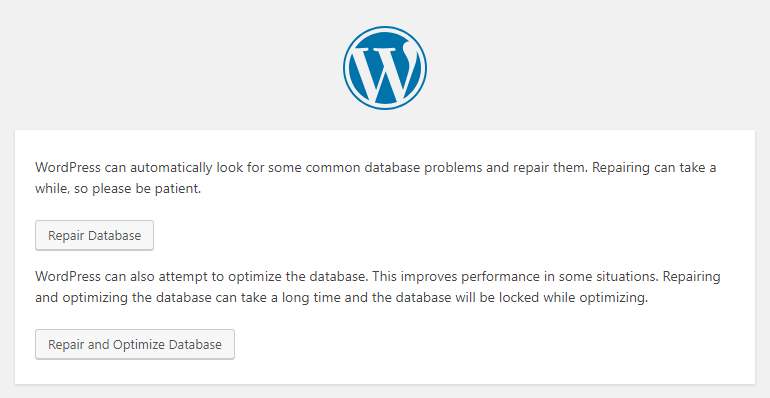
After completing the repair, WordPress will display a result message. It is important to note that while this method can fix damaged tables, it may not be entirely risk-free. Therefore, it is always advisable to have a backup of your MySQL database before making any modifications.
How to repair damaged tables in MySQL WordPress
Conclusion
Repairing damaged tables in MySQL WordPress can be straightforward and fast using the “WP_ALLOW_REPAIR” method. By following this simple step in the wp-config.php file and subsequently calling the repair URL, you can minimize data loss and restore the proper functionality of your website.
However, remember that it is always important to regularly back up your website’s MySQL database so that you can revert to a previous functional version in case of any issues.
The website is created with care for the included information. I strive to provide high-quality and useful content that helps or inspires others. If you are satisfied with my work and would like to support me, you can do so through simple options.
Byl pro Vás tento článek užitečný?
Klikni na počet hvězd pro hlasování.
Průměrné hodnocení. 0 / 5. Počet hlasování: 0
Zatím nehodnoceno! Buďte první
Je mi líto, že pro Vás nebyl článek užitečný.
Jak mohu vylepšit článek?
Řekněte mi, jak jej mohu zlepšit.

Subscribe to the Newsletter
Stay informed! Join our newsletter subscription and be the first to receive the latest information directly to your email inbox. Follow updates, exclusive events, and inspiring content, all delivered straight to your email.

