Table of Contents:
- WordPress Object Cache using Redis Server
- What is Object Cache
- Object Cache using a Plugin
- Object Cache in WordPress using Redis Server. Conclusion
- More content about WordPress
Last updated December 6th, 2023 00:15
If you manage a WordPress website and have looked at the “Site Health” section (Tools -> Site Health), you might have noticed that WordPress encourages you to use object caching. The specific recommendation is to use a persistent object cache. Object caching in WordPress can be achieved either using Redis server, as I have mentioned before, or using Memcached. In this article, we will focus on implementing object caching in WordPress using Redis server.
Before enabling object caching, Redis needs to be functional on your server. If you have your own server, you can follow this guide: Installation of Redis on Ubuntu Server
If you are running your WordPress on a shared server, you will likely need to contact your server administrator first and inquire whether they are using Redis or Memcached (or possibly neither).
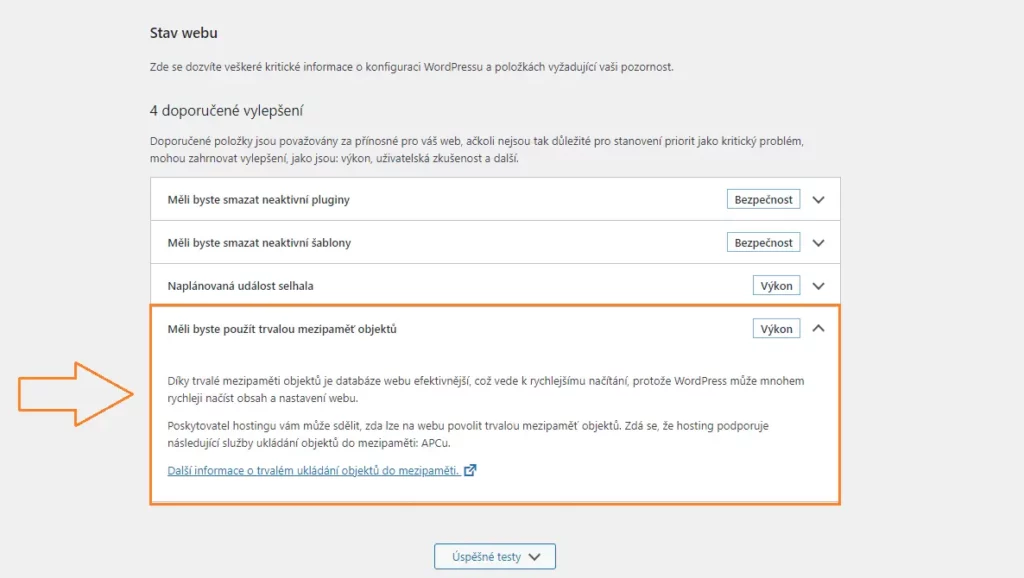
WordPress Object Cache using Redis Server
What is Object Cache
Object Cache in WordPress is an advanced tool for optimizing performance and speeding up website loading. In simple terms, it can be thought of as a memory storage that holds frequently accessed information and operation results.
When a WordPress page is being loaded, various operations take place, such as fetching data from the database, generating content, and creating HTML page. These operations can be time-consuming and slow down the page loading process.
This is where object cache comes into play. When a visitor requests a page, WordPress first checks if the operation results are stored in the object cache. If so, instead of performing the entire operation again, WordPress simply retrieves the results directly from the cache.
This has several advantages. Firstly, it speeds up page loading by avoiding the repetition of complex operations. It also reduces server load by decreasing the number of database queries and computational operations. This improves overall website performance and allows serving a larger number of visitors.
Redis is one of the tools that can be used as an object cache in WordPress. Redis is a fast and scalable in-memory database that enables quick storing and retrieving of data in a key-value format.
Object Cache using a Plugin
If you know that Redis is running on your server, you can enable and set up object caching using a plugin. Personally, I use the Redis Object Cache plugin on my VPS. The installation of the plugin is straightforward:
- In the left administration menu, click on “Plugins“
- Go to the “Add New” section.
- Use the search function in the top right corner to search for the Redis Object Cache plugin.
- Install and activate the plugin.
After activating the plugin, you just need to enable the object cache. In the left menu, go to “Settings” and then “Redis“. The plugin will check if Redis is running on the server, and if so, it will start storing the cache for faster loading times and eventually display statistics. You should experience significant speed improvements, especially in the backend, which is the administration area of your WordPress site.
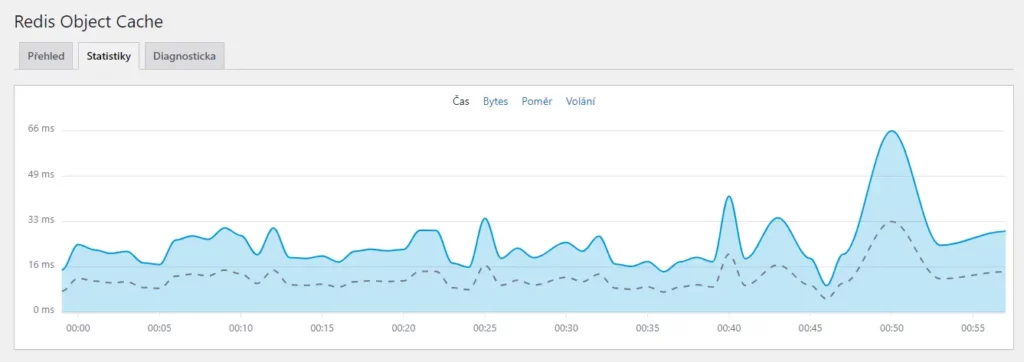
Object Cache in WordPress using Redis Server. Conclusion
The object cache will help speed up responses, especially in the administration area. Once the requests are cached, you will notice that transitioning between different elements in the administration becomes much faster and smoother. If needed, you can clear the object cache in the top administrator panel, similar to other cache plugins. If you have your own server, you can also clear the object cache through the console by connecting via SSH. The object cache is a great helper, and if you have the opportunity, make use of it. You will definitely feel the increased speed.
The website is created with care for the included information. I strive to provide high-quality and useful content that helps or inspires others. If you are satisfied with my work and would like to support me, you can do so through simple options.
Byl pro Vás tento článek užitečný?
Klikni na počet hvězd pro hlasování.
Průměrné hodnocení. 0 / 5. Počet hlasování: 0
Zatím nehodnoceno! Buďte první
Je mi líto, že pro Vás nebyl článek užitečný.
Jak mohu vylepšit článek?
Řekněte mi, jak jej mohu zlepšit.

Subscribe to the Newsletter
Stay informed! Join our newsletter subscription and be the first to receive the latest information directly to your email inbox. Follow updates, exclusive events, and inspiring content, all delivered straight to your email.
Are you interested in the WordPress content management system? Then you’ll definitely be interested in its security as well. Below, you’ll find a complete WordPress security guide available for free.

