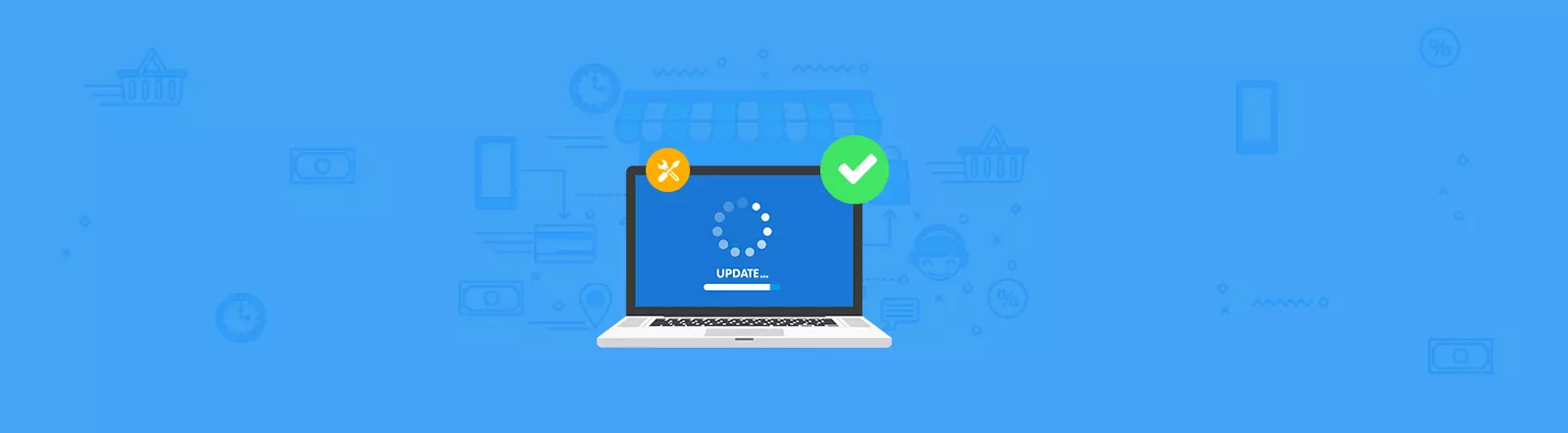Table of Contents:
- How to disable automatic updates in WordPress
- Directives for disabling updates
- How to disable automatic updates in WordPress – Core
- Disabling plugin updates
- How to disable automatic updates in WordPress – Themes
- Conclusion
- More content about WordPress
Last updated December 6th, 2023 00:32
As a website owner, you should never underestimate the security of your WordPress site. Automatic updates are one of the steps that help keep your CMS secure. Not only do you minimize the risk of security vulnerabilities, but you also gain new features that come with updates. However, despite this undeniable fact, there may be situations where automatic updates can be a problem. For example, when upgrading to a new core version. Therefore, it is sometimes not only good but also appropriate to deactivate automatic updates. This should be done only temporarily until you resolve the problem. In this article, we will show you how to disable automatic updates in WordPress.
How to disable automatic updates in WordPress
Automatic updates can be disabled using the WordPress configuration file. It is called wp-config.php and is stored in the root directory of the CMS. This file contains key instructions and settings for the CMS, including database credentials. Using appropriate directives in this WordPress file, you can command the system on how to behave in certain situations. For example, you can turn on debug mode and error logging, or you can disable automatic updates. You can disable automatic updates at three levels: core, plugins, and theme.
Directives for disabling updates
I will list the directives here one by one, so it is immediately clear what they disable. You can choose one or all of them. So it’s up to you to decide what exactly and where you need to disable.
How to disable automatic updates in WordPress – Core
You can disable updates to the WordPress core with this directive:
define( 'WP_AUTO_UPDATE_CORE', false );
Disabling plugin updates
If plugins are causing issues, you can disable their automatic updates by adding this directive to the wp-config.php file:
add_filter( 'auto_update_plugin', '__return_false' );
How to disable automatic updates in WordPress – Themes
Occasionally, an update to your website’s theme can cause problems, and it’s therefore best to wait for a new version in which the developer has fixed the issue. To do this, add the following directive to the configuration file:
add_filter( 'auto_update_theme', '__return_false' );
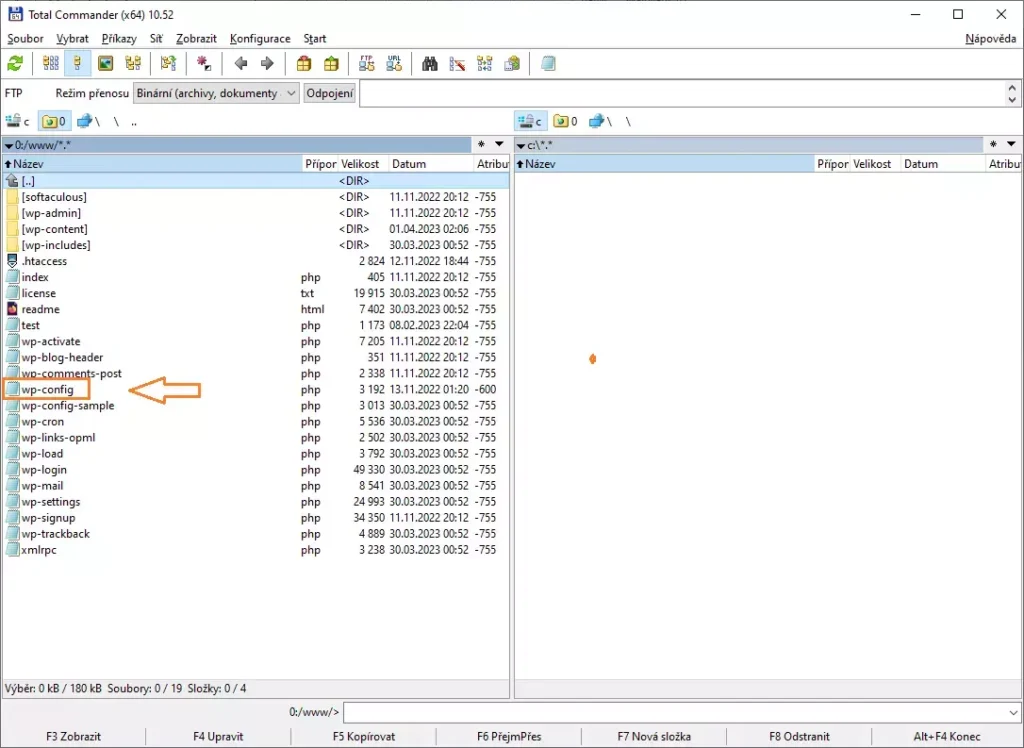
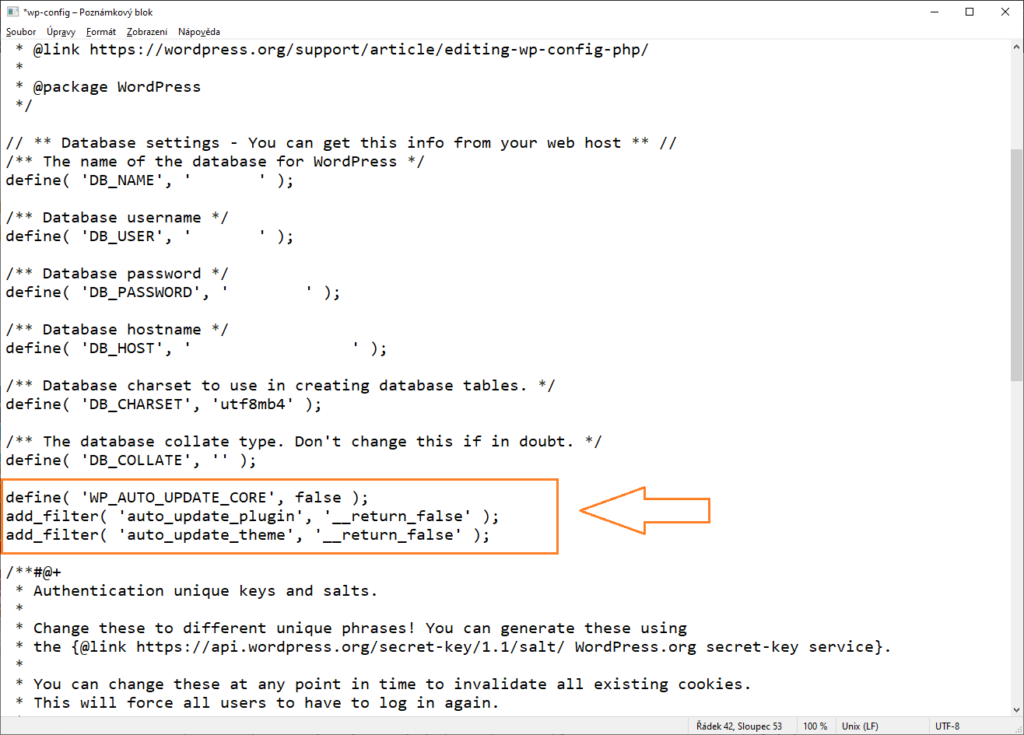
Conclusion
As you can see from the above procedure, it’s important to know how to disable automatic updates for WordPress core, plugins, and themes. However, disabling automatic updates does not solve the problem entirely; it only buys you more time to identify and fix the issue, such as finding an alternative plugin with the same functionality. Alternatively, the problem may be resolved by the developer issuing a patch if the issue is with the code of a particular element. It’s a double-edged sword, as disabling updates may prevent your website from crashing due to updates, but it may also expose you to certain security risks by running on outdated software. Therefore, always consider disabling updates as a temporary solution until you find a way to make your website work properly on the latest versions of all elements it uses.
The website is created with care for the included information. I strive to provide high-quality and useful content that helps or inspires others. If you are satisfied with my work and would like to support me, you can do so through simple options.
Byl pro Vás tento článek užitečný?
Klikni na počet hvězd pro hlasování.
Průměrné hodnocení. 0 / 5. Počet hlasování: 0
Zatím nehodnoceno! Buďte první
Je mi líto, že pro Vás nebyl článek užitečný.
Jak mohu vylepšit článek?
Řekněte mi, jak jej mohu zlepšit.

Subscribe to the Newsletter
Stay informed! Join our newsletter subscription and be the first to receive the latest information directly to your email inbox. Follow updates, exclusive events, and inspiring content, all delivered straight to your email.
Are you interested in the WordPress content management system? Then you’ll definitely be interested in its security as well. Below, you’ll find a complete WordPress security guide available for free.