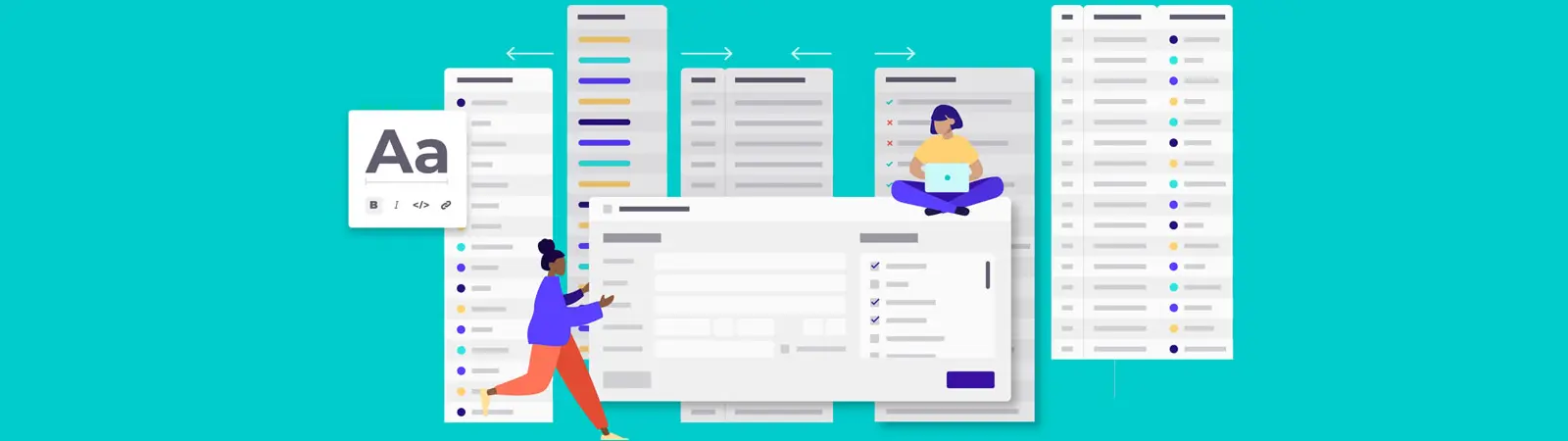Table of Contents:
- What is taxonomy in WordPress?
- Categories
- Tags
- Custom Taxonomies
- How do taxonomies work in WordPress?
- Effective Use of Taxonomy in WordPress
- Conclusion
Last updated December 6th, 2023 00:33
WordPress is one of the most popular tools for creating websites and blogs. One of the key elements of WordPress is its taxonomy. Taxonomy in WordPress allows you to organize content on your website into categories and tags. In this article, we will take a closer look at what taxonomies are in WordPress and how they work. We’ll also explore how you can use them effectively.
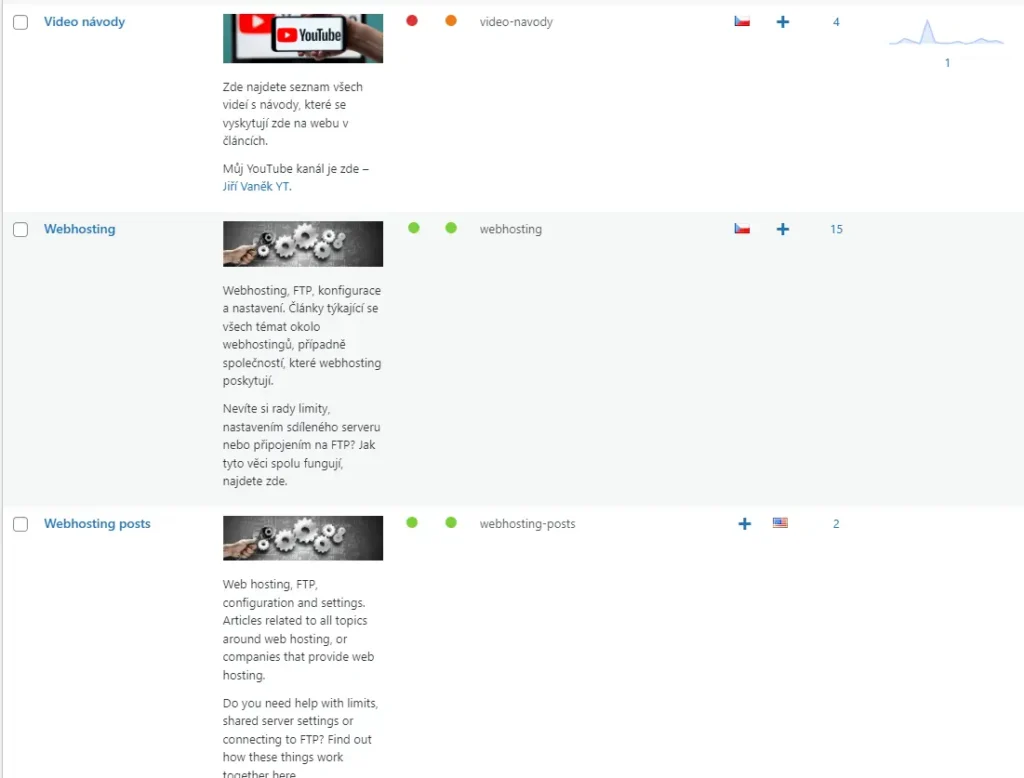
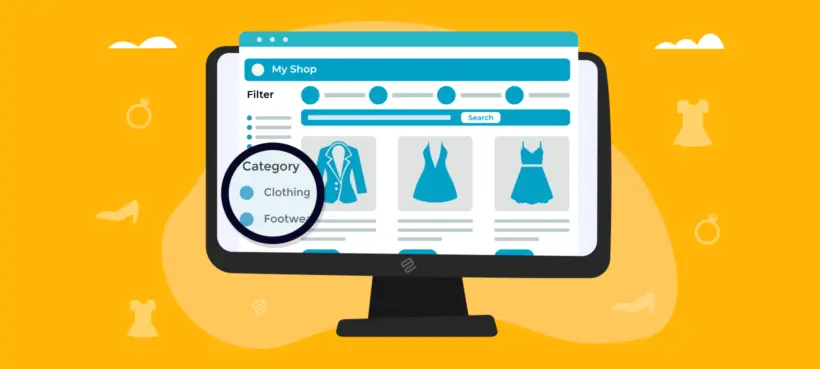
Categories are the most basic form of taxonomy used in WordPress. They are used to organize posts by category, allowing website visitors to easily find specific content. Categories are typically used to organize content by topic or area of interest. For a website that focuses on automobiles, for example, categories could be divided by car brands such as “Skoda“, “Audi“, “Mercedes“, and others. Categories can be placed in the sidebar menu, making it easier for visitors to your website to find exactly the content that interests them. They can choose, for example, the exact car brand they are most interested in, or even own.
Tags
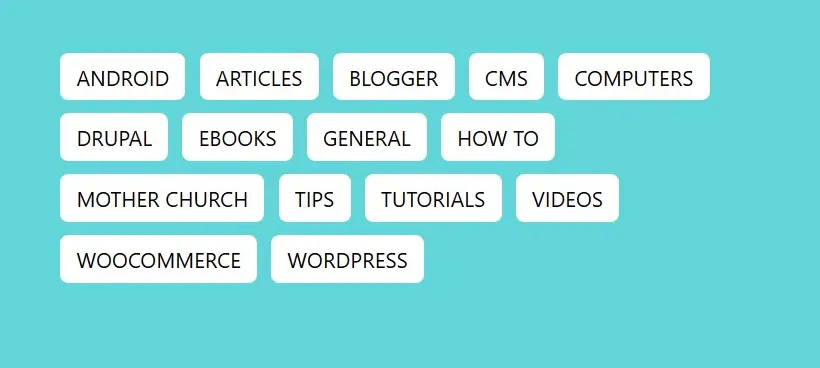
Tags are another form of taxonomy that you can use in WordPress. Like categories, they are used to organize posts. However, while categories organize content into a tree-like structure, tags allow website visitors to search for content by keywords. If we stick to the above example, then the Skoda Enyaq actively falls under the category of Skoda cars, but the tag describes Enyaq as an “EV car” (an electric vehicle). Logically, under such a tag, you will not only find this car but also, for example, a Tesla, which Skoda does not manufacture.
Custom Taxonomies
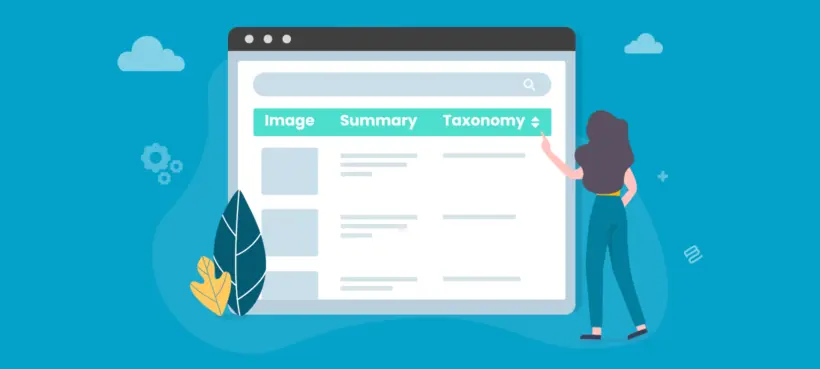
Custom Taxonomies are those taxonomies that you can create yourself. They allow you to organize content on your website in a way that is most suitable for your specific needs. You can create custom taxonomies for topics, locations, brands, or anything else. An example of custom taxonomy in WordPress could be creating a website for a cooking blog where you want to organize recipes by ingredients. For example, meat, vegetables, fruits, dairy products, etc. In such a case, a custom taxonomy called “Ingredients” could be created. It would contain individual items as terms.
This taxonomy would allow you to organize and filter content based on ingredients, making it easier for website visitors to find recipes that contain specific ingredients.
How do taxonomies work in WordPress?
Taxonomies in WordPress organize content as a hierarchical or flat system (see above). Hierarchical taxonomies organize content into a tree-like structure, while flat taxonomies represent a simple list. Categories are an example of a hierarchical taxonomy, while tags are an example of a flat taxonomy.
Each post in WordPress can be assigned to one category and multiple tags. This allows visitors to easily find relevant content based on the topic (category) or keywords (tag).
Custom taxonomies allow you to define your own categories and tags to organize content on your site. This allows you to be flexible and organize content in a way that best suits your specific needs.
Effective Use of Taxonomy in WordPress
Proper use of taxonomy can significantly improve the user experience and clarity of your website. Here are some tips for effectively using taxonomy in WordPress:
- Think about taxonomy beforehand: When creating a website, plan out your taxonomy beforehand so you can better organize content. This will also allow you to create a consistent and intuitive structure for visitors to your site.
- Use consistent naming conventions: Using consistent names for your categories and tags will help you maintain organization on your site. It will also make it easier for visitors to find relevant content.
- Limit the number of categories and tags: Too many categories and tags can lead to ineffective organization of content on your site.
- Use custom taxonomies for special cases: If you need to organize content on your site in a specific way, using a custom taxonomy may be the best option. This will allow you to create a taxonomy exactly as you need it.
Conclusion
Taxonomies are an important element of organizing content on your website. In WordPress, categories, tags, and custom taxonomies are used to organize content on pages. Effective use of taxonomies in WordPress can significantly improve the user experience and help visitors find relevant content. The more content your website has, the greater emphasis you must place on properly organizing content. This ensures that your users do not get lost on the website and usually find exactly the type of content they need.
The website is created with care for the included information. I strive to provide high-quality and useful content that helps or inspires others. If you are satisfied with my work and would like to support me, you can do so through simple options.
Byl pro Vás tento článek užitečný?
Klikni na počet hvězd pro hlasování.
Průměrné hodnocení. 0 / 5. Počet hlasování: 0
Zatím nehodnoceno! Buďte první
Je mi líto, že pro Vás nebyl článek užitečný.
Jak mohu vylepšit článek?
Řekněte mi, jak jej mohu zlepšit.

Subscribe to the Newsletter
Stay informed! Join our newsletter subscription and be the first to receive the latest information directly to your email inbox. Follow updates, exclusive events, and inspiring content, all delivered straight to your email.
Are you interested in the WordPress content management system? Then you’ll definitely be interested in its security as well. Below, you’ll find a complete WordPress security guide available for free.