Table of Contents:
- Optimizing WordPress for SEO – chapters of the article
- Installing and running Yoast SEO plugin
- Integration of Yoast SEO plugin
- Optimizing WordPress for SEO and how to improve it.– use Google Search Console
- How to register for Google Search Console
- Using a sitemap.xml file in Google Search Console
- Manually adding a URL in Google Search Console
- Tracking data with Google Search Console
- WordPress SEO optimization and how to improve it – how to handle content?
- Quality of text and content
- Use active voice when writing
- Write diverse sentences
- Use transitional words
- Paragraph length and text length
- Insert keywords into H2 and H3 headings (such as in this article – SEO optimization for WordPress and how to improve it)
- Try to use keywords or phrases in the first paragraph
- Use link to sources
- Use ALT tags for images
- WordPress SEO optimization and how to improve it – check your website redirects
- Create a custom 404 error page for your website
- WordPress SEO optimization and how to improve it using the robots.txt file
- WordPress SEO optimization and how to improve it in conclusion
- More content about WordPress
Last updated December 6th, 2023 05:47
You may be familiar with the situation where you create a website and expect many users from across the internet to start visiting it shortly. Unfortunately, the times from around 2010, when simply creating a blog and writing regularly was enough to get noticed by both Google and people, are irreversibly gone. Websites, blogs, and informational portals flood the internet. Thats often leading to inadequate relevance in search results and invisibility in key positions. Therefore, it is now essential to think differently and actively strive to improve search engine rankings. In this article, I would like to delve a little deeper into SEO in WordPress. We will also discuss the topic, how to better show Google that you exist. In today’s world, it is really the foundation for success. So, the topic of today’s article will be optimizing WordPress for SEO and how to improve it.
Optimizing WordPress for SEO – chapters of the article
Optimizing WordPress for SEO and how to improve it with plugin Yoast SEO
Let’s start with a plugin that will make your optimization work easier. That’s a key thing we can focus on right from the beginning. Personally, I use Yoast SEO. With this plugin, you can perform basic website settings and meta descriptions using a very good guide. Yoast SEO plugin will also watch over your content writing and provide valuable advice on what you can improve, modify, or change. When you write a new article, Yoast SEO performs a content analysis and shows you a rating along with valuable tips on what to improve.
You will immediately know whether you have written a quality text. For example headings, structure, and even whether you are using unnecessarily long sentences or the passive voice. And that’s just the beginning.
Installing and running Yoast SEO plugin
You can install Yoast SEO plugin through the WordPress administration. You can use the left-hand menu and the “Plugins” item. Here, in the menu, go to the “Add new” item and find, install, and activate the plugin using the search function via keywords.
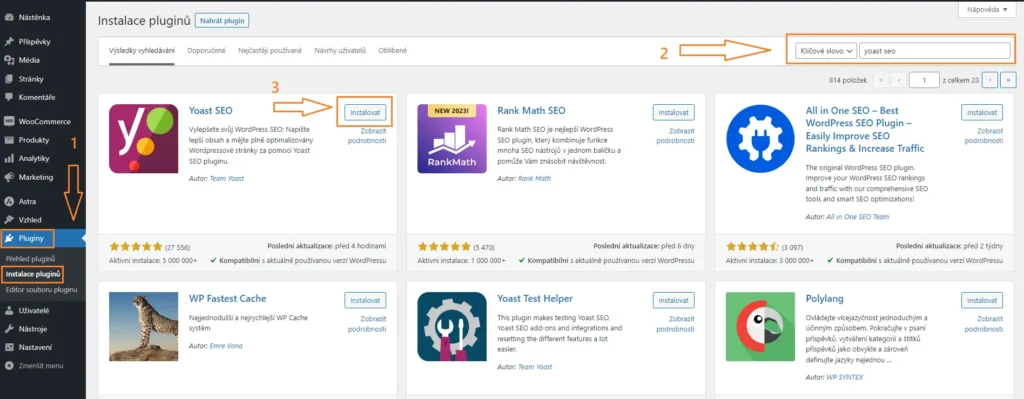
After activating the plugin, you will automatically be taken to the first setup wizard. I will include the entire setup process in images below to make it more clear. So click on the “Start the first configuration” button. The wizard will guide you through the first basic website setup. It’s probably not worth describing this process in detail, so I will show the entire process below, in the gallery.
Integration of Yoast SEO plugin
After the initial configuration, the Yoast SEO plugin will automatically integrate into the system. Than will continue to guide you throughout the system and provide valuable advice. In this article, we will also show you how indispensable this plugin is and how to focus on the text. We will also discuss how Yoast SEO can significantly show you, what you are doing wrong. We will definitely come back to it later. For now, I can outline that the plugin will check the content while you write articles. Also will alert you to any mistakes you may make. For example, if you write a text with too many passive voice sentences. Than you can use the highlighting tool, which will mark all the sentences that need to be rewritten for better readability. And that’s definitely not all that this plugin can do.
Optimizing WordPress for SEO and how to improve it.
– use Google Search Console
Google Search Console (formerly known as Google Webmaster Tools) is an online tool that you can use to monitor and analyze the performance of your website within the Google search engine. With this console, you can track the traffic to your website from the search engine, page indexing, search results display, and other important metrics.
Using Google Search Console, you can also identify technical issues that may prevent your website from ranking better in search results. This tool allows you to detect coding errors, monitor page loading speed, and identify any issues with search result display.
Therefore, using Google Search Console is very useful and essentially important (I would say almost mandatory) for every website owner. With this console, you can optimize your pages to be as effective as possible in Google search results. You also gain valuable information about what keywords users are using for search and how your pages are ranking for those keywords.
How to register for Google Search Console
Now, let’s take a step-by-step look at how to register for Google Search Console. You can find the console at this web address: https://search.google.com/search-console/about. Note that to obtain an account in this console, you also need to have a @gmail.com email address, which you will use to sign in. It’s a no-brainer for Android phone or device owners, but for others, it means first setting up a Gmail account. If you already have a Gmail account set up, click on the “Start now” button to continue.
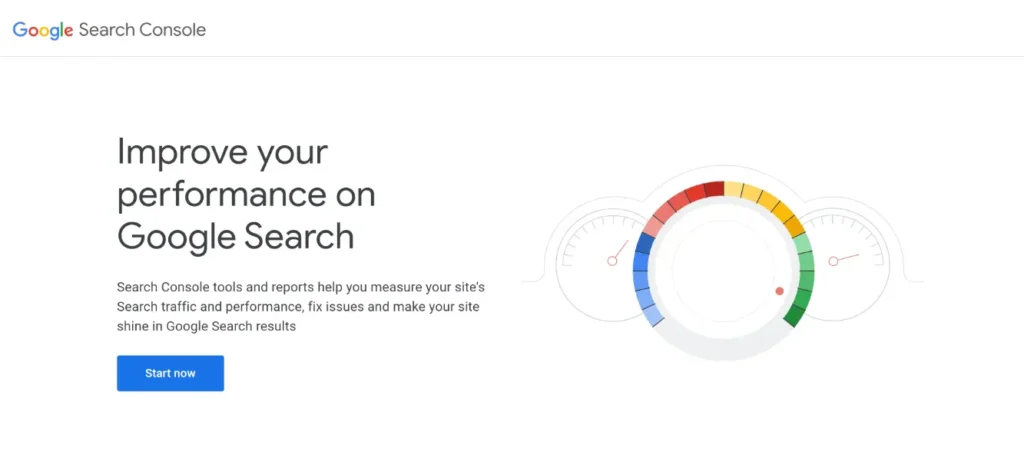
We will focus on adding your entire website under your domain. Therefore, in the next step, select one of the two domain options. Fill in the name of your domain and proceed to the next step. This will be considerably more difficult as you need to verify ownership of the domain. This means ensuring that the domain you are adding to the console truly belongs to you. Or, that you are managing it for someone else. This is done by adding a TXT record to the DNS. Google Search Console will generate a short code. You must add this code in to the settings as a TXT record with the DNS server administrator.
Each domain registrar and DNS administrator has different administration procedure. You may need to contact your domain registrar’s helpdesk (or DNS administrator if it is different) if necessary.
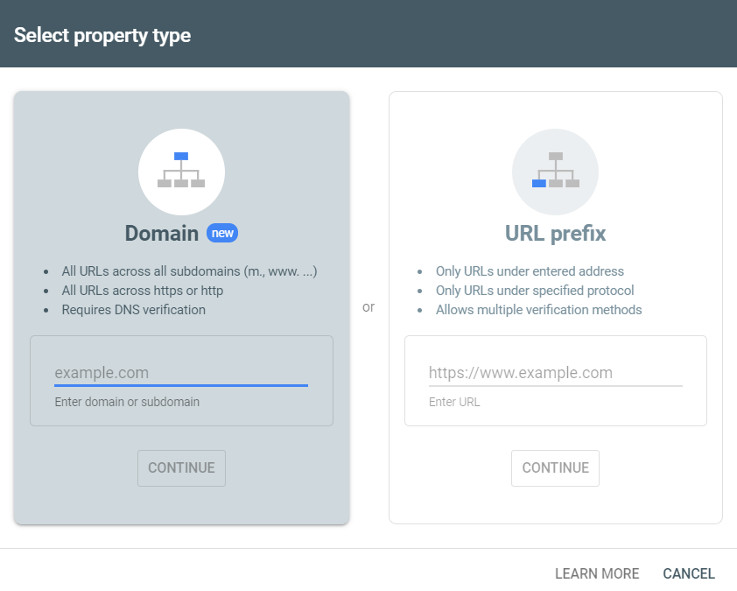
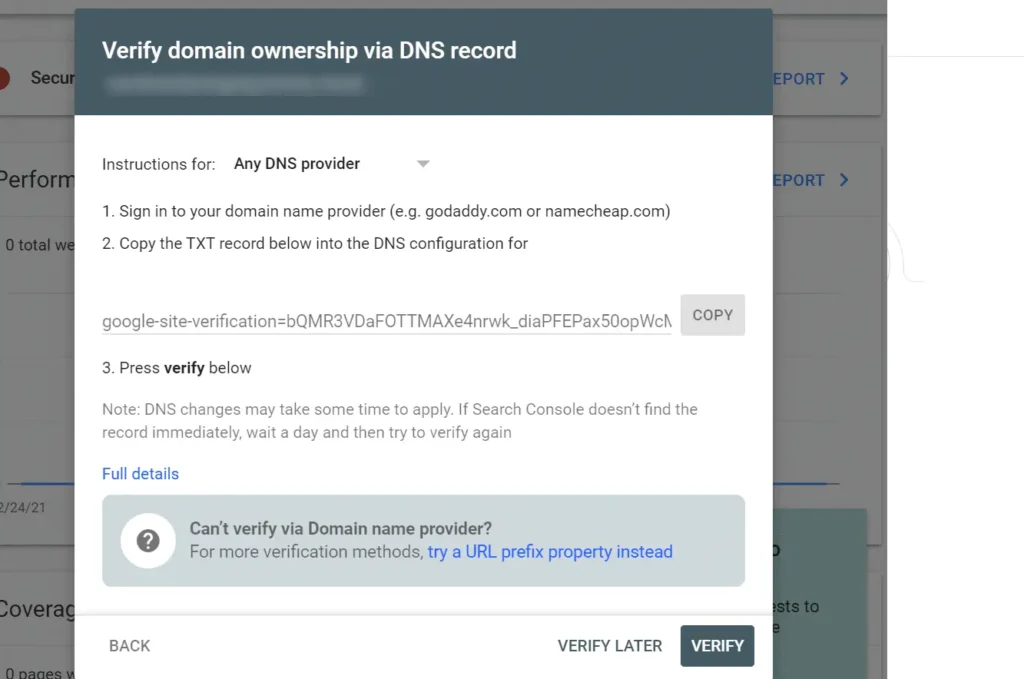
Once you verify ownership of your domain, it will grant you access to its console along with all of its functionalities.
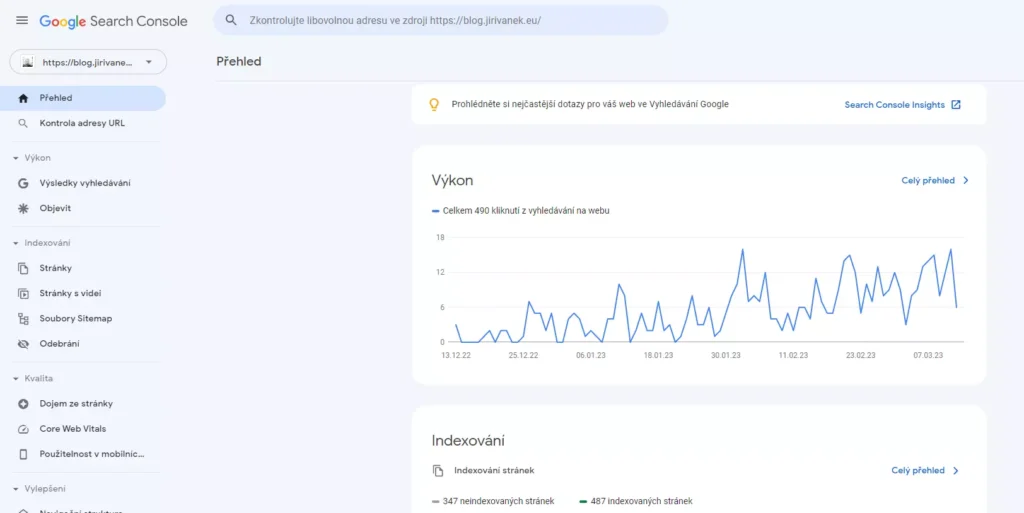
Using a sitemap.xml file in Google Search Console
We use a sitemap.xml file in Google Search Console. This file is relatively small and it helps search engine bots easily navigate and index a website. The sitemap.xml contains a list of all the pages on the website and provides information on the last update. This file is particularly useful for websites with a large amount of content. Without a sitemap.xml file, search engine bots would have to crawl through the entire website to find all the pages and information about them. This would be very time-consuming for the bots and some pages may be missed.
Additionally, if you have installed the Yoast SEO plugin, which was mentioned earlier, the sitemap.xml file is automatically created by the plugin. It can be found at the URL: your-domain.extension/sitemap.xml. It will look something like this: https://blog.jirivanek.eu/cs/sitemap.xml.
You can add the sitemap.xml file by following the instructions in the images provided.
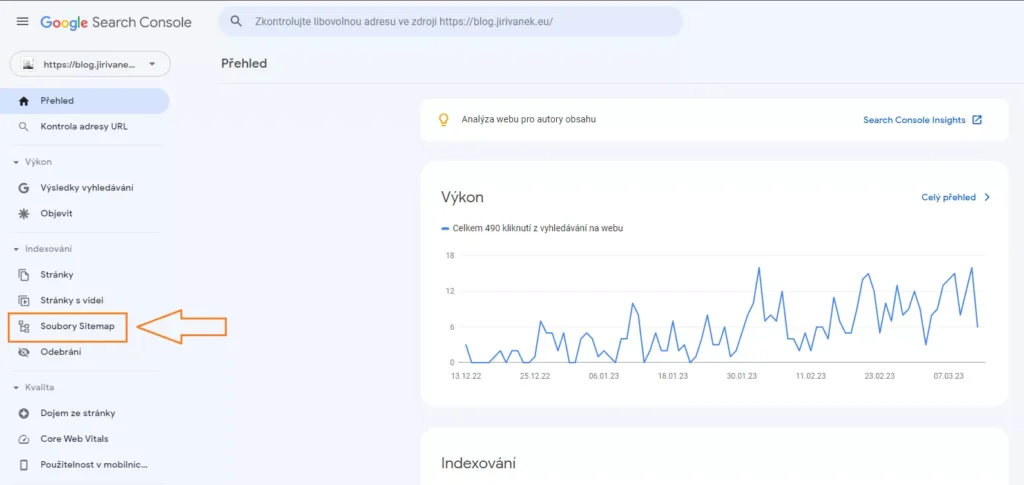
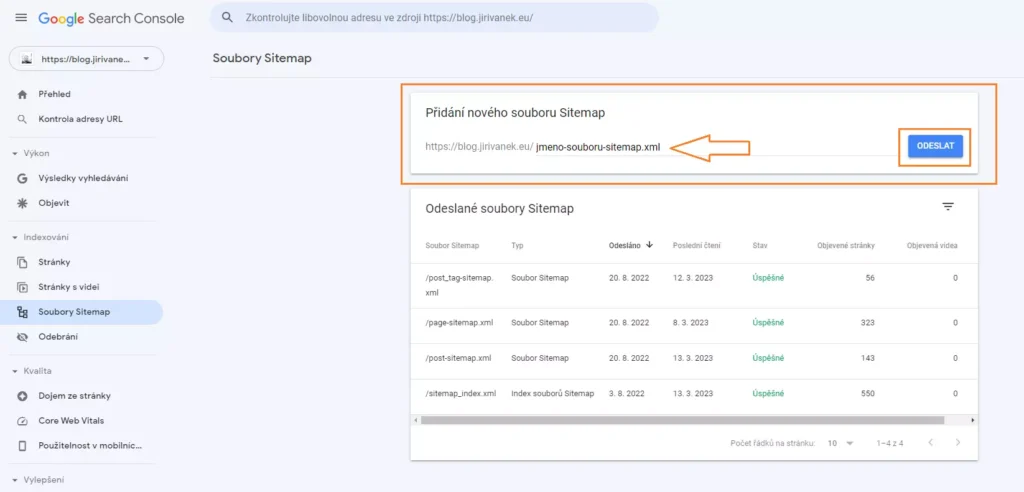
Manually adding a URL in Google Search Console
Another undeniable advantage of using Google Search Console is the ability to speed up the indexing of new content by immediately alerting Google about it in addition to using a sitemap. This can be done by checking the URL in the top section of the console. Let me clarify why this is useful with a hypothetical situation. Let’s say you create a new blog post and instead of waiting for Google to notice it, crawl it, and then index it, you can immediately alert Google about the new content and also request immediate indexing. All you have to do is submit the URL for inspection and request indexing. As a result, the new content can appear in Google search results within a few hours (based on personal experience).
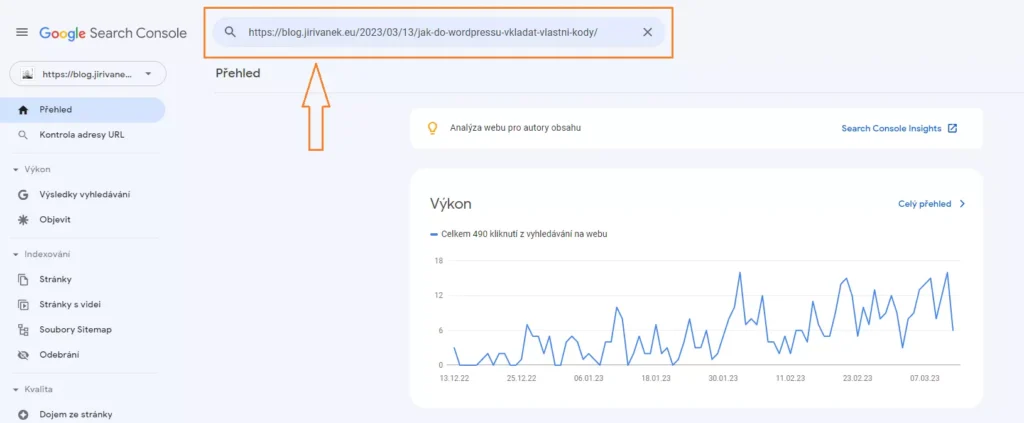
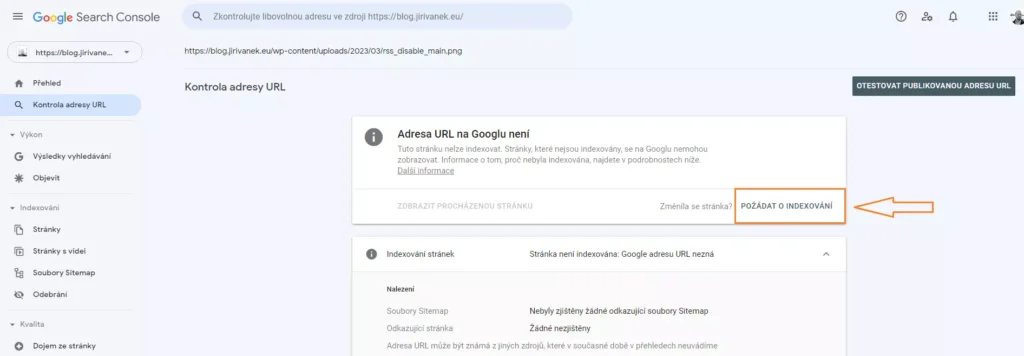
Tracking data with Google Search Console
Another undeniable benefit of using Google Search Console is the ability to track data and information about your website. You can monitor various data and metrics, such as the number of indexed pages (articles, images, videos…), average search position, number of clicks for search queries, keywords, and many other pieces of information. This provides you with a fairly accurate overview of what people are searching for at the moment when Google shows them your pages, and when they click on the results that are offered.
WordPress SEO optimization and how to improve it – how to handle content?
Quality of text and content
To gain Google’s favor, you must provide high-quality content on your website. It’s all about what you write and how you write it. The value of information, length of text, graphic content, and website code are all important factors. Therefore, your website must be informative. In this context, pay attention to grammar and writing style. It’s very useful to proofread your articles and correct any typos. You can also use tools like Google Docs to check for errors. Avoid sentences that start with the same phrase or word in a row. The key is to have something to write about and to write well. I strongly recommend not copying text from other websites. Besides violating copyright laws, Google will detect such practices and penalize you. Copying content from other websites is therefore a grey area that Google does not support.
Use active voice when writing
Active and passive voice are the two basic grammatical forms used to express who performs or is the target of a certain action in a sentence. In the active voice, the subject of the sentence is the one who performs the action or activity, while in the passive voice, the subject of the sentence is the one who is affected by the action or activity. In the active voice, emphasis is placed on what is happening and who is doing it, while in the passive voice, we focus on what is happening and who is affected by it. For example:
John bought a new car. (active voice) -> John is the subject who actually bought the car. A new car was bought by John. (passive voice) -> The subject is the car, which doesn’t play any part in the purchase.
Avoid using the passive voice in the texts of your articles. It negatively affects the readability of the text. If you use the Yoast SEO plugin, it will alert you to the use of the passive voice and reduce your text performance rating. I recommend using the passive voice in only up to 10% of the content.
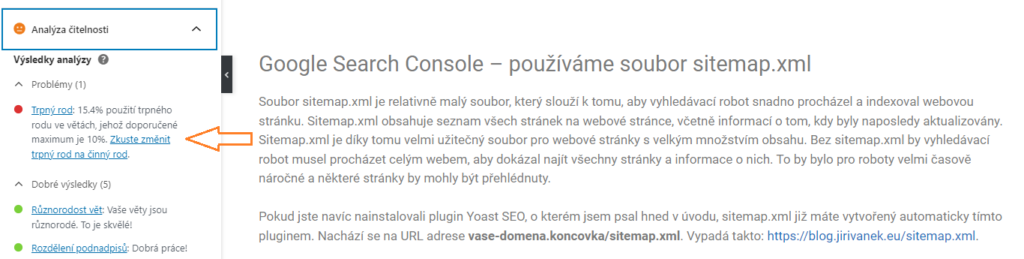
Write diverse sentences
Avoid falling into the trap of creating sentences that start the same way as the previous ones. Try to combine words and come up with different phrases. The variety of sentences will be exactly what will keep your readers’ attention and prevent them from skipping over the text. The Yoast SEO plugin will notify you of this issue and allow you to adjust the sentences before publishing your article. Using diverse sentences is recommended and will have a positive impact on the readability of your text.
Use transitional words
Transitional words are words that are used as a bridge between two sentences, words, or phrases. These words are important to maintain the flow of ideas and help keep the text smooth and easy to read. Transitional words include “also,” “furthermore,” “therefore,” “even,” “and,” etc. By using transitional words, you can keep your readers engaged. This will enable you to increase the length of a user’s visit while not forcing the reader to leave your website quickly. Additionally, the article will be more readable and enjoyable. In layman’s terms, readers will find it easier to immerse themselves in the text.
Paragraph length and text length
Try to maintain an optimal length for both text and paragraphs. The length of a single paragraph should not be greater than 150 words. This is to prevent the reader from getting lost in the content and losing attention. The article itself should have at least 300 or more words to be interesting for both readers and search engines. Too short articles will not be considered as comprehensive by search engines and usually end up ranking lower because they do not contain enough high-quality material.
Insert keywords into H2 and H3 headings (such as in this article – SEO optimization for WordPress and how to improve it)
Don’t be afraid to use keywords in your headings. It’s good to have at least two headings with keyword content in shorter text, and definitely 3 to 4 in longer text. Depending on the length of your article, Yoast SEO will advise you on the optimal number of such headings, which you can adjust before publishing the article. By using headings with keywords, you can significantly increase your search engine rankings. This method is therefore quite essential for SEO purposes.
Try to use keywords or phrases in the first paragraph
Another thing that greatly helps increase the chance of being ranked in search results is inserting keywords and phrases into the first paragraph of your text. In addition to the headings mentioned above, focus on making the first paragraph contain the keywords you chose when writing the article.
Use link to sources
When writing a text, don’t be afraid to use both internal and external links. This means links within your website as well as links to other external sources. If you are writing an article about a product, for example, don’t hesitate to use a link to its manufacturer. If there is something in the article that you have already written about before, also mention the previously written content to the reader. By using internal links, you attract the search engine’s crawler to more content on your website. By seeing a link in the article, the crawler will also visit it and this increases the chances of indexing more articles than just the one where the link is located. However, for external links, always use the rel=”nofollow” attribute.
The rel=”nofollow” attribute tells the search engine’s crawler not to follow that link. Why is this important? For one simple reason, you need the crawler to focus on your content. There is no need to distract it with links that lead away from your website to other external sources. So, if you use the rel=”nofollow” attribute for external links, you won’t distract the crawler and allow full power only to your text, or your internal links.
Use ALT tags for images
ALT tags are important meta information that search engines use to index media content. Search engines cannot see the image or what is on it. They see the description and index the image based on that. It is therefore necessary to use ALT tags to tell the search engine what is actually on the image. Based on this, the search engine categorizes the image and you will have a much greater chance of someone finding your content even through image searches.
WordPress SEO optimization and how to improve it – check your website redirects
When we talk about redirects in the title, we specifically mean whether your domain works with or without the “www” prefix, or both. The first two options are correct, but the third one is not. If your domain displays content both with and without the “www” prefix without URL rewriting to redirect to only one version, you will likely have a problem with duplicate content. Unfortunately, Google doesn’t consider both versions to be the same domain. It sees them as two separate domains with identical content, which can result in penalties for duplicate content. It’s crucial to choose only one version and redirect the other.
So, if you decide to use the version without “www,” make sure that entering the “www” subdomain automatically triggers a 301 permanent redirect to the main domain. By redirecting, Google will understand that it’s only one domain and you’ll avoid being penalized. Do the same for any aliases on your website, which are additional domains with the same content, but a different extension. For example, if your main website has a “.com” domain and you also have an alias with a “.net” domain, redirect the alias to the main domain.
Create a custom 404 error page for your website
A 404 error page serves to inform your readers that the content they are looking for is no longer available on your website. Let me give you an example to explain this. If someone types a specific search query into Google and your article shows up in the search results, but you recently deleted that article for some reason, the user should be directed to a 404 error page, which will inform them that the content they were looking for is no longer available.
If such a page does not exist and the user is redirected to the homepage of your website instead, they may become confused that the content they were looking for is not there. Therefore, this page provides important information to visitors that the content they were looking for is no longer available on your website. On the other hand, you can also add links to other content on your website to your custom 404 error page, which can be helpful in keeping users engaged and staying on your website instead of leaving. That’s definitely an advantage, don’t you think?
WordPress SEO optimization and how to improve it using the robots.txt file
The robots.txt file actively controls web robots’ indexing by specifying which pages are allowed and which are forbidden. These robots, also known as “spiders“, “crawlers“, or “bots,” are programs that crawl web pages and collect information, which they use, for example, for searching or indexing pages.
The robots.txt file is created and placed in the root directory of the website to be easily accessible to robots attempting to access the page. The file contains rules that tell robots which pages or directories on the website they can visit and which they cannot. Writing rules in the file is done using a special format that defines which parts of the website are accessible to robots and which are not.
The robots.txt file is primarily used for optimizing web indexing for search engines. If a website owner does not want certain pages to be displayed in search results, they can block these pages in the robots.txt file. Active use of this file can also help reduce server load since robots will not crawl pages that are not important or unwanted.
Here are some examples of how to write the robots.txt file.
Allow all robots access to all pages on the website.
User-agent: *
Disallow:
Disallow all robots from accessing the /admin/ directory on the website.
User-agent: *
Disallow: /admin/
Here, Googlebot is denied access to the /private/ directory on the website.
User-agent: Googlebot
Disallow: /private/
This rule prohibits all robots from accessing any files with the extensions .pdf and .xls on the website.
User-agent: *
Disallow: /.pdf$
Disallow: /.xls$
WordPress SEO optimization and how to improve it in conclusion
The above is just a summary of several methods that can improve your search engine rankings. In fact, there is much more to it and it would take a whole book to cover everything. I consider what I’ve discussed today to be crucial, and if you follow the recommendations given, you will definitely see significant improvements in your rankings and website traffic. I wish you many top positions and lots of visitors to your website.
The website is created with care for the included information. I strive to provide high-quality and useful content that helps or inspires others. If you are satisfied with my work and would like to support me, you can do so through simple options.
Byl pro Vás tento článek užitečný?
Klikni na počet hvězd pro hlasování.
Průměrné hodnocení. 0 / 5. Počet hlasování: 0
Zatím nehodnoceno! Buďte první
Je mi líto, že pro Vás nebyl článek užitečný.
Jak mohu vylepšit článek?
Řekněte mi, jak jej mohu zlepšit.

Subscribe to the Newsletter
Stay informed! Join our newsletter subscription and be the first to receive the latest information directly to your email inbox. Follow updates, exclusive events, and inspiring content, all delivered straight to your email.
Are you interested in the WordPress content management system? Then you’ll definitely be interested in its security as well. Below, you’ll find a complete WordPress security guide available for free.

