Table of Contents:
- How to turn on incognito mode in Chrome?
- How to turn on incognito mode in Edge?
- How to turn on private browsing in Firefox?
- How is incognito mode different from regular browsing?
- How do cookies work in incognito mode?
- Anonymous mode and data storage by your internet service provider
Last updated December 6th, 2023 05:52
If you ever find yourself in a situation where you need to use a computer that isn’t yours (for example, to browse the internet), you’ll definitely appreciate the feature that practically all modern web browsers offer. Yes, we’re talking about incognito mode. Incognito mode in a browser is a way to browse the internet without saving your browsing history. It could be cookies or other information as URL address or logins and passwords. This mode allows you to be relatively hidden online and protect your privacy to some extent while browsing websites. In this article, we’ll take a closer look at incognito mode in a browser and how to turn it on in Chrome, Edge, and Firefox.
How to turn on incognito mode in Chrome?
To turn on incognito mode in Chrome, you can click on the three-dot button in the upper-right corner of the browser. Than select “New incognito window“. You can also use the keyboard shortcut Ctrl+Shift+N.
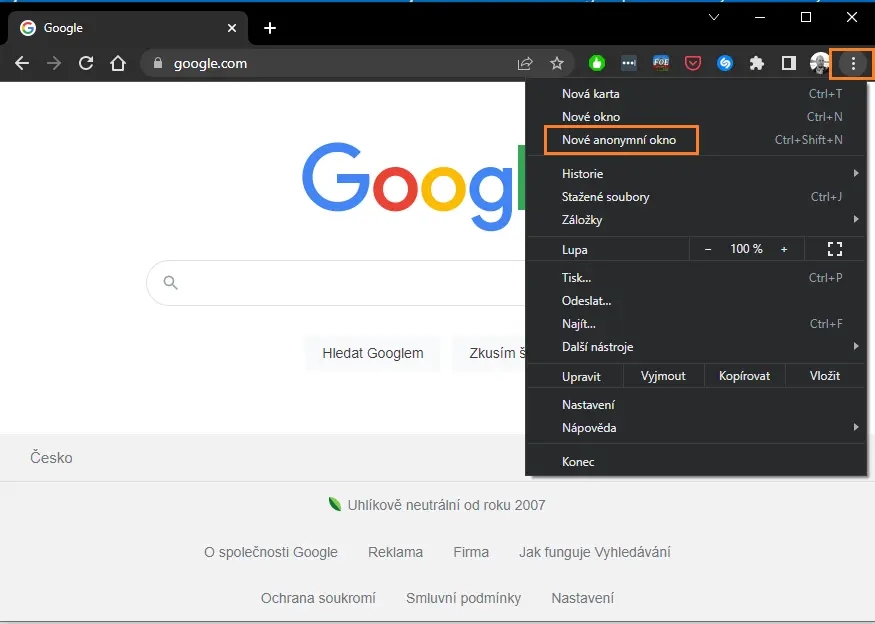
How to turn on incognito mode in Edge?
To turn on incognito mode in Edge, you can click on the three-dot button in the upper-right corner of the browser and select “New InPrivate window“. Alternatively, you can use the keyboard shortcut Ctrl+Shift+P.
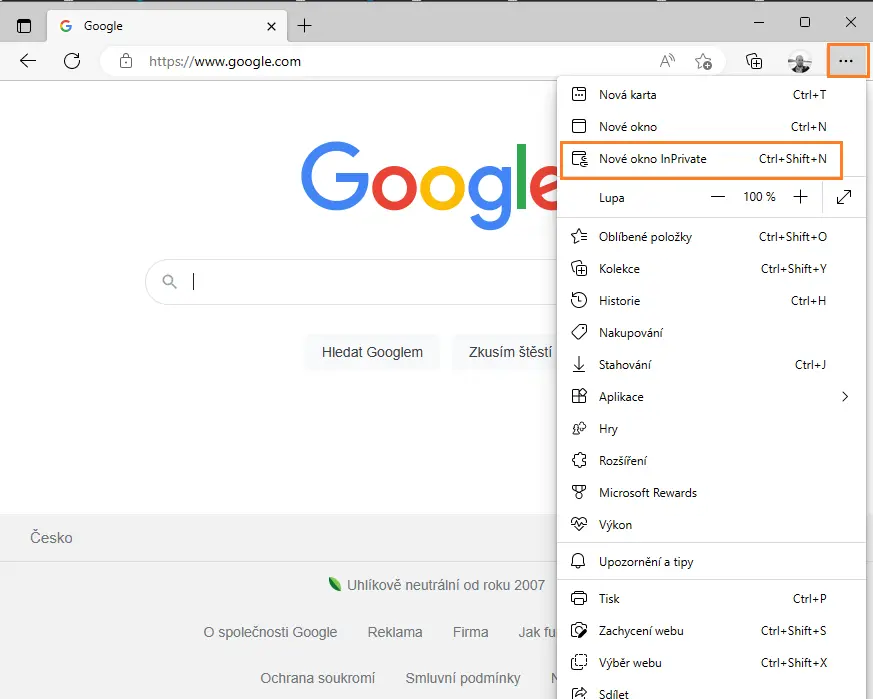
How to turn on private browsing in Firefox?
To turn on private browsing in Firefox, click on the three-bar button in the upper-right corner of the browser and select “New Private Window“. Alternatively, use the keyboard shortcut Ctrl+Shift+P.
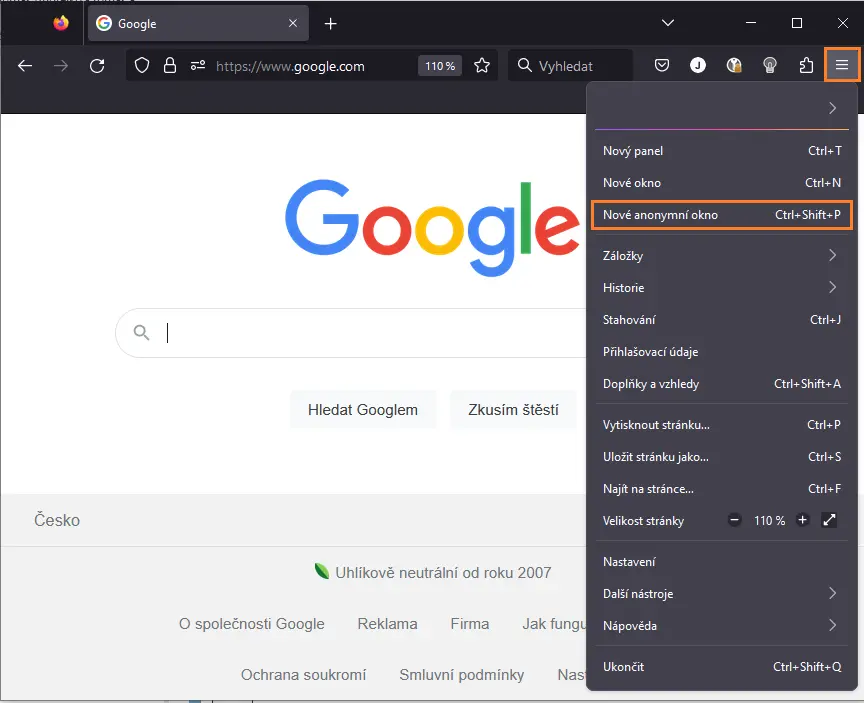
How is incognito mode different from regular browsing?
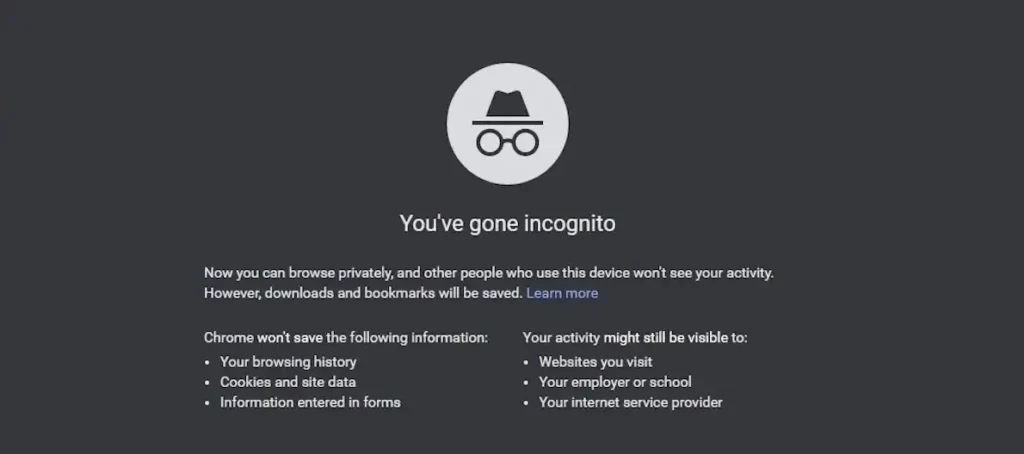
Incognito mode differs from regular browsing in that it does not save browsing history, cookies, or cache. This means that when using incognito mode, websites will not have access to your browsing information stored in the browser. Also this information will not be newly saved.
The browser’s original cache is not used in incognito mode and is not saved. This means that all web pages visited in incognito mode will be loaded again (without using cache). This can slow down the speed of browsing web pages when viewing content on the internet.
The advantage of incognito mode can also be useful for testing and debugging a website, as you can be sure that the real content of the website is being loaded, not data that the browser takes from the cache.
How do cookies work in incognito mode?

Although incognito mode blocks the storage of cookies, there are certain exceptions. For example, some websites may require the storage of cookies so that the user can fully use their features, such as purchasing goods in an online store (a cookie banner must be used here according to the GDPR law).
If a user is browsing pages that require the storage of cookies, the browser will use ephemeral cookies. Temporary cookies are stored in the browser and are removed when you leave the page. These cookies do not persist in the browser permanently and cannot be used to identify the user.
Anonymous mode and data storage by your internet service provider
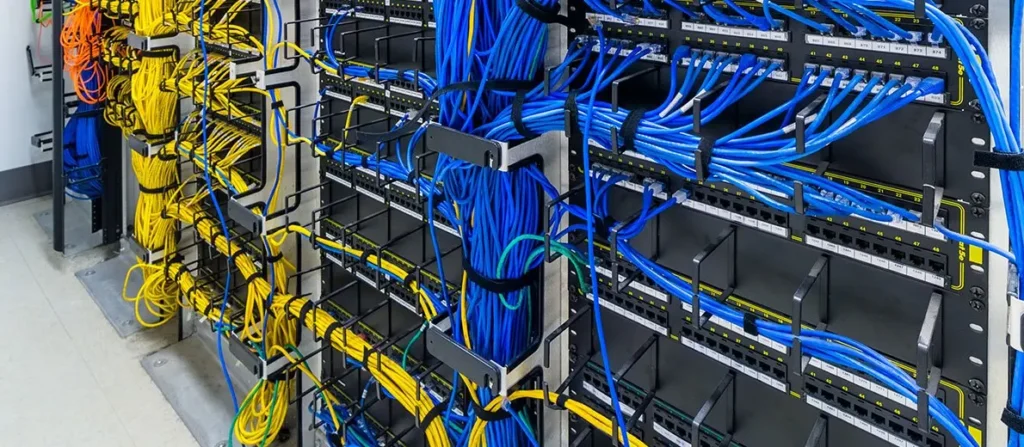
Using the anonymous mode of your web browser does not protect you from logging the activities you perform on the internet. These data flow through your browser and internet service provider to the target server, which means that your internet service provider sees everything you browse and saves these logs. The same happens, for example, on a work computer if you use it for personal purposes during working hours. The network administrator will see everything you have looked at during that time. In this context, the anonymous mode of your browser will not help you.
If you really want to hide this data from your internet service provider, you need to use a VPN. A VPN (Virtual Private Network) allows your browser to connect to a remote VPN service provider, which then sends your data to the internet. This way, your data will truly be hidden from your internet service provider.
Your internet service provider will not see any other data than the connection to the VPN. All your other internet activities will be anonymous.
Service providers usually offer VPN connections as a paid service, such as the well-known NORD VPN company, among others. The price ranges from hundreds to thousands of dollars for one year of service.
The website is created with care for the included information. I strive to provide high-quality and useful content that helps or inspires others. If you are satisfied with my work and would like to support me, you can do so through simple options.
Byl pro Vás tento článek užitečný?
Klikni na počet hvězd pro hlasování.
Průměrné hodnocení. 0 / 5. Počet hlasování: 0
Zatím nehodnoceno! Buďte první
Je mi líto, že pro Vás nebyl článek užitečný.
Jak mohu vylepšit článek?
Řekněte mi, jak jej mohu zlepšit.

Subscribe to the Newsletter
Stay informed! Join our newsletter subscription and be the first to receive the latest information directly to your email inbox. Follow updates, exclusive events, and inspiring content, all delivered straight to your email.
Are you interested in the WordPress content management system? Then you’ll definitely be interested in its security as well. Below, you’ll find a complete WordPress security guide available for free.

