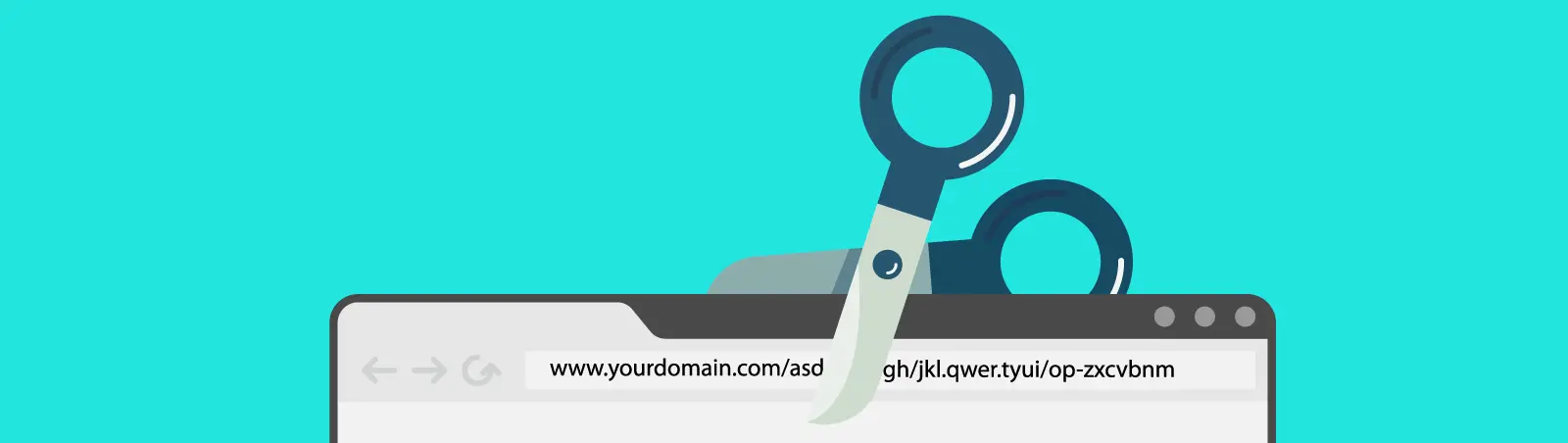Table of Contents:
- Why to use the rel=’nofollow’ attribute for external links within SEO?
- How to add the rel=”nofollow” attribute in WordPress?
- Plugin External Links – nofollow, noopener & new window
- Why to use the rel=’nofollow’ attribute for external links within SEO? Conclusion
- More content about WordPress
Last updated December 6th, 2023 06:04
Thanks to the widespread availability of the internet, domain ownership, and web hosting, SEO has become a critical aspect that cannot be underestimated in any way. A literal battle is being fought to rank at the top of search results, and it is often not easy to even rank on the first page. Therefore, even the smallest details in search engine optimization play a significant role. Today, I would like to discuss how to insert external links into a website. These links lead to content outside of your domain. And why to use the rel=’nofollow’ attribute for external links within SEO.
When writing a blog post or website content, it is sometimes useful to cite a source or provide a link to download any material related to the article’s content. This can be done simply by inserting a link to the appropriate page or file. However, even a regular external link can be optimized for SEO. The focus will be on the rel=’nofollow’ attribute.
The goal of SEO is to ensure that a web page ranks as high as possible in the search engine results for a specific keyword. This process typically involves optimizing content, coding and website structure, acquiring backlinks, and many other factors.
A successful SEO strategy can bring high volumes of organic traffic to a website and can help businesses achieve their goals. SEO is an essential element of online marketing and is practically necessary for anyone who wants to succeed in the digital environment.
Why to use the rel=’nofollow’ attribute for external links within SEO?
To start with a little practicality, in order to optimize your website, it is crucial to make sure that the search engine robot focuses on your own content as much as possible. It is counterproductive to send it anywhere else outside your domain and content. However, an inserted link to external content can cause just that. That’s why it’s always appropriate to include the rel=”nofollow” attribute in such a link, which clearly tells the search engine robot not to follow the link and focus solely on your content. This way, you won’t take away any energy from your own content and can contribute to a better ranking, especially if there are many links to external sources within the text.
How to add the rel=”nofollow” attribute in WordPress?
There are two ways to do this. Manually or by using a plugin. Let’s go through the first method, which is a bit more difficult as it requires modifying the inserted link. A classic link to external content will look something like this:
<a href="https://blog.jirivanek.eu/cs">Můj blog</a>
Such a link will open on the same page as the original content, and is also likely to be tracked by the search engine’s robot. Let’s modify it like this:
<a href="https://blog.jirivanek.eu/cs" target="_blank" rel=”nofollow”>Můj blog</a>
As you may have noticed, I first inserted the target=”_blank” attribute into the link. This will cause the link to open in a new tab in the browser, so your reader won’t lose track of the original article they were reading. The second attribute is the one we’ve been talking about all along. It will instruct search engine crawlers not to follow the link and instead focus on your content.
The actual process of modifying the link is not complicated; all you need to do is switch your editor to HTML mode and manually insert both attributes or at least one of them. This may not be a problem if you’re only dealing with one or two links. However, if you’re writing daily blog posts, it can become quite tedious over time.
To make things easier, you can use a plugin that will add the necessary attributes to external links for you.
Plugin External Links – nofollow, noopener & new window
For this purpose, you can use a plugin called External Links – nofollow, noopener & new window. You can find it at this address: External Links – nofollow, noopener & new window.
Installation can be done in the usual way through the WordPress dashboard and plugin installation. This is a plugin that is stored in the WordPress repository, so there is no need to download and install it manually via FTP. After installing and activating the plugin, it will integrate directly into the left-hand menu with other options.
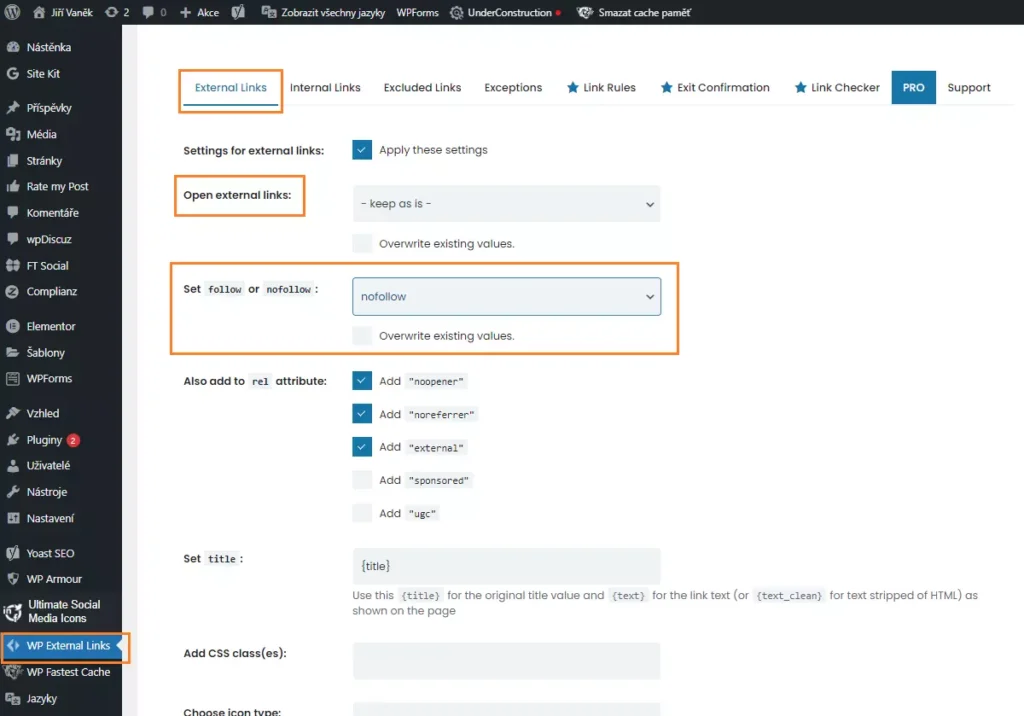
In the plugin settings, there are two items that will interest you the most:
- Open external links
- Set follow or nofollow
The first setting controls whether external links will open in a new tab or not. I recommend setting it to “Each in a separate new window or tab“. This setting will open all links pointing outside of your domain in a new tab, ensuring that the user does not lose the content of your article in the currently open tab when clicking on such a link. The “Overwrite existing values” item will overwrite the settings of all previously added links in your website content.
The second setting controls the nofollow attribute. Here, be sure to leave the setting at nofollow. If you want to ensure that the setting is applied to all external links, also check the “Overwrite existing values” box. At the end of the page, there is a button to save the settings.
Why to use the rel=’nofollow’ attribute for external links within SEO? Conclusion
And that’s basically all you can do to handle external links on your website in terms of SEO. It doesn’t matter whether you use a plugin to save time or manually configure the settings and save WordPress memory. The truth is that this setting probably won’t immediately push you up a few notches in search engine rankings, but every detail counts and you should definitely not forget about links. Either way, you now have at least a rough idea of why you should use the rel=”nofollow” attribute for external links within SEO.
The website is created with care for the included information. I strive to provide high-quality and useful content that helps or inspires others. If you are satisfied with my work and would like to support me, you can do so through simple options.
Byl pro Vás tento článek užitečný?
Klikni na počet hvězd pro hlasování.
Průměrné hodnocení. 0 / 5. Počet hlasování: 0
Zatím nehodnoceno! Buďte první
Je mi líto, že pro Vás nebyl článek užitečný.
Jak mohu vylepšit článek?
Řekněte mi, jak jej mohu zlepšit.

Subscribe to the Newsletter
Stay informed! Join our newsletter subscription and be the first to receive the latest information directly to your email inbox. Follow updates, exclusive events, and inspiring content, all delivered straight to your email.
Are you interested in the WordPress content management system? Then you’ll definitely be interested in its security as well. Below, you’ll find a complete WordPress security guide available for free.