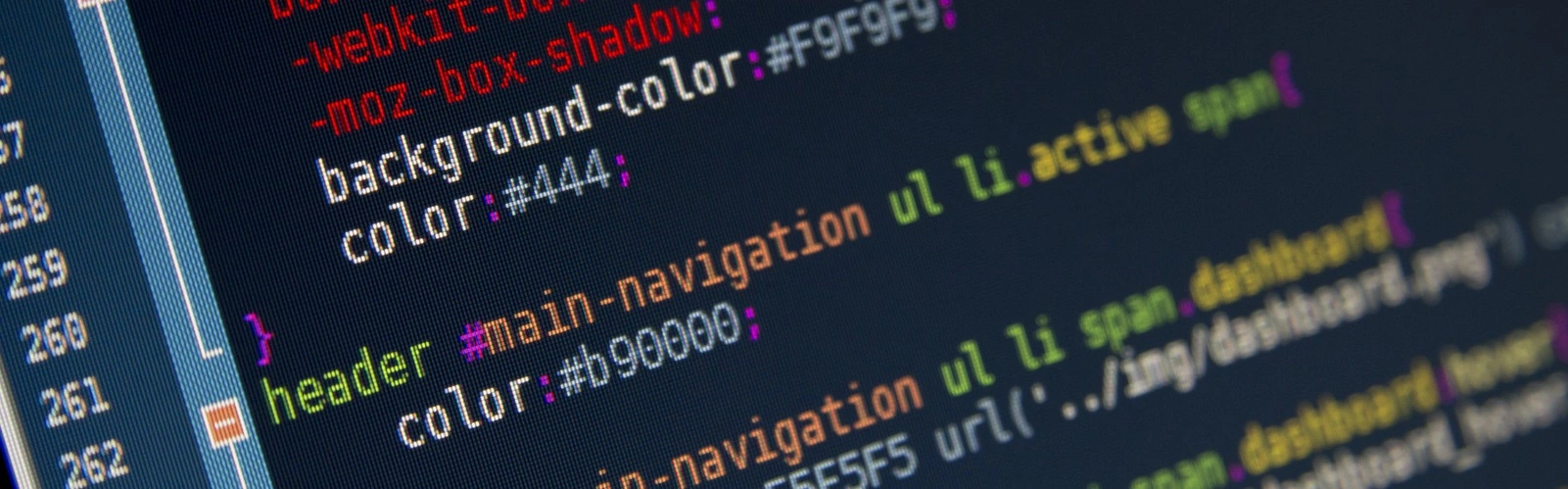Table of Contents:
Last updated December 6th, 2023 06:22
If you are using Feed Them Social plugin for WordPress to display your Twitter feed, then you may have encountered a very small font problem when displaying the widget on the website. When viewed on the Web, the widget may look like screen bellow. So take a look, how to change the font size of the Feed Them Social Twitter plugin.
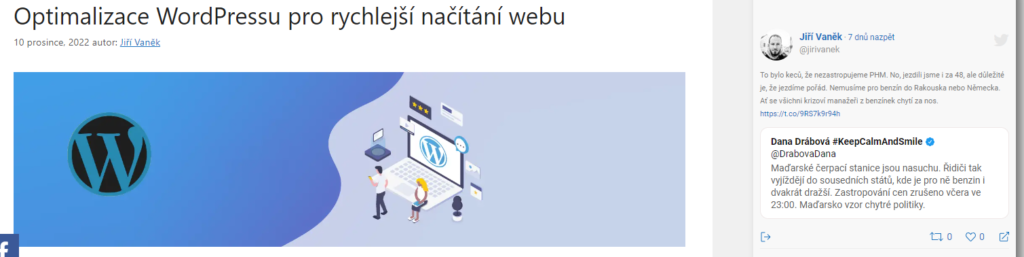
How to change the font size of the Feed Them Social Twitter plugin
Plugins can perform a wide range of tasks such as adding a contact form, improving website performance, integrating social media, creating custom post types, enhancing website security, and much more. With over 50,000 plugins available in the WordPress Plugin Directory, there is a plugin for almost every imaginable need.
Plugins allow website owners to extend the functionality of their WordPress site without having to write custom code. This makes it easy for users to customize their site and add features that would otherwise require specialized knowledge or development.
If you edit the CSS code directly in the plugin, this patch does not always work properly. So you can also define the font size directly in the appearance of the template, where the font size change is already working.
Follow these isntructions:
- go to “Appearance” in the left side menu
- click on “Customize”
- choose “CSS” option in menu
Here you can add this CSS code:
/* plugin twitter box resize font */
.fts-twitter-text {
padding: 8px 0 0;
display: block;
line-height: 19px;
text-align: left;
clear: both;
font-size: 16px;
}
The website is created with care for the included information. I strive to provide high-quality and useful content that helps or inspires others. If you are satisfied with my work and would like to support me, you can do so through simple options.
Byl pro Vás tento článek užitečný?
Klikni na počet hvězd pro hlasování.
Průměrné hodnocení. 0 / 5. Počet hlasování: 0
Zatím nehodnoceno! Buďte první
Je mi líto, že pro Vás nebyl článek užitečný.
Jak mohu vylepšit článek?
Řekněte mi, jak jej mohu zlepšit.

Subscribe to the Newsletter
Stay informed! Join our newsletter subscription and be the first to receive the latest information directly to your email inbox. Follow updates, exclusive events, and inspiring content, all delivered straight to your email.
Are you interested in the WordPress content management system? Then you’ll definitely be interested in its security as well. Below, you’ll find a complete WordPress security guide available for free.