Table of Contents:
Last updated December 6th, 2023 06:26
If you want to change the DNS servers at .CZ top level domain, this cannot be done simply by replacing individual DNS servers, as with other domains, but it is necessary to make a change with NSSET. This means that the first step to change the DNS of the CZ domain will be to create this NSSET. So, lets take a look, how you can create NSSET for .CZ top level domains.
What is NSSET?
You can imagine the NSSET as one package, or one ID, that contains all the individual DNS servers you need to set up at the domain.
For example:
NSSET ID: MY-NSSET-ID
- ns1.server.cz
- ns2.server.com
- ns3.server.name
As you can see, you have one major NSSET, which contains a total of 3 servers (.CZ, .COM and .Name).
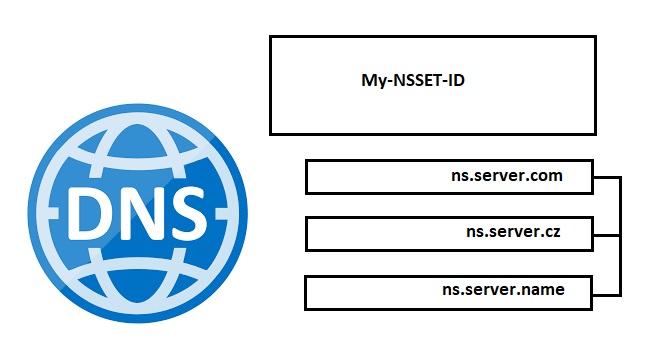
How you can create NSSET for .CZ top level domains?
Typically, the creation of NSSET is carried out on the domain registrar. We will look today at how the NSSET can be created through the registrar FORPSI, which is one of the largest registrar of CZ domains ever. You can also create an NSSET at forpsi.com without having to have a domain with them. The form is universal.
Follow these steps:
- open the forpsi.com in your browser
- click the domain tab
- select .CZ Domains from the left menu
- click on Create a new name server set (NSSET)
NSSET creation form
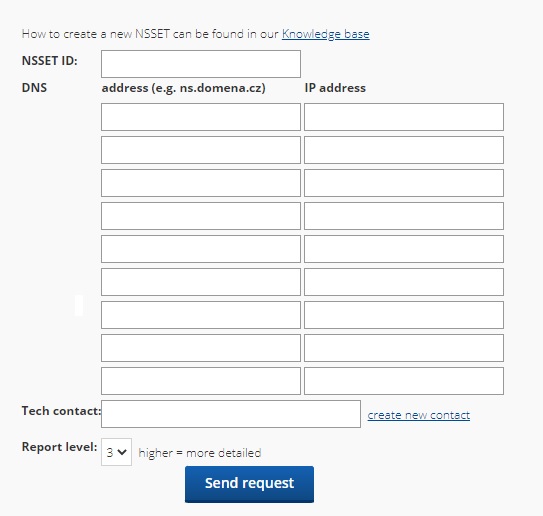
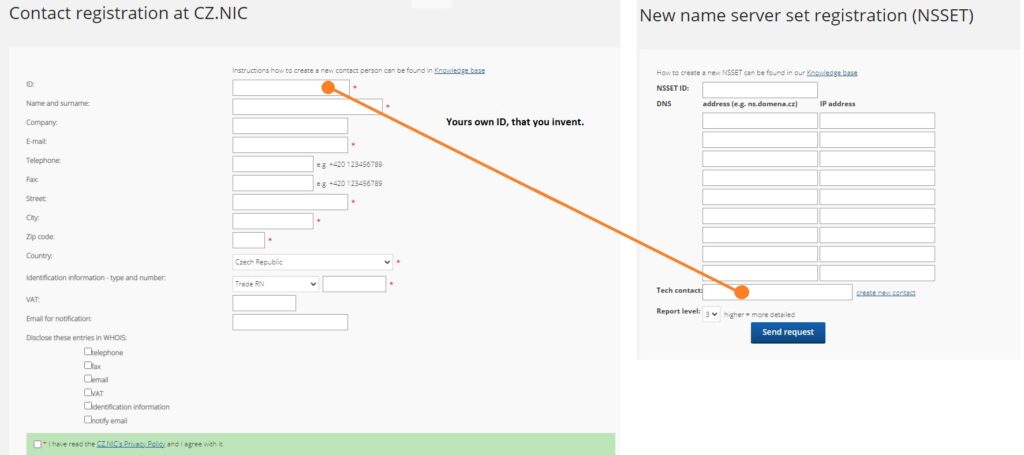
The website is created with care for the included information. I strive to provide high-quality and useful content that helps or inspires others. If you are satisfied with my work and would like to support me, you can do so through simple options.
Byl pro Vás tento článek užitečný?
Klikni na počet hvězd pro hlasování.
Průměrné hodnocení. 0 / 5. Počet hlasování: 0
Zatím nehodnoceno! Buďte první
Je mi líto, že pro Vás nebyl článek užitečný.
Jak mohu vylepšit článek?
Řekněte mi, jak jej mohu zlepšit.

Subscribe to the Newsletter
Stay informed! Join our newsletter subscription and be the first to receive the latest information directly to your email inbox. Follow updates, exclusive events, and inspiring content, all delivered straight to your email.
Are you interested in the WordPress content management system? Then you’ll definitely be interested in its security as well. Below, you’ll find a complete WordPress security guide available for free.

