Table of Contents:
Last updated December 6th, 2023 06:29
If you have installed a discussion forum using the phpBB content management system, you may find yourself in a situation where you forget your login password. In that case, it’s good to know how to change the forgotten administrator password in phpBB. If you have access to the MySQL database, you can solve the situation as follows.
How to change forgotten administrator password in PHPBB
The first and important step is to have access to the MySQL database, for example, using the phpMyAdmin tool. The login credentials for MySQL should be provided to you by your web hosting provider upon request.
Once you have logged in to the MySQL database management, you can run any command. Copy the MySQL command below and execute it.
INSERT INTO phpbb_users (user_type, group_id, username, username_clean, user_regdate, user_password, user_email, user_lang, user_style, user_rank, user_colour, user_posts, user_permissions, user_ip, user_birthday, user_lastpage, user_last_confirm_key, user_post_sortby_type, user_post_sortby_dir, user_topic_sortby_type, user_topic_sortby_dir, user_avatar, user_sig, user_sig_bbcode_uid, user_jabber, user_actkey, user_newpasswd) VALUES (3, 5, 'Admin1', 'admin1', 0, '21232f297a57a5a743894a0e4a801fc3', 'admin@example.com', 'en', 1, 1, 'AA0000', 1, '', '', '', '', '', 't', 'a', 't', 'd', '', '', '', '', '', '');
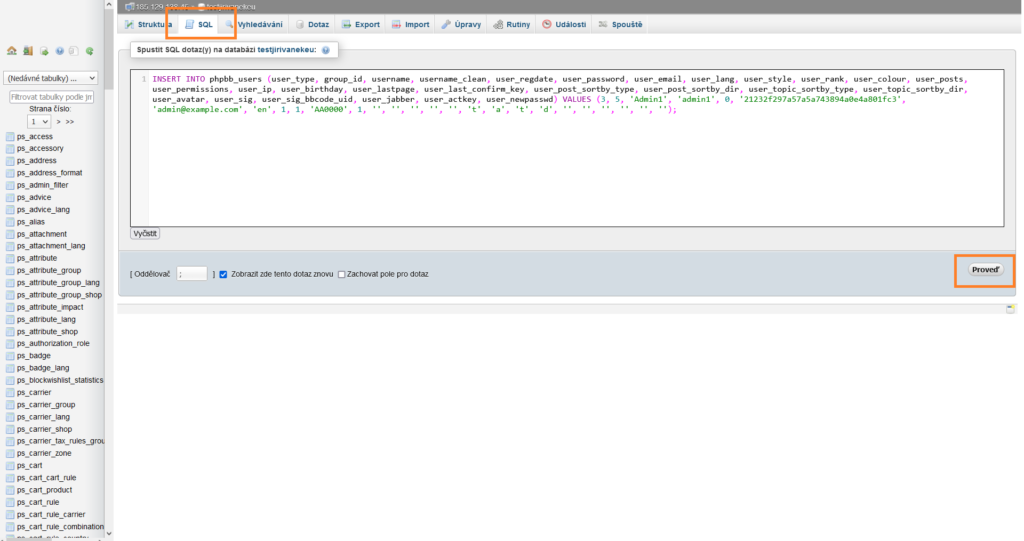
New User
This command in the database, in the users table, adds a new user named admin1 with the password admin, as well as with all administrator privileges.
Thanks to this, you can now log in to the phpBB system as the user admin1. After logging in, you can search for your original admin user, for whom you can directly set a new password in the system. Then, log out of phpBB and log in again as the original user. You now have a new password set for that user. Now, for security reasons, you can immediately delete the admin1 user.
With this relatively simple system, you can reset a forgotten password in your forum and continue to use and moderate it.
The website is created with care for the included information. I strive to provide high-quality and useful content that helps or inspires others. If you are satisfied with my work and would like to support me, you can do so through simple options.
Byl pro Vás tento článek užitečný?
Klikni na počet hvězd pro hlasování.
Průměrné hodnocení. 0 / 5. Počet hlasování: 0
Zatím nehodnoceno! Buďte první
Je mi líto, že pro Vás nebyl článek užitečný.
Jak mohu vylepšit článek?
Řekněte mi, jak jej mohu zlepšit.

Subscribe to the Newsletter
Stay informed! Join our newsletter subscription and be the first to receive the latest information directly to your email inbox. Follow updates, exclusive events, and inspiring content, all delivered straight to your email.
Are you interested in the WordPress content management system? Then you’ll definitely be interested in its security as well. Below, you’ll find a complete WordPress security guide available for free.

