Table of Contents:
- Hover text in WordPress – bubbles with word descriptions
- To install the plugin, you can follow these steps:
- More content about WordPress
Last updated December 14th, 2023 10:19
When writing articles on a blog, it is sometimes beneficial to provide explanatory context for less commonly used terms or phrases. However, it may not always be appropriate or necessary to include this context in parentheses after the given phrase or expression. For this purpose, you can use a simple plugin in WordPress that can identify such words or phrases in the text and allow users to hover over them with their cursor to display explanatory text or captions in the form of bubbles with word descriptions. So lets take a look closely on hover text in WordPress – bubbles with word descriptions.
Hover text in WordPress – bubbles with word descriptions
The plugin you can use for this purpose is called Text Hover: https://cs.wordpress.org/plugins/text-hover/
The principle on which this plugin works is as follows. You store a database of words or abbreviations in the plugin, which will then display supplementary text when the cursor hovers over them on your blog.
Here is an example of how the plugin works: WP, PrestaShop (when you hover over them with your cursor, you will see the explanatory text or caption).
To install the plugin, you can follow these steps:
- Go to the “Plugins” section in the administration of your WordPress site.
- In the submenu, choose “Add New Plugins.”
- Type “Hover text” in the search bar.
- Install and activate the plugin.
Setting up the plugin is very simple. First, you define a word, abbreviation, or phrase along with its meaning, separating them with the symbol “=>”.
Example:
keyword /space/ symbol => /space/ meaning
dog => A dog is an animal with four legs.
If the plugin finds the word “dog” anywhere in the text, hovering over it with the cursor will display the text “A dog is an animal with four legs”.
The only thing you need to consider in the plugin settings is the case sensitivity. This refers to distinguishing between lowercase and uppercase letters, and you can find this setting under the item: Should the matching of terms/abbreviations be case sensitive?
If you have this setting checked, the plugin will differentiate between lowercase and uppercase letters. For example, “dog” will not be the same as “DOG” or “DoG”. You need to keep this in mind, and if this setting is active, the phrase, word, or expression must exactly match the case, including the precise order of letters.
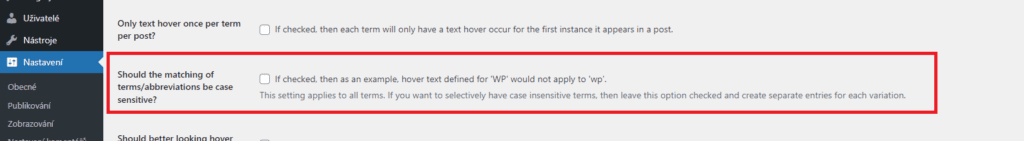
The website is created with care for the included information. I strive to provide high-quality and useful content that helps or inspires others. If you are satisfied with my work and would like to support me, you can do so through simple options.
Byl pro Vás tento článek užitečný?
Klikni na počet hvězd pro hlasování.
Průměrné hodnocení. 0 / 5. Počet hlasování: 0
Zatím nehodnoceno! Buďte první
Je mi líto, že pro Vás nebyl článek užitečný.
Jak mohu vylepšit článek?
Řekněte mi, jak jej mohu zlepšit.

Subscribe to the Newsletter
Stay informed! Join our newsletter subscription and be the first to receive the latest information directly to your email inbox. Follow updates, exclusive events, and inspiring content, all delivered straight to your email.
Are you interested in the WordPress content management system? Then you’ll definitely be interested in its security as well. Below, you’ll find a complete WordPress security guide available for free.

