Table of Contents:
- Proven and Best Method for Easily Identifying a Fraudulent Email
- Language and Wording
- Sender’s Address
- Suspicious Attachments
- Proven and Best Method for Easily Identifying a Fraudulent Email
- Urgency and Time Pressure
- Links in the text
- Proven and Best Method for Easily Identifying a Fraudulent Email
- Conclusion
Last updated December 6th, 2023 00:11
Since I work in IT and deal with matters like spam and phishing on a daily basis, I wanted to create an article for IT beginners, helping them learn how to recognize a fraudulent email. If you’ve been working in IT for a long enough time, you’ll find your own mechanisms to identify such emails. However, the general population, including seniors who use computers for regular work or content consumption, may face difficulties in identifying fraudulent emails. So let’s take a look for proven and best method for easily identifying a fraudulent email. We’ll also discuss what to do and what not to do in such cases.
Proven and Best Method for Easily Identifying a Fraudulent Email
I have created a concise and simple infographic for the article, outlining a few steps that you can focus on each time. Below it, we will delve deeper into each individual point.
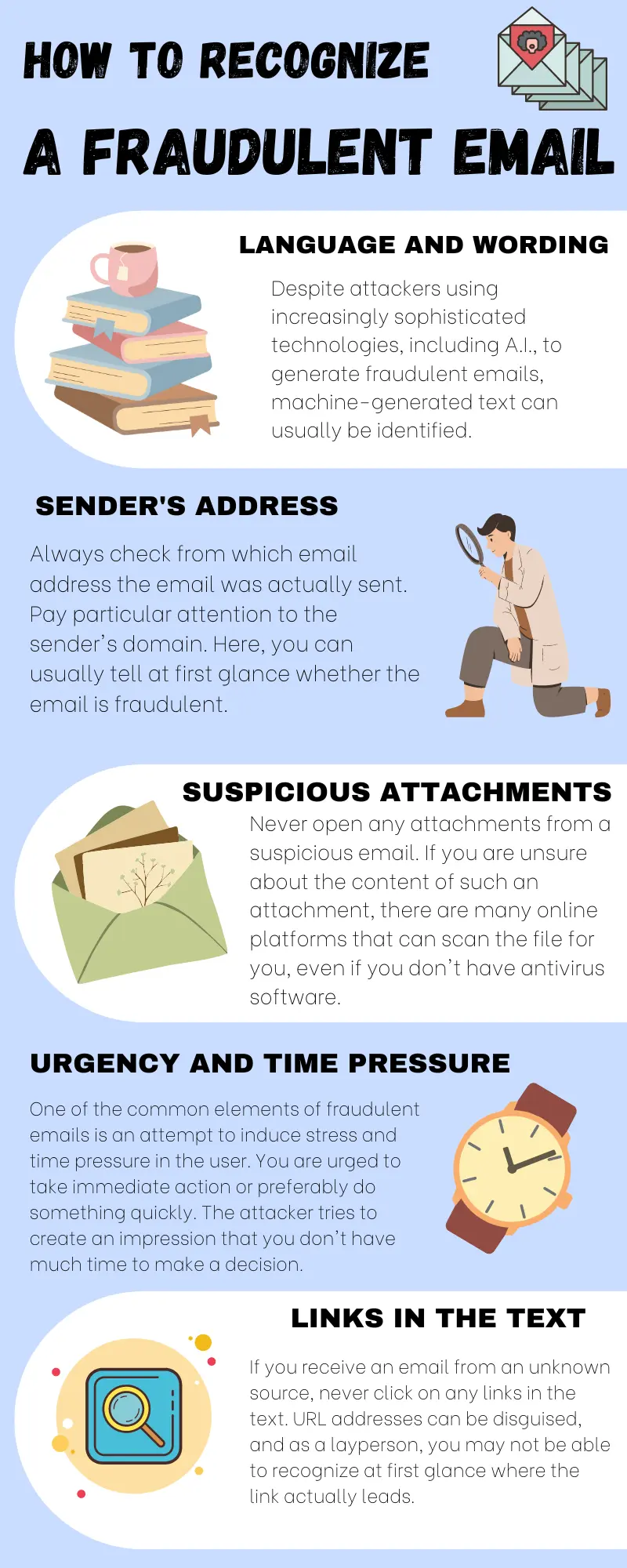
Language and Wording
Fortunately, the majority of fraudulent emails are generated by machines. In most cases, a basic text is generated, and the rest is the work of various online translators. As a result, you can usually spot subtle deviations in the text and phrasing at first glance. If you’re unsure about an email message, always focus on the text. Nowadays, most corporations and companies employ entire marketing departments and copywriters for online communication. They genuinely ensure that the wording and spelling are top-notch, and the texts undergo multiple checks before being sent to end customers.
Grammatical errors, vaguely formulated sentences, typos, and similar common traits of fraudulent emails are rarely tolerated by legitimate companies. This should be your first warning sign that something is truly amiss.
Sender’s Address
You’ve read the email text and something seems suspicious. Stop and don’t click on anything in the email. Instead, reread the text. Do you still feel that something is off? Alright, check who sent you the email. The email appears to be sent from your bank, but the sender’s address has a strange domain after the “at” symbol? Congratulations, you’ve uncovered a scam, and you can be sure that your bank did not send this.
All institutions, including banks and large corporations, use their own domain for sending emails. Forget the idea that your bank would use a domain like bihgvh.com for customer communication.
If the sender’s email address of an email that appears to be from your bank looks similar to this: rahma-cakupuvjye-vakangenlaaywa@bihgvh.com, then the email is certainly not from your bank and definitely has malicious intentions towards you.
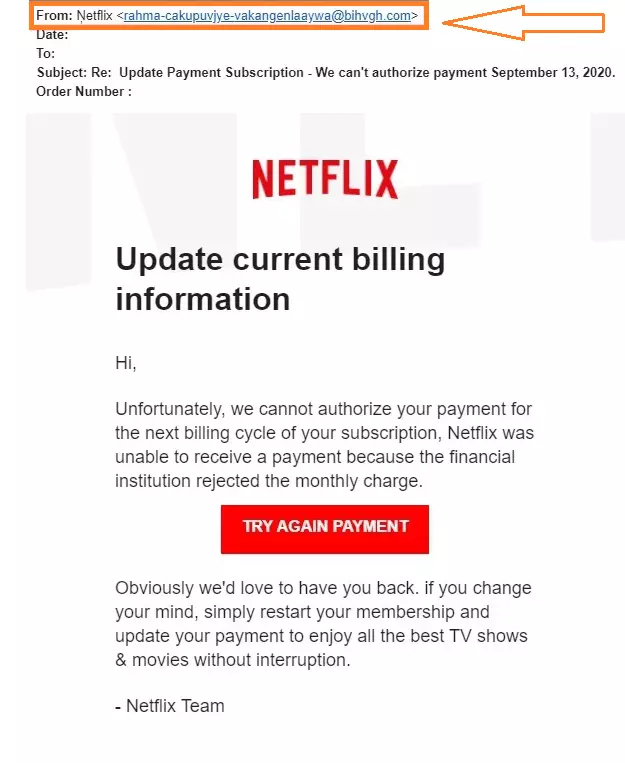
Suspicious Attachments
Fraudulent emails may contain attachments that are often difficult for non-experts to identify. The attachment may appear to be a PDF file with an invoice, but in reality, opening the file will infect your computer. You have no way of knowing what the file will do to your computer. It could be a virus that harms you or your surroundings, or it could be ransomware, a program designed to encrypt data on your computer. To regain access to your data, you would typically have to pay a ransom, usually in Bitcoin. Even then, there’s no guarantee that the attacker will provide you with the decryption key.
Therefore, do not download or open any attachments at all. If, for some inexplicable reason, you still want to open the attachment, first try to scan it using an online service like https://virustotal.com. Even then, you cannot be certain about what awaits you upon opening the attachment.
Proven and Best Method for Easily Identifying a Fraudulent Email
Urgency and Time Pressure
Another common element of fraudulent emails is the need to induce a sense of stress and time pressure in the user. They may claim that your bank account password has been compromised and you must change it immediately using the link provided in the email. Your email provider has updated its software, and now they are sending you a login link that must be clicked by tonight, otherwise your mailbox will be blocked. I could list dozens of similar situations.
This common tactic aims to put the user in a stressful situation, prompting them to act quickly and impulsively. The underlying factor is fear. You must do something immediately, or else you will have a big problem. You will lose a service or have it blocked, you must change your password immediately, or someone will gain access to your bank account, and so on.
It is simply a common characteristic of fraudulent emails. Keep a cool head. If you are unsure about anything, you have a phone. Always call the customer service line of the service provider and inquire about the situation. Usually, you will receive reassurance that nothing is wrong and that it is a case of phishing.
Links in the text
Email texts usually contain links or buttons as well. As a layperson, you won’t know where they lead or what page will be displayed when you click on them. However, there are tricks to help you at least a little. You can usually determine where such a button or link leads by looking at the status bar of your email client. It’s that handy bar at the very bottom that shows you where the links and buttons actually go. Simply hover your mouse cursor over the button without clicking. The status bar will show you the target address where the button leads.
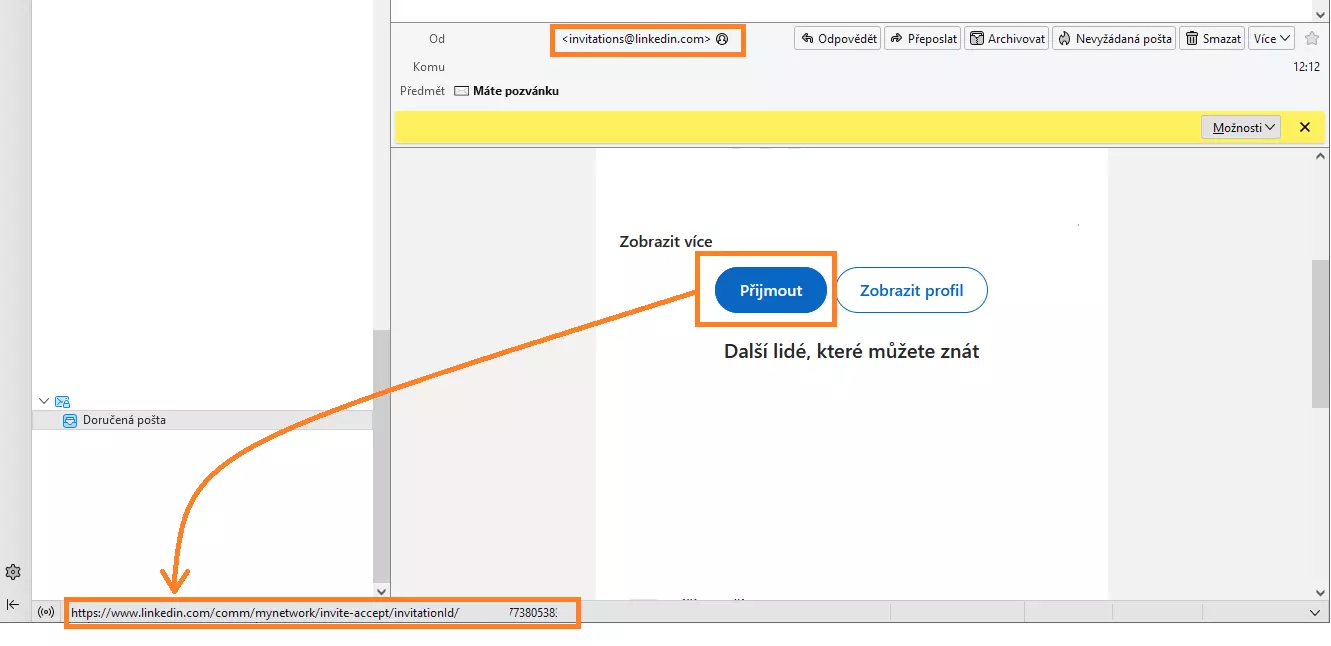
Do you want to be even more certain? Click on the button in the message text with the “RIGHT MOUSE BUTTON“, select “copy link address” from the menu. This way, the link address will not open anywhere but will be copied to the clipboard. You can test this URL address again at https://virustotal.com.
However, despite testing it on the platform mentioned above, always use your own judgment and common sense. A suspicious domain in a URL address will always raise red flags. You can avoid the problem simply by not clicking on the button and not trying the address in your browser. Yes, it’s that simple. Just resist the curiosity of whether you really won a hundred thousand because they mention it in the email. No, you haven’t won anything. The only “win” you’ll get is a virus-free computer.
Proven and Best Method for Easily Identifying a Fraudulent Email
Conclusion
We have reached the end, and if you’ve read this far, I assume you already have the basic knowledge to recognize a fraudulent email. Always use your own judgment and never let yourself be stressed. There is no email that cannot wait a few minutes for analysis. If you’re unsure, always verify the information in the email by calling the customer support of the relevant company, which may be the target of a phishing attack. Trained employees on the other end of the phone will likely be happy to explain where the truth lies.
The website is created with care for the included information. I strive to provide high-quality and useful content that helps or inspires others. If you are satisfied with my work and would like to support me, you can do so through simple options.
Byl pro Vás tento článek užitečný?
Klikni na počet hvězd pro hlasování.
Průměrné hodnocení. 0 / 5. Počet hlasování: 0
Zatím nehodnoceno! Buďte první
Je mi líto, že pro Vás nebyl článek užitečný.
Jak mohu vylepšit článek?
Řekněte mi, jak jej mohu zlepšit.

Subscribe to the Newsletter
Stay informed! Join our newsletter subscription and be the first to receive the latest information directly to your email inbox. Follow updates, exclusive events, and inspiring content, all delivered straight to your email.
Are you interested in the WordPress content management system? Then you’ll definitely be interested in its security as well. Below, you’ll find a complete WordPress security guide available for free.

