Table of Contents:
- What is cache and why to use it in WordPress
- How do data travel to your website with and without a cache plugin?
- So, how does caching work?
- Does it have any drawbacks?
- What is cache and why use it in WordPress?
- Is cache important for SEO?
- What is cache and why use it in WordPress
- Conclusion
- More content about WordPress for beginners
Last updated December 6th, 2023 00:28
WordPress has become a very popular content management system in the last two years. For many people, it has become a starting point for entering the world of web development. However, this system is constantly evolving, and what defines it better than anything else is the fact that its requirements for size and memory are constantly growing. And with that, the demands for performance also grow hand in hand. The official repository currently allows the installation of many thousands of plugins, which has created the phenomenon that WordPress is slow. However, this is not so much the fault of the system itself as it is how people handle it. In this article, I would like to take a look at the key optimization of WordPress for higher speed, and I would like to briefly describe what cache is and why to use it in WordPress.
So if you are also struggling with slow WordPress response and you have not used anything for caching yet, this article is for you.
What is cache and why to use it in WordPress
Let’s take a look at a small infographic right from the introduction, which shows how cache works in practice. That is, how data flows to the user on a website that uses caching and how data reaches the user on a website that does not use it.
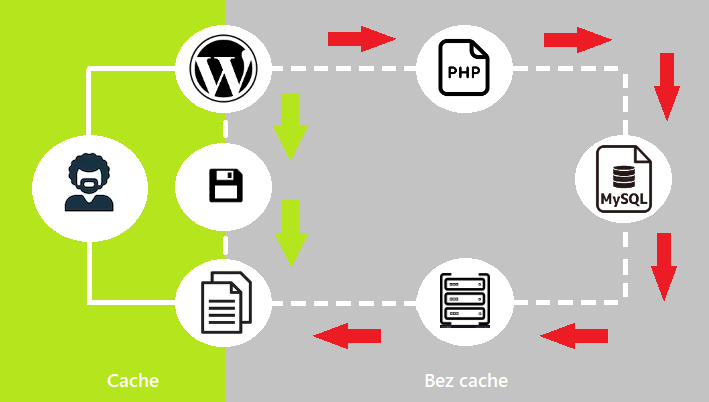
How do data travel to your website with and without a cache plugin?
At the beginning, there is always a user who enters a domain into their browser and requests to view a website. A system without a cache plugin must first generate the requested page through PHP and retrieve the necessary data from the database, which is processed by the server at the end. The server then provides the resulting page code and displays it to the user.
With a cache plugin installed on your website, all of this is eliminated. When a user enters a domain into their computer, the cache plugin provides the pre-generated code and sends it to the user’s screen. This reduces the journey by three tasks that do not need to be executed.
So, how does caching work?
Caching works in a simple way. When a user first visits your website, the lengthy process is carried out. WordPress will generates the code with the help of PHP and retrieves data from the database, which the server then processes. However, the resulting code is not only sent to the user’s monitor, but it is also saved in the cache memory.
If another user wants to view the same page as someone else who previously visited, the first step does not need to be carried out again. It is because the generated code already exists. This code is stored in the cache memory. WordPress does not need to retrieve data from the database. Also the server does not need to compile the entire code again. The cache plugin provides the same code to the next user that it generated for the first user. It is because code is saved in the memory.
This significantly speeds up the process. It is because unnecessary steps that the server would have to carry out repeatedly without caching are eliminated. Simply put, if 100 users visit the same page, the server will only compile the code once. Next 99 users will receive the pre-generated code much faster. This reduces the load on the server and MySQL database. Also the resulting code is much faster for the user.
All of this translates into a lighter server load, faster website response times, and an overall better user experience.
Does it have any drawbacks?
Yes, cache needs to be cleared occasionally so that the changes you make on the website can be reflected. This implies that the cache should be cleared when the website settings are changed or when new content, such as a page or an article, is added. However, the vast majority of cache plugins do this automatically. Moreover, you can almost always use the button for quick cache clearance in the admin panel, which you can find at the top of the screen.
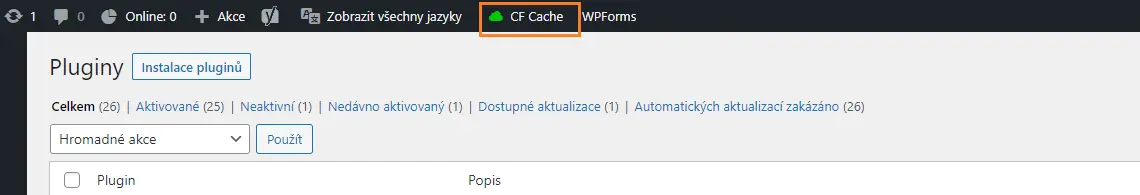
What is cache and why use it in WordPress?
Cache is a way of storing frequently accessed data in a temporary storage location. So that it can be quickly accessed without having to retrieve it from the original source repeatedly. In the context of WordPress, cache can be used to improve the performance of your website. It can be done by reducing the load on your server and speeding up page load times for your visitors.
There are many cache plugins available for WordPress, and some of the most popular ones include:
- WP Super Cache: This is one of the most popular cache plugins for WordPress, offering many features such as HTML compression, page caching, CDN cache, and more.
- W3 Total Cache: This plugin is also very popular and offers many features, such as page, database, and object caching, file compression, and more.
- WP Fastest Cache: This is a simple and fast caching plugin that is easy to use and offers many features, and can also be integrated with CloudFlare CDN.
- WP Rcoket: This is one of the most popular commercial caching plugins.
Personally, I have set up my website cache differently than the standard. I use DNS CloudFlare for my domain, which enables me to use their CDN (content delivery network). For this reason, I use the Super Page Cache for CloudFlare plugin. I generated an API key on the CloudFlare side, which I used to connect the plugin to the CDN. WordPress saves cache through the CDN, and the target users receive content from there. In my view and testing, this method is currently the fastest.
Is cache important for SEO?
Yes, cache should definitely be of interest to you for better website indexing in search engines. This is for one simple reason. Google and other search engines have various metrics to measure your website’s performance and speed, such as the first render of the website, server response time, the first byte sent by the server, and many others. They prefer websites that are faster in displaying content.
Therefore, cache is important not only for website performance, but also for the results that the search engine provides. If your website is fast enough, you have a much greater chance of achieving a better ranking.
What is cache and why use it in WordPress
Conclusion
In conclusion, cache is important for WordPress websites to improve their performance and speed. You can choose from many cache plugins available, but it is important to carefully test each setting and configuration to avoid any conflicts with other plugins or server settings. Also, be aware that many cache plugins do not provide caching for logged-in users, so it is best to test website speed in an anonymous mode or with a different browser. As an administrator, you may not see cache and may not notice the speed difference on your website.
The website is created with care for the included information. I strive to provide high-quality and useful content that helps or inspires others. If you are satisfied with my work and would like to support me, you can do so through simple options.
Byl pro Vás tento článek užitečný?
Klikni na počet hvězd pro hlasování.
Průměrné hodnocení. 0 / 5. Počet hlasování: 0
Zatím nehodnoceno! Buďte první
Je mi líto, že pro Vás nebyl článek užitečný.
Jak mohu vylepšit článek?
Řekněte mi, jak jej mohu zlepšit.

Subscribe to the Newsletter
Stay informed! Join our newsletter subscription and be the first to receive the latest information directly to your email inbox. Follow updates, exclusive events, and inspiring content, all delivered straight to your email.
Are you interested in the WordPress content management system? Then you’ll definitely be interested in its security as well. Below, you’ll find a complete WordPress security guide available for free.

