Bulk editing in WordPress is a feature that allows users to make changes to multiple posts or pages at once, rather than having to edit each post or page individually. This can be a time-saving feature for users who need to make the same changes to multiple posts or pages, such as changing the author, adding tags, or updating the status.
The bulk editing feature is available in the WordPress admin area and can be accessed by navigating to the Posts or Pages screen and selecting the items to be edited. Once the desired items have been selected, the bulk edit button can be clicked to reveal a form that allows users to make changes to the selected items.
The bulk edit form typically includes fields for making changes to post or page attributes such as title, author, date, status, category, tags, and more. Users can make changes to any of the fields available and then click the “update” button to apply the changes to all selected items at once.
In addition to the bulk edit feature, WordPress also includes the ability to export and import content in bulk. This feature allows users to export all of their content in a specified format, such as XML or CSV, and then import that content into another WordPress site or platform.
Overall, the bulk edit feature in WordPress is a valuable tool that can help users save time and streamline their workflow. By allowing users to make changes to multiple items at once, it can be especially useful for users with a large amount of content on their website.
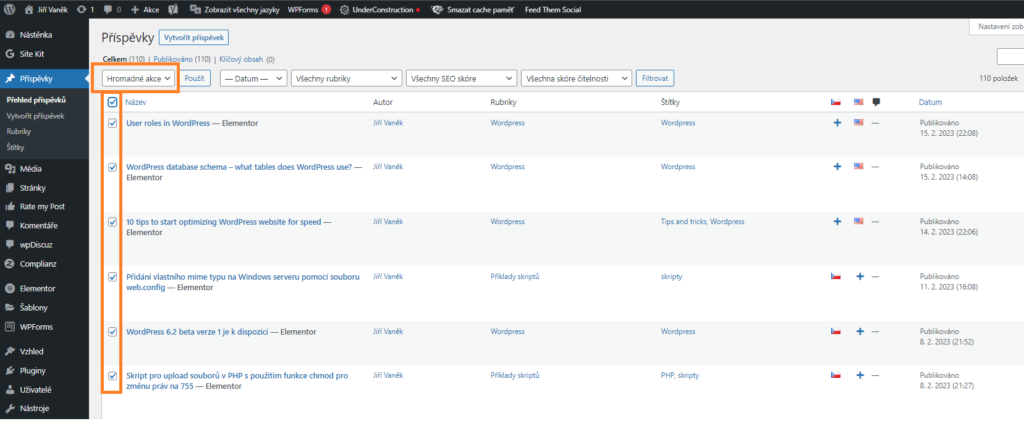
You can also read more articles on blog

How to prevent AdBlock users from viewing the website on WordPress

WordPress Debugging Tools: How to Use Them Correctly

How to increase the memory limit in WordPress

8 Proven Tips to Reduce Data Transfers on Your WordPress

What’s Coming in WordPress 6.8? New Features and Improvements

What is Android System SafetyCore and why should you uninstall it?

Constants in WordPress: How to Use Them for Configuration and Optimization

Best Web Server for WordPress: Apache, Nginx, or LiteSpeed Compared!

