Table of Contents:
- How do these apps and time organization help me?
- Three most popular applications for time management (plus one tip)
- So, what do I expect from applications?
- Three most popular applications for time management
- Google Calendar
- One Note
- Microsoft ToDo
- Automatic Call Recording
Last updated December 6th, 2023 06:19
I must admit, I’m not the type of person who carries unimportant things in my head, and I simply don’t do it. Well, unless I have to. Whatever I can, I write down, and what I don’t write, I will probably forget. Yes, it’s true. Unfortunately, today’s world is fast-paced, with a plethora of information coming from every corner, and thanks to the advent of modern technology, I almost always have at least a phone or smartwatch with me. And since I sometimes have a lot on my plate, I’ve learned to personalize my time using the mechanism of ToDo lists or notes. And it works. For several simple reasons. So, what are my three most popular applications for time management?
How do these apps and time organization help me?
- Organizing my day helps me spend much less time procrastinating
- A reminder set for a specific time usually always makes me do the task and not postpone it
- Since I keep a ToDo list, I know exactly what I have already done and what still needs to be done
- I write down more complex things, such as work procedures that I don’t do every day. When I need them once every x months, I know where to find them. I don’t have to look for information elsewhere.
Three most popular applications for time management (plus one tip)
When it comes to time management, I rely on four apps that make my work much easier.
- Google calendar
- One Note
- Microsoft ToDo
- Automatic calls recording
Before I delve into specific applications, I would also like to say that I don’t believe, or rather, I don’t agree with the notion that using these things diminishes one’s ability to remember things, i.e., that it makes the brain lazy. Yes, it’s true that I leave the personalization of my time to technology, but even so, I still enjoy reading, educating myself, and even writing classic notes on paper or on an e-reader. Unfortunately, these days have advanced by leaps and bounds, and people are expected to perform at increasingly higher levels. Even though I know all my family members’ phone numbers by heart, I’m more than happy to let the rest of the list be taken care of by my phone. And that’s exactly how I feel about time personalization as well. I let technology do what it can to make my life easier and save me time.
In the end, I don’t use many of these applications. Actually, only three and one native feature of my phone.
So, what do I expect from applications?
The first criterion is that the application should be multi-platform. Simply put, it should work on both a phone and a tablet or a classic desktop or laptop. The second criterion is that it should be in the cloud. That is, what I write on one device must necessarily be written on all devices that are connected to the application. This essentially ensures that all data in the ecosystem of the devices I use will be up-to-date. Then it cannot happen that when I leave my mobile phone at home, I won’t have my notes or calendar with me.
Let’s take a closer look at each application and its use.
Three most popular applications for time management
Google Calendar
I have been using Google Calendar practically since I started using mobile phones with the Android operating system. The reason is simple. I can have the calendar on my phone, computer, and even on my smartwatch. I enter appointments, doctor’s appointments, work and leisure days – basically everything I need to do or see in a given month or in some minimal, concise time frame. This way, I practically always have an overview of when I have free time and when I do not.
At the same time, I also use the calendar to receive notifications for things I need to do at a specific time. If I know I need to call someone at 10 in the morning and there is a chance I will forget in the rush, I add it to my calendar. My calendar is synced with my watch, so a few minutes before the scheduled event, I receive a notification reminding me to make the call or take care of whatever needs to be done. So, I simply write a note in the calendar and can let go of that particular task and focus on more important things.
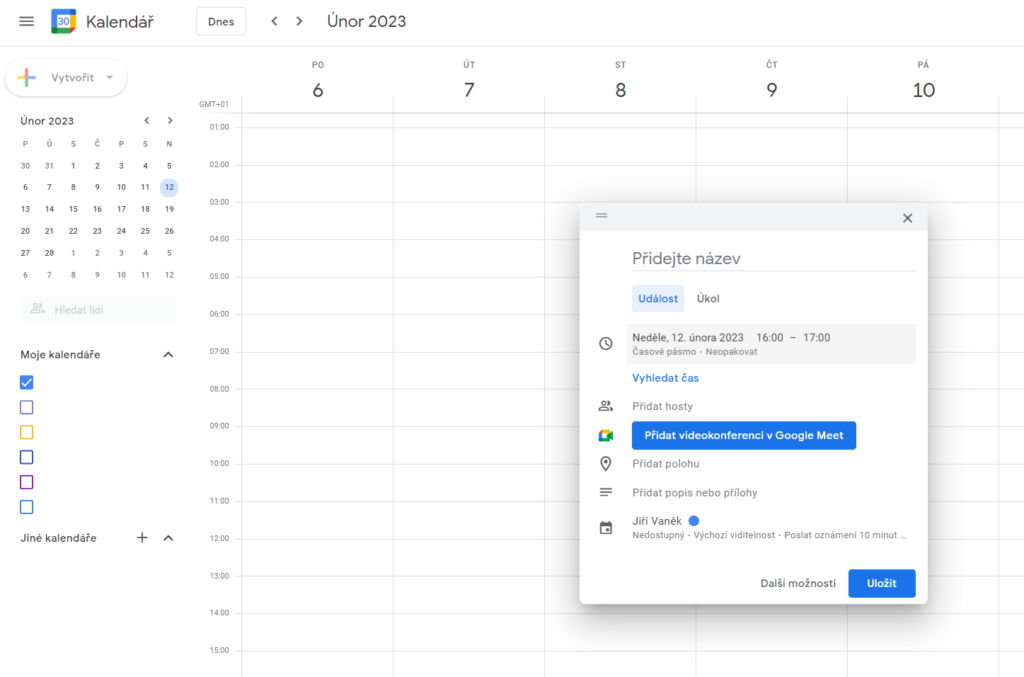
One Note
I have also been using the One Note app for a very long time, specifically for notes of both short and very long length. I have it divided into personal and work sections. Essentially, it is a notebook with tabs, but it is stored in the cloud. Notes are accessible on any device where you are logged in to your account in the app. Personally, I have stored work procedures (mostly ones that you need once a year or every two years), but also important documents of everyday life. Since One Note also supports handwriting, you can write notes with a stylus or by hand on any device that supports touch (whether it is a mobile or a notebook with a touch screen).
So, I have documents stored here mostly of a long-term nature. For example, if I am asked at a car service when I last changed the oil or brake pads, yes, I have it exactly here and I know exactly when it was and at what mileage I changed those things.
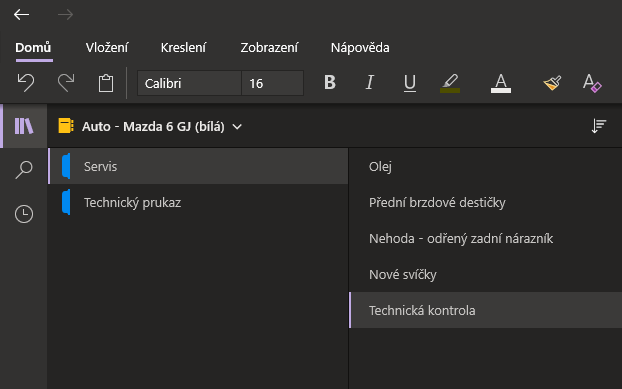
Microsoft ToDo
Who hasn’t had a day where a lot needs to be done? Calling your parents, going to the hairdresser, going shopping after work, and the list goes on. That’s where Microsoft’s ToDo app comes in handy. It is multi-platform, so it works on Windows as well as on an Android phone, and it saves all your ToDo lists online. Personally, I use it not only to write down what I need to do that day, but also to keep track of my shopping lists. If I need something in the fridge, kitchen, or bathroom, I just add it to the list. Then, when I go shopping, I don’t forget anything.
You can check off each item on your ToDo list as soon as it’s done or when it’s already in your shopping cart. This way, I also add other people’s tasks to the app. For example, if I’m waiting for someone to complete a task, I write it down in the ToDo app just like I do with my own tasks. If it’s not done yet, I know that someone on the team is behind schedule and I need to contact them.
You can also personalize ToDo lists by category. So you can have a work ToDo list, a personal ToDo list, a shopping list, or a category where you write down any projects you want, like my motorcycle service over the winter (replace, replaced, fixed, improved…).
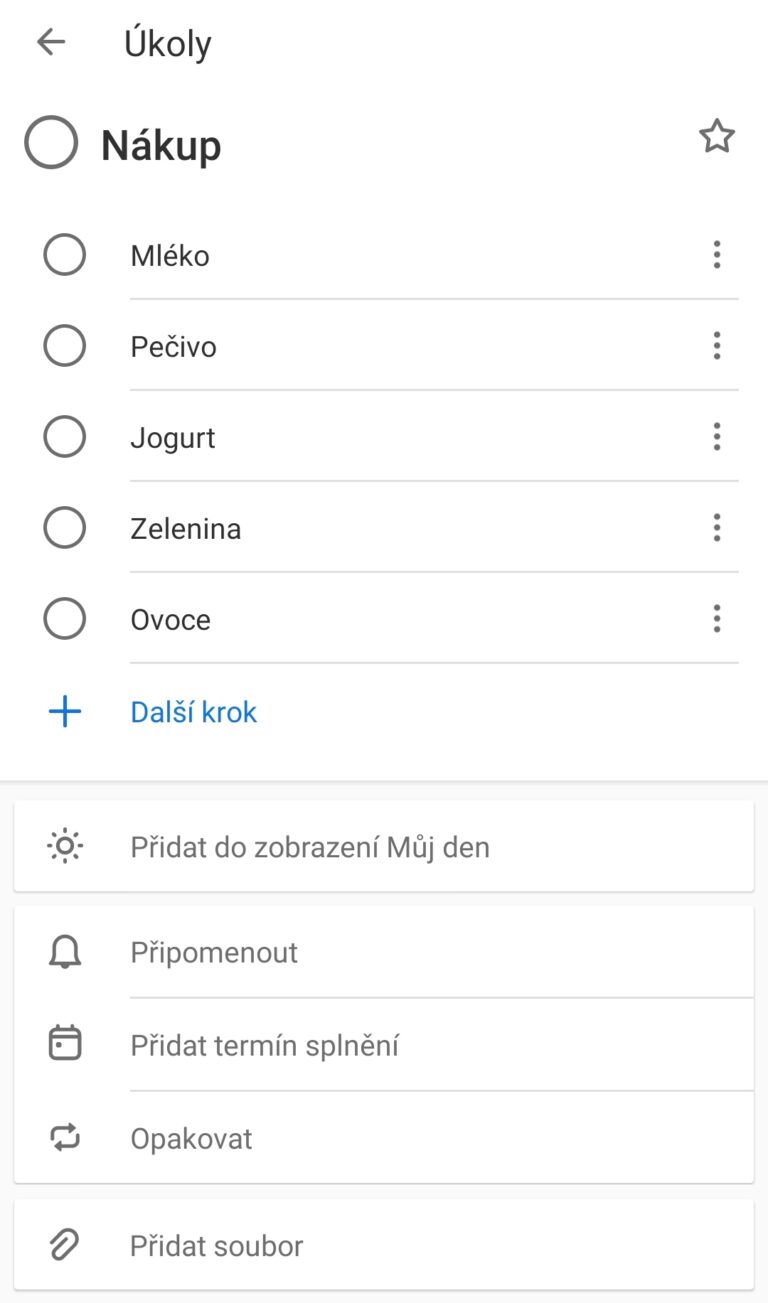
Automatic Call Recording
This is an amazing feature, really. It’s something that mobile phones used to have before GDPR came into play. Unfortunately, it’s now hard to find phones that have this feature natively built into the operating system. Luckily, my older Xiaomi MI-8 still has this feature, and I’m glad I can make use of it. It’s a small addition that adds that extra level of personalization to my day.
Are you doing something while driving and can’t take notes? No worries, you can listen to the call later and take notes when you have the time and space. Unfortunately, not all newer phones have this feature, as Google has blocked it on Android for privacy reasons. However, if your phone has this feature and you can enable it, I highly recommend doing so. It’s worth it.
The website is created with care for the included information. I strive to provide high-quality and useful content that helps or inspires others. If you are satisfied with my work and would like to support me, you can do so through simple options.
Byl pro Vás tento článek užitečný?
Klikni na počet hvězd pro hlasování.
Průměrné hodnocení. 0 / 5. Počet hlasování: 0
Zatím nehodnoceno! Buďte první
Je mi líto, že pro Vás nebyl článek užitečný.
Jak mohu vylepšit článek?
Řekněte mi, jak jej mohu zlepšit.

Subscribe to the Newsletter
Stay informed! Join our newsletter subscription and be the first to receive the latest information directly to your email inbox. Follow updates, exclusive events, and inspiring content, all delivered straight to your email.
Are you interested in the WordPress content management system? Then you’ll definitely be interested in its security as well. Below, you’ll find a complete WordPress security guide available for free.

