In the world of web development and extending the functionality of WordPress, APIs (Application Programming Interfaces) play a crucial role. The WordPress API provides a set of endpoints and functions that allow developers to interact with the WordPress core, plugins, and themes programmatically. In this article, we will explore what the WordPress API is and how you can leverage it to enhance your WordPress projects.
What is the WordPress API?
The WordPress API, also known as the WordPress REST API, is a collection of endpoints that allow developers to access and manipulate data within a WordPress site using standard HTTP methods. It provides a standardized way to interact with the WordPress core, plugins, and themes, making it easier to build custom applications and integrate external systems.
Types of WordPress APIs
WordPress Core API: The WordPress Core API provides access to core functionalities and data, such as posts, pages, users, taxonomies, and settings. It allows you to perform operations like retrieving, creating, updating, and deleting content programmatically.
Plugin APIs: WordPress plugins can expose their own APIs, allowing developers to interact with custom functionalities and data specific to those plugins. Plugin APIs extend the WordPress Core API, providing additional endpoints and functionalities.
Theme APIs: WordPress themes can also offer their own APIs, enabling developers to customize and extend the theme’s functionality programmatically. Theme APIs provide hooks, filters, and functions for manipulating the theme’s appearance and behavior.
Leveraging the WordPress API
Authentication and Authorization: To interact with the WordPress API, you need to authenticate your requests. The WordPress API supports various authentication methods, such as basic authentication, OAuth, and JSON Web Tokens (JWT). Choose the appropriate method based on your requirements and implement the necessary authentication logic.
Using API Endpoints: The WordPress API exposes various endpoints for retrieving and manipulating data. For example, you can use the
/wp/v2/postsendpoint to retrieve a list of posts, or the/wp/v2/posts/{id}endpoint to retrieve a specific post. Explore the available endpoints and their documentation to understand how to utilize them in your projects.Creating Custom Endpoints: You can extend the WordPress API by creating custom endpoints tailored to your project’s needs. This allows you to expose custom data or functionalities via the API. Utilize the WordPress REST API infrastructure and hooks to define your custom endpoints and specify the desired behavior.
Integration with External Systems: The WordPress API enables seamless integration with external systems and applications. You can use the API to fetch WordPress content and display it in mobile apps, retrieve data from third-party services and store it in WordPress, or sync WordPress data with other platforms.
Conclusion
The WordPress API serves as a powerful tool for developers, offering a standardized way to interact with the WordPress core, plugins, and themes. By understanding the WordPress API and its various endpoints, authentication methods, and customization options, you can leverage its capabilities to enhance your WordPress projects. Embrace the WordPress API’s flexibility and extend the boundaries of your WordPress development by seamlessly integrating external systems, creating custom functionalities, and providing richer experiences for your users.
You can also read more articles on blog

Vyšel nový WordPress 6.5 Regina

Trendy ve vývoji mobilních aplikací, které vedou k úspěchu
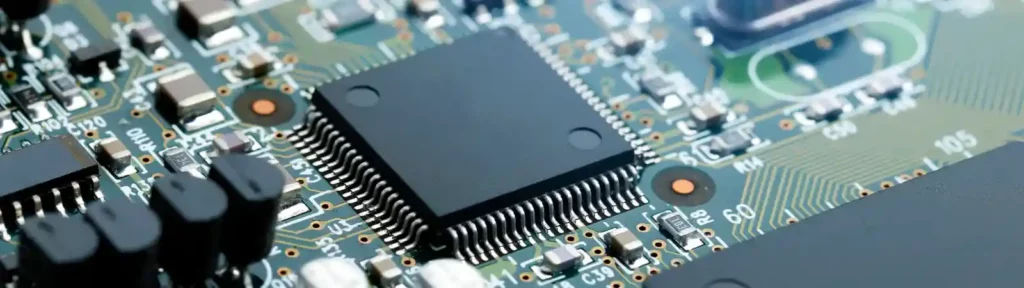
Arduino – co to je a jaký vybrat na začátek?

Jak zabezpečit WordPress – kompletní průvodce 2024

Jak přidat admin uživatele WordPressu pomocí MySQL

4 nejlepší prémiové pluginy pro WordPress (2024)

Update Windows 7 na Windows 10 – oprava 0x80072f8f – 0x20000

Jak nastavit dvoufaktorové ověření administrace WordPressu

