In the realm of mobile web design, the hamburger menu has emerged as a popular navigation pattern. Also known as the mobile menu or sliding menu, the hamburger menu is an icon consisting of three horizontal lines stacked on top of each other. In this article, we will explore what the hamburger menu is and how it can be effectively utilized to enhance user experience in mobile web design.
What is the Hamburger Menu?
The hamburger menu is a graphical user interface (GUI) element that represents a hidden or collapsible menu in mobile web design. When tapped or clicked, it reveals a list of navigation options or additional content, allowing users to access various sections of a website without cluttering the screen with visible navigation links.
Benefits of the Hamburger Menu
Conserves Screen Space: One of the primary advantages of the hamburger menu is that it saves valuable screen real estate, especially on mobile devices with limited space. By hiding the navigation options behind the hamburger icon, the main content takes center stage, resulting in a clean and uncluttered interface.
Enhances User Focus: The hamburger menu helps users focus on the primary content of a webpage. By hiding secondary navigation options, the user’s attention is directed towards the main content, creating a more immersive and engaging experience.
Promotes Simplicity and Minimalism: The hamburger menu aligns with the principles of simplicity and minimalism in web design. It allows for a streamlined and clean interface, reducing cognitive load and enhancing the overall visual appeal of the website.
Effective Utilization of the Hamburger Menu
Strategic Placement: Place the hamburger menu icon in a prominent and easily accessible location. The top left or top right corner of the screen is a common placement, as it is easily identifiable and consistent with user expectations.
Clear Icon Design: Design the hamburger menu icon in a way that is easily recognizable and distinct. Avoid overly complex or abstract designs that might confuse users. Three horizontally stacked lines are widely recognized as the standard hamburger menu icon.
Labeling or Tooltip: Consider adding a label or tooltip to the hamburger menu icon to provide additional context to users who may be unfamiliar with its purpose. A simple label like „Menu“ or „Navigation“ can enhance usability and reduce ambiguity.
Smooth Transitions and Animations: When the hamburger menu is activated, employ smooth transitions and animations to reveal the hidden menu. This enhances the overall user experience and provides visual feedback to users.
Clear Menu Structure: Organize the menu items in a logical and intuitive manner. Group related items together and prioritize the most important sections at the top. Use clear and concise labels for menu items to facilitate easy navigation.
Accessibility Considerations: Ensure that the hamburger menu is accessible to all users, including those with disabilities. Provide alternative navigation options for users who may have difficulty interacting with the hamburger menu, such as a visible navigation bar or a skip-to-content link.
Conclusion
The hamburger menu has become a widely used navigation pattern in mobile web design due to its ability to conserve screen space, enhance user focus, and promote simplicity. By strategically utilizing the hamburger menu, web designers can provide a clean and uncluttered interface, improving the user experience on mobile devices. Implement the hamburger menu with careful consideration of placement, icon design, labeling, transitions, and menu structure to create a seamless and intuitive navigation experience. Embrace the power of the hamburger menu to optimize your mobile web design and provide users with a delightful and engaging browsing experience.
You can also read more articles on blog

Jak zjistit datum expirace vaší domény (snadno a rychle)
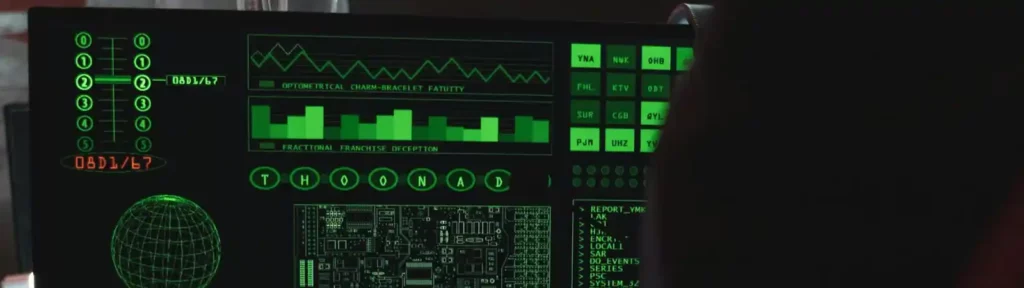
Bezpečnost Online Kasin v Roce 2025: Technologie, Které Chrání Hráče

Slovník pro kybernetickou bezpečnost

Co je to Headless WordPress a jak funguje?

Jak zabránit uživatelům AdBlock v zobrazení webu na WordPressu

Debugovací nástroje WordPressu: Jak je správně používat

Jak navýšit memory limit ve WordPressu

8 tipů pro menší datové přenosy WordPress webu

