In the world of file transfer, security is paramount. SFTP (Secure File Transfer Protocol) is a widely used protocol that offers a secure and reliable means of transferring files over a network. In this article, we will explore what SFTP is and how you can effectively utilize it for secure file transfer.
What is SFTP?
SFTP is a network protocol that allows for secure file transfer and manipulation. It is an extension of the SSH (Secure Shell) protocol, utilizing its underlying encryption and authentication mechanisms. SFTP operates on port 22 by default and provides a secure alternative to traditional FTP (File Transfer Protocol).
Key Features and Benefits of SFTP
Encryption: SFTP encrypts all data in transit, ensuring that sensitive information remains confidential and protected from unauthorized access.
Authentication: SFTP supports various authentication methods, including password-based authentication and public key authentication, providing secure access to the file server.
Integrity Checks: SFTP incorporates integrity checks during the file transfer process, ensuring that transferred files remain intact and unaltered.
Reliability: SFTP offers reliable file transfer capabilities, automatically resuming interrupted transfers and providing error handling mechanisms.
Directory Operations: SFTP allows for directory listing, creation, deletion, and renaming, enabling efficient organization and management of files and directories on the server.
How to Utilize SFTP
Connecting to an SFTP Server: To establish an SFTP connection, you need an SFTP client. Several dedicated SFTP clients are available, such as FileZilla, WinSCP, and Cyberduck. Launch your chosen client and enter the server’s hostname, port number, username, and password or private key details. Click „Connect“ to establish the SFTP connection.
Navigating the Remote File System: Once connected, the SFTP client will display the local and remote file system. The remote file system represents the files and directories on the SFTP server. Use the client’s interface to navigate through directories and access the desired files.
Uploading and Downloading Files: To upload files to the server, simply locate the file on your local system and drag it to the desired directory on the remote file system. For downloading files from the server, select the file from the remote file system and drag it to your local system.
Managing Directories and Files: SFTP clients allow you to perform various file and directory operations. You can create new directories, delete directories or files, rename files, and change file permissions.
Conclusion
SFTP is a robust and secure protocol for transferring files over a network. With its encryption, authentication, integrity checks, and reliability features, SFTP ensures that your file transfers remain secure and tamper-proof. By following the steps outlined in this article, you can effectively utilize SFTP for secure file transfer and confidently exchange files with remote servers. Embrace the power of SFTP and experience the peace of mind that comes with secure and efficient file transfers.
You can also read more articles on blog
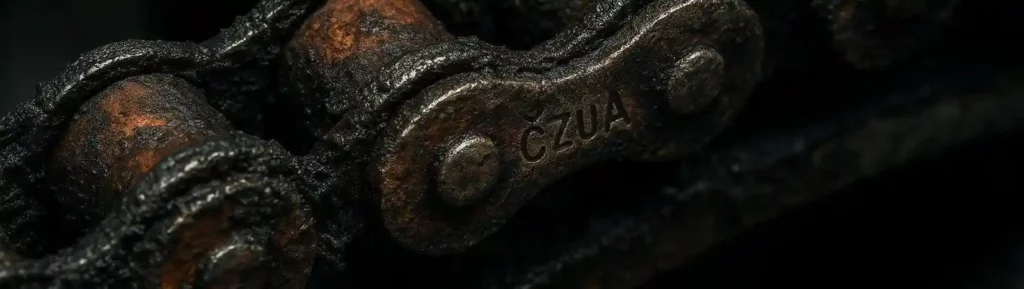
Řešení běžných problémů s příslušenstvím motocyklů

Youin Kilimanjaro – nejlevnější a velmi výkonné elektrokolo (recenze)

Jak zjistit datum expirace vaší domény (snadno a rychle)
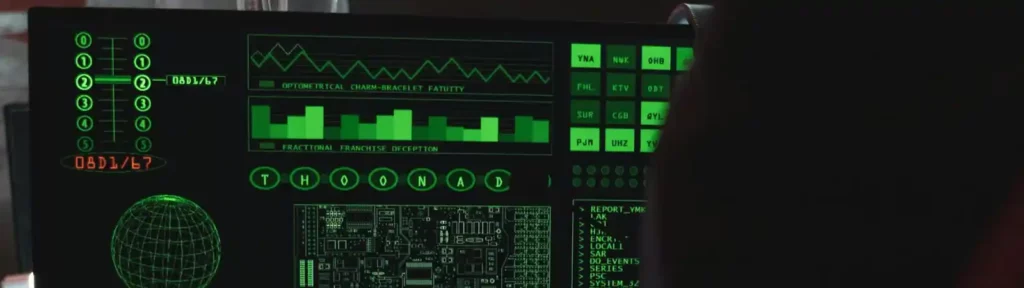
Bezpečnost Online Kasin v Roce 2025: Technologie, Které Chrání Hráče

Slovník pro kybernetickou bezpečnost

Co je to Headless WordPress a jak funguje?

Jak zabránit uživatelům AdBlock v zobrazení webu na WordPressu

Debugovací nástroje WordPressu: Jak je správně používat

