In the realm of secure communication and remote access to servers, SSH (Secure Shell) stands as a prominent and essential tool. SSH provides a secure channel over an unsecured network, allowing users to remotely access and manage their systems with encryption and authentication. This article aims to delve into what SSH is and how it can be effectively utilized.
What is SSH?
SSH is a cryptographic network protocol that enables secure communication between two devices, typically a client and a server. It ensures the confidentiality and integrity of data transmitted over an untrusted network, such as the internet. SSH utilizes a client-server architecture and operates on port 22 by default.
Key Features and Benefits of SSH
Encryption: SSH encrypts all data transmitted between the client and server, protecting it from unauthorized access and eavesdropping.
Authentication: SSH uses various authentication methods, including password-based authentication, public key authentication, and multi-factor authentication, ensuring secure access to remote systems.
Secure File Transfer: SSH allows for secure file transfer between systems through the SFTP (SSH File Transfer Protocol) subsystem.
Tunneling: SSH supports tunneling, enabling users to securely route their network connections through an encrypted SSH channel, useful for accessing resources behind firewalls or accessing remote services securely.
How to Utilize SSH
Connecting to a Remote Server: To establish an SSH connection, open the terminal or command prompt and use the following command:
ssh username@hostname. Replaceusernamewith your username andhostnamewith the server’s IP address or domain name. Enter your password or private key passphrase when prompted.Public Key Authentication: Generating an SSH key pair allows for passwordless and more secure authentication. Use the
ssh-keygencommand to generate a public-private key pair. Copy the public key to the remote server’s~/.ssh/authorized_keysfile.Secure File Transfer (SFTP): To transfer files securely between systems, utilize SFTP. Open the terminal or command prompt and use the
sftpcommand followed by the target host:sftp username@hostname. Enter your password or use key-based authentication. Use commands such asputandgetto upload and download files.SSH Tunneling: To create an SSH tunnel, use the
-Loption with thesshcommand:ssh -L local_port:destination_address:destination_port username@hostname. This enables you to securely access services on the destination server through your local machine.
Conclusion
SSH is a vital tool for secure remote access and communication. Its encryption, authentication, file transfer, and tunneling capabilities make it indispensable for system administrators, developers, and anyone needing secure remote access to servers. By understanding SSH and following the steps outlined in this article, you can harness its power and enhance your remote management capabilities. Embrace SSH and experience the peace of mind that comes with secure communication and control over your systems.
You can also read more articles on blog
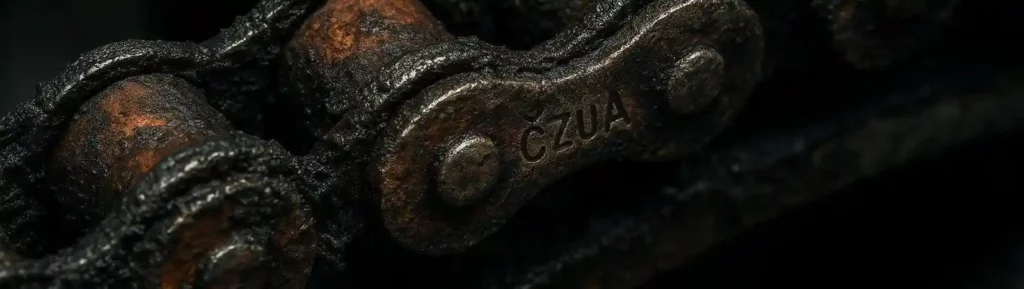
Řešení běžných problémů s příslušenstvím motocyklů

Youin Kilimanjaro – nejlevnější a velmi výkonné elektrokolo (recenze)

Jak zjistit datum expirace vaší domény (snadno a rychle)
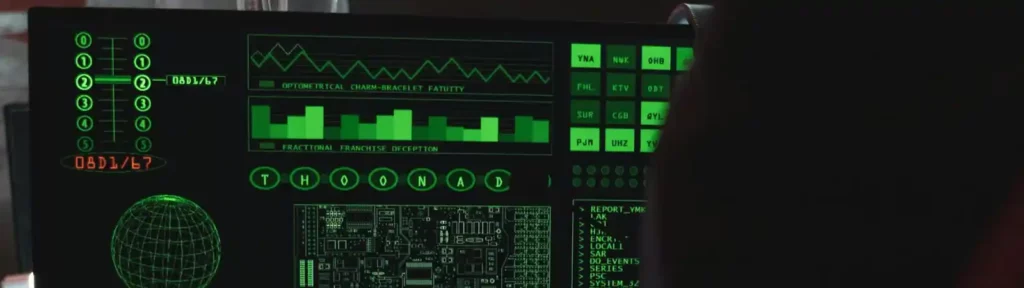
Bezpečnost Online Kasin v Roce 2025: Technologie, Které Chrání Hráče

Slovník pro kybernetickou bezpečnost

Co je to Headless WordPress a jak funguje?

Jak zabránit uživatelům AdBlock v zobrazení webu na WordPressu

Debugovací nástroje WordPressu: Jak je správně používat

